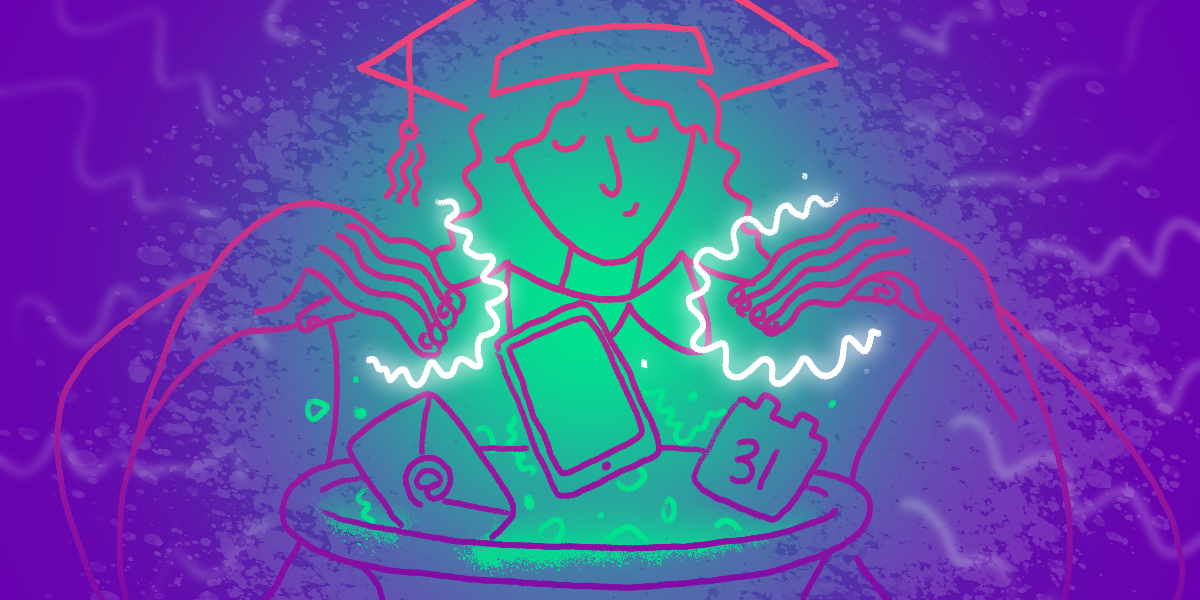Access to and the consumption of information and news continues to evolve within the technological age. For many, the ability to devour small bite sized news articles on the go, often through a mobile device, is the most common way of staying connected and informed.
Within the context of education, this poses some interesting questions:
- How does a school utilise contemporary portal systems to enhance communication and meet the needs and wants of its community members?
- Where does the weekly mailout or newsletter fit in within a contemporary structure, or does it have a place at all?’
The Schoolbox community portal offers solutions to many of these important questions faced by educational institutions, both under a learning lens as well as from an administrative perspective. We understand that from the start of a school year, being clear and concise with the information you share to the community is crucial.
Explore how the Schoolbox community portal enhances communication below.

The News module: timely and targeted for all
School community members often like the familiarity that comes with a school newsletter. Everything in one place. Always arriving at a predictable time.
The News component within Schoolbox takes this concept further to enable each and every user to create and share key information in a timely and targeted way. Instead of news being the responsibility of a single person, it can be rebranded as something that all staff members can contribute to.
So, if a teacher wants to share weekly news relevant to their specific cohort, they can use the News component on their specific class page, ensuring it only reaches their students, and if given access, class parents.
Schools can also ‘brand’ their news in a way that is specific to them, incorporating key logos, having different structures that fit different purposes and promoting creativity and autonomy in staff members.
Organisational tools: scheduling and subcategories
In a school, creating information for an audience often occurs when a staff member has a spare five minutes. The Schoolbox portal contains scheduling capabilities. So, if a staff member manages to find a window of time to create something that actually needs to be shared next week, they can schedule a specific day and time for it to be released. For key school events, this functionality allows users to cue up a lot of their correspondence at the beginning of the term, knowing that if anything changes, they can simply go back in and edit it.
Schoolbox also allows for schools to develop a structure which suits their audience. This includes the ability to generate categories. For Instance, placing whole school news under the subheading of ‘General’ means the audience is aware of its relevance to them. Conversely, having year level categories allows the communication to be organised in a structure that makes it easily searchable in the future. Again, this reinforces and supports a contemporary approach to news consumption by making sure it is categorised and in bite-sized chunks. It also means that users are able to use filtering to access information at a later date.
Searchable archives: one central place
Schools are often asked questions about a number of happenings in and around the school including events, performances, school rules and so on. Inevitably, the answer is normally embedded somewhere within a newsletter that went out on a date nobody can remember, or is written in ‘The Parent Handbook’ which no one can seem to locate quickly.
Schoolbox incorporates the function for the user to be able to search quickly through the archives. These archives are sub-categorised by date and then presented chronologically. By reimagining news in a way that allows it to come in bite sized chunks with carefully named titles, a community member can quickly and simply search the Schoolbox archives to locate it.
No longer will they have to open four or five different newsletters and scroll through multiple pages trying to find key dates (remember Ctrl-F doesn’t work on a mobile device). Instead, they simply navigate to the relevant month and quickly flick through the titles to find the specific article that answers their question.
More static information such as policies also need to be easily locatable and searchable. Schoolbox caters for the needs of each specific school by allowing them to set up an interface that suits their community. The effective way in which the portal operates means that this can be quickly located and then opened all within the same space.

Empower your school community
Shifting your school’s approach to communication presents moments of challenge and of opportunity. It is important to simplify processes for all users. The News tool within Schoolbox is designed to enhance the connection between a school and it’s community and make it easy to create relevant content that is timely and targeted.
This means that the ‘one size fits all’ approach that has come in the past (newsletter) is no longer relevant. Instead it is replaced with a system that informs and empowers all who interact with it.
Chris Durante is a Territory Manager at Schoolbox and has been a classroom practitioner and eLearning leader in schools for over 30 years. Passionate about delivering quality teaching and learning, Chris is committed to finding innovative EdTech solutions to lead overall school improvement for staff, students, parents and the wider school community.
Find out more about how to enhance communication for your school community with the following resources: