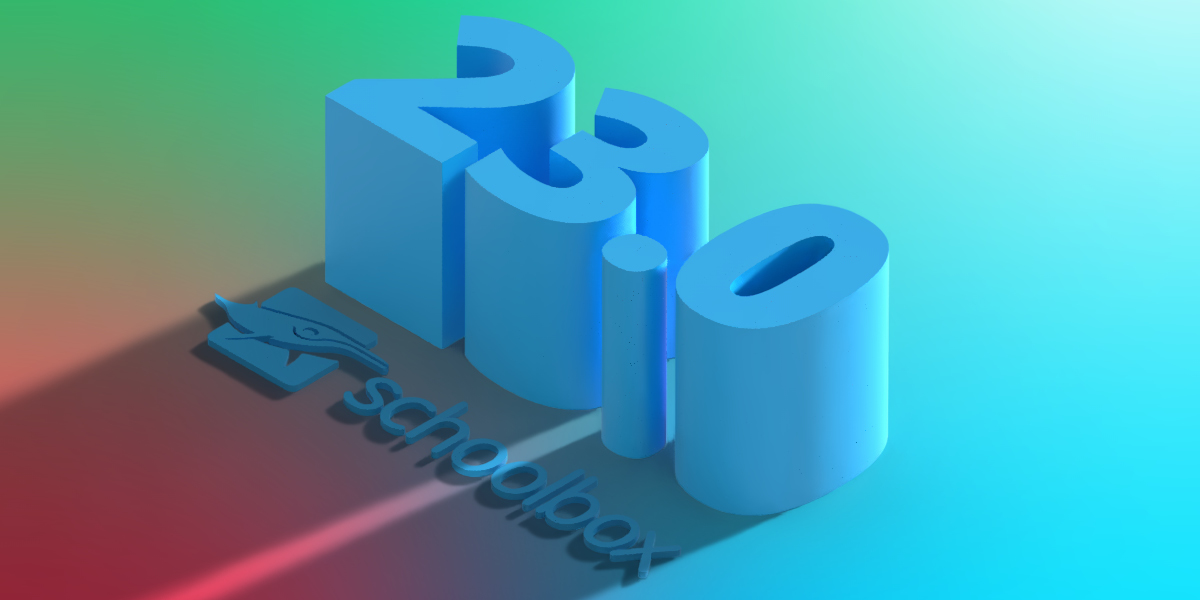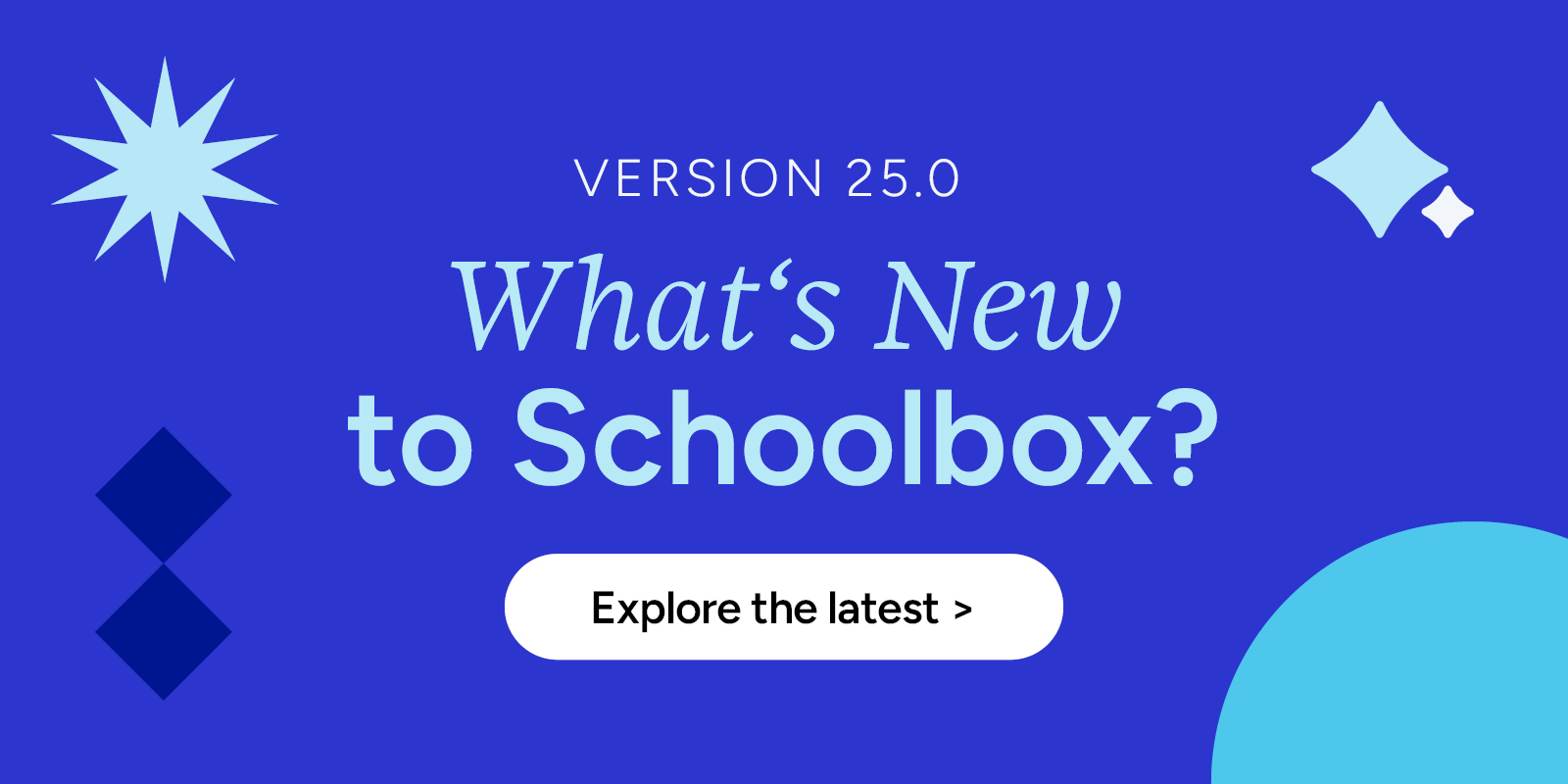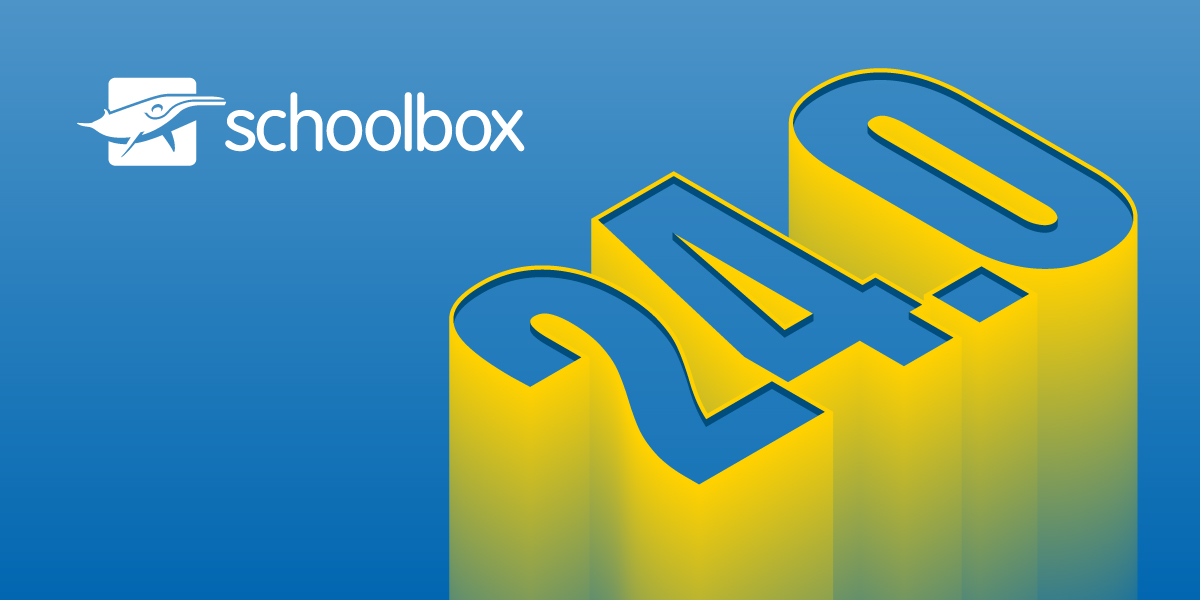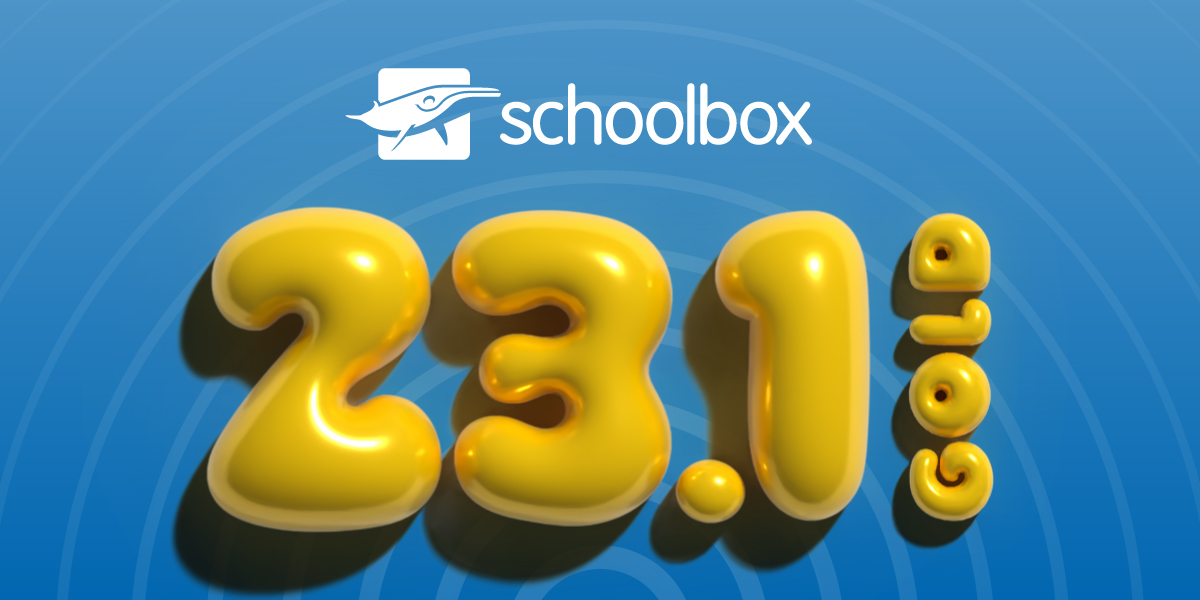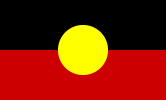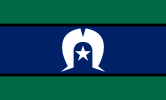We continue to incorporate feedback from our customers to continuously improve the Schoolbox platform. Here’s a preview of some key features coming in v23.0.
Ensure compliance and maintain consistency across all areas of your curriculum
Recognising the importance of curriculum mapping and compliance, updates to our curriculum browser provide greater insight into how your curriculum is being delivered across your school.
With the ability to see where the curriculum has, or has not, been linked, users can now easily identify areas of strength, gaps in their delivery, and opportunities for improvement, ensuring that all areas of the curriculum are covered.
Work collaboratively to reduce workloads
Lesson plan templates allow educators to save time, maintain consistency, and provide a more engaging and interactive learning experience for students.
Instead of having to create lesson plans from scratch, teachers can draw on previously created templates and customise them to suit their unique teaching style.
Templates can be created for specific classes as well as shared with entire cohorts. They can also be linked to your school’s curriculum to ensure teachers cover all necessary topics.
Give your teachers the tools to create high quality, engaging content
We’ve made further improvements to our rich text editor enabling teachers to create engaging content faster and more intuitively.
With the new layout, teachers can easily access the most commonly used functions and a greater range of new design options, with new graphic styles and fonts added to enable teachers to create high-quality content in just a few clicks.
Streamline the way your teachers keep track of student submissions
Markbooks in Schoolbox have become even more powerful with common tasks now easier to perform with the new quick actions menu.
Teachers can exclude a student from assessment, review recent activity, and update their marks – providing them with a streamlined way to keep track of their students’ progress, and make necessary updates quickly and efficiently.
Teachers can also easily download all student submissions for particular assessments, along with annotated feedback and similarity reports. Making verification, accreditation, or endorsement processes more straightforward.
It’s also possible for teachers to only include particular students in the download and continue working while the download is in progress.
Provide students with the best care with pastoral care tools
Schools are now equipped with more pastoral care tools for complex workflows including the ability to build custom reports for groups and classes, set default actions for record types, and track task completion.
Additionally, we’ve included the ability to record and filter pastoral incidents by their exact occurrence date, ensuring accurate data is captured even if entered at a later time.
If you want to find out more about how Schoolbox can work with your school to help achieve your strategic goals, contact us here.