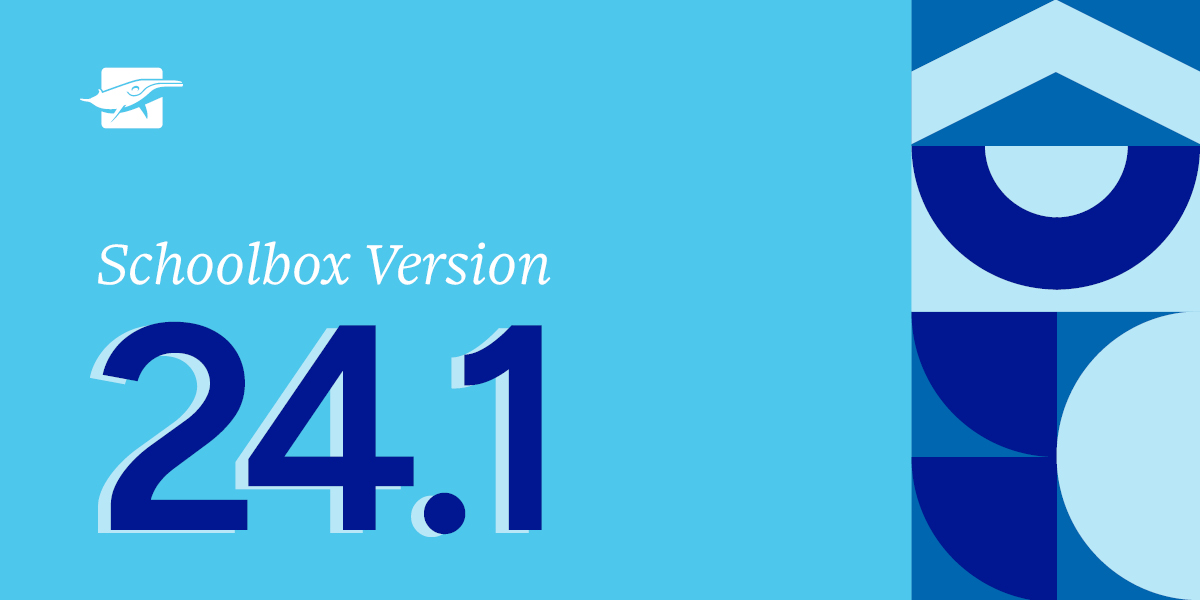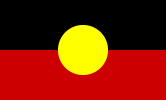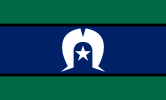Building a profile of each student so as best to support their social and emotional needs can be a challenge. In many schools, there is a physical folder that travels with the child throughout their school life.
The digital Pastoral Care Module within Schoolbox has been carefully designed to offer a simple and efficient way to create and maintain pastoral records. These records are searchable and live in one central location, connected to the learning profile of individual students. Below you’ll find some quick tips to achieve best practice with the Schoolbox Pastoral Care Module.
Keep it simple
From an organisation perspective, it’s important to set up your ‘Type’, ‘Subtype’, and ‘Severity’ fields within the Pastoral Care Module so that they reflect the policies of your school. Coming together as a collective staff or a focused team and defining these fields helps everyone navigate and record quickly.
Once you have decided upon which categories you want added, Schoolbox tailors your module to display these. Keeping them simple and ensuring staff are aware of requirements is crucial. An example of this could be using ‘Academic’, ‘Behaviour’ and ‘Pathways Management’ for Type, then at the Subtype level, titles such as ‘Award/Achievement’, ‘Learning Intervention’ and ‘Detention’. Lastly, the Severity ‘High’, ‘Medium’, or ‘Low’.
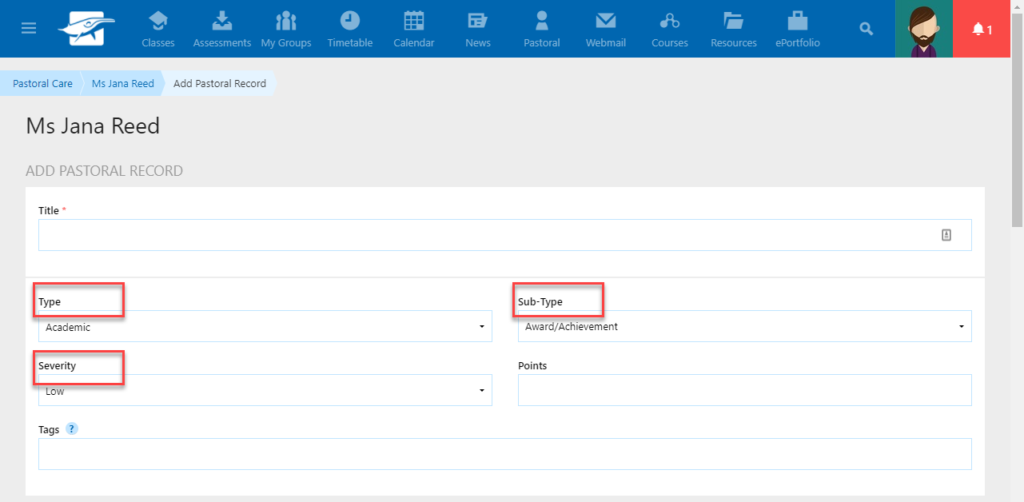
Staff move through these fields before adding additional notes. Creating tags allows easy filtering for reports at a later time.
Ensure consistency
Being succinct and factual in your pastoral care recording is essential. This can be achieved by providing staff with guidelines around what information needs to be recorded, alongside a range of examples that fit different pastoral ‘Types’. This also helps to ensure a consistency of record keeping across the school. Quick tip—recording notes using dot points instead of a paragraph is an easy way to make sure they stay succinct.
Set clear visibility criteria
The Pastoral Care Module has the functionality to capture General and Confidential records. The first step to success here is to create a group containing staff members that need to be notified of Confidential Records (Student Support/Wellbeing Group). Once you have this in place, work with staff to demonstrate and practice the process of making a record, highlighting the ability to change the visibility so that only relevant groups see Confidential Records. This is a simple way to expedite the capturing of important records for each individual child.
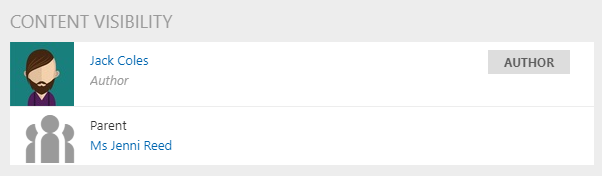
Utilise attachments
Because pastoral notes often require additional information such as reports and communication between parents and teachers, ensuring staff capability to save files in an editable PDF format is crucial. The first benefit of this is that they can simply attach it to a record within the Pastoral Care Module. More than that, it often removes the need for staff to record further details that are contained within the attached documents. Not only saving the valuable time of each staff member, but also ensuring only factual information connected to the child is recorded.
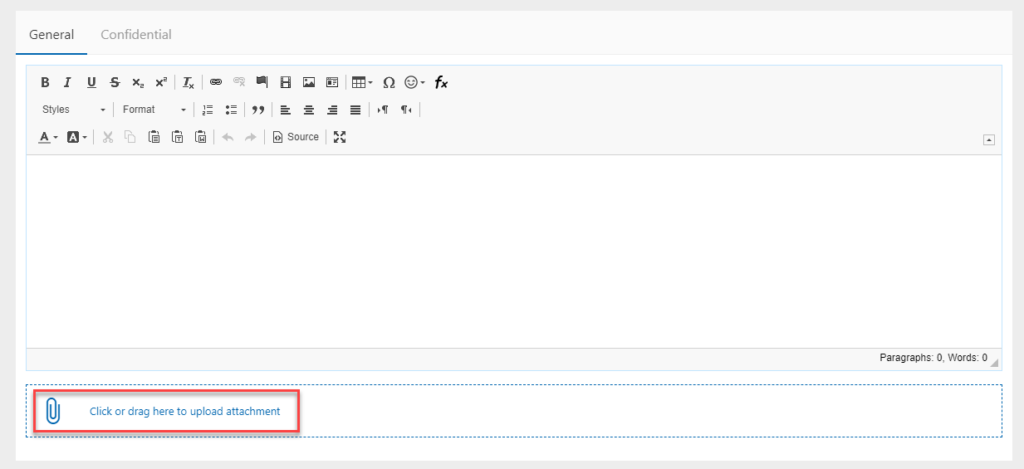
By investing in time saving skills such as being able to save an email train as a PDF document, or knowing how to attach files to a record, staff will be more inclined to create records effectively.
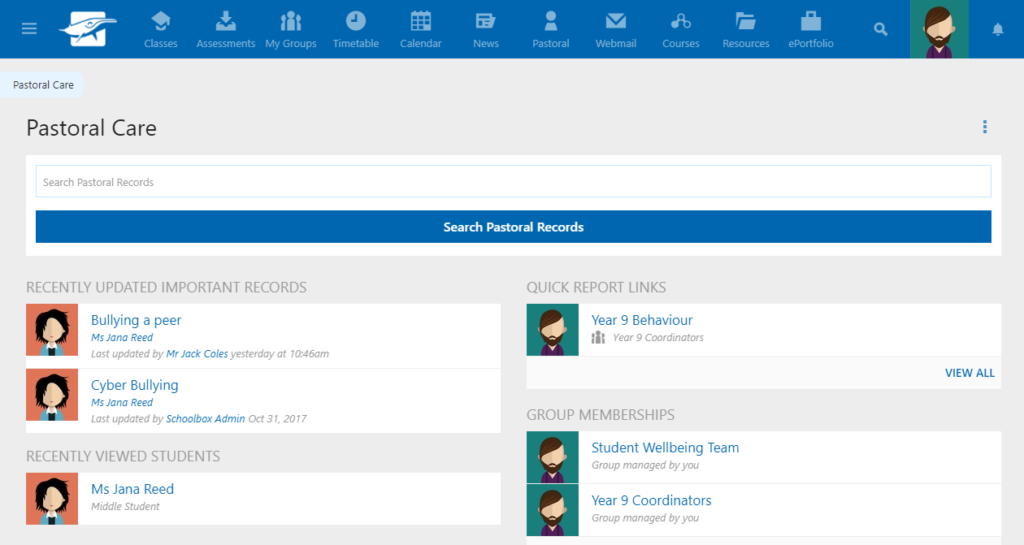
Maintaining the social and emotional wellbeing of each individual, as well as ensuring records are up to date and are simple to manage, can be a big challenge. These helpful hints connected to the integration of the Pastoral Care Module within Schoolbox’s Learning Management Software are intended to help schools achieve success in this area.
Want more helpful hints? Book in a pastoral care workshop with our education consultants.
Bel Clohesy has been a teacher for over 17 years, with expertise in teaching students from Kindergarten to Year 8. With a strong foundation in digital technology, Bel’s priority is ensuring an enhanced teaching and learning experience for K–12 schools.