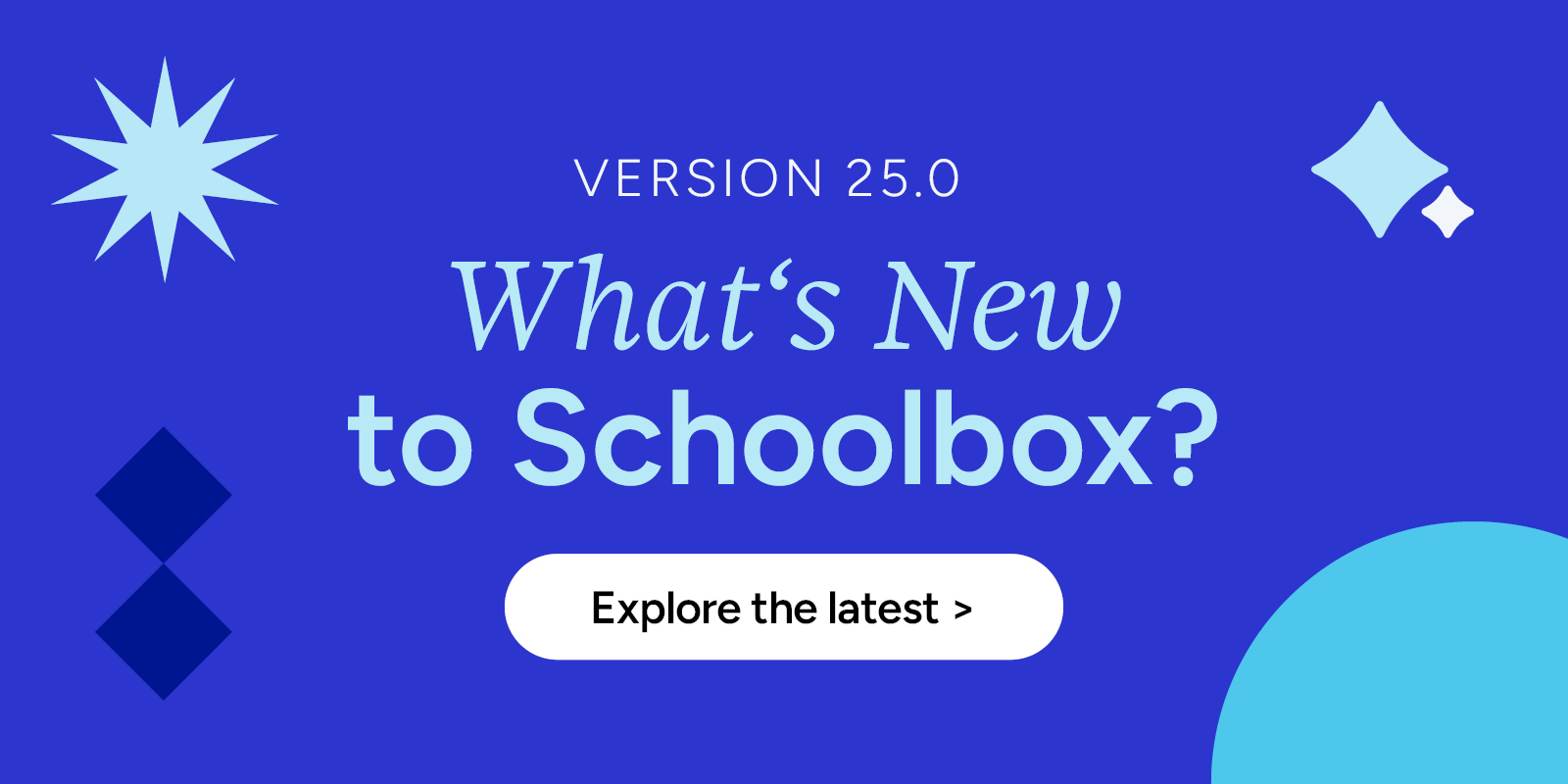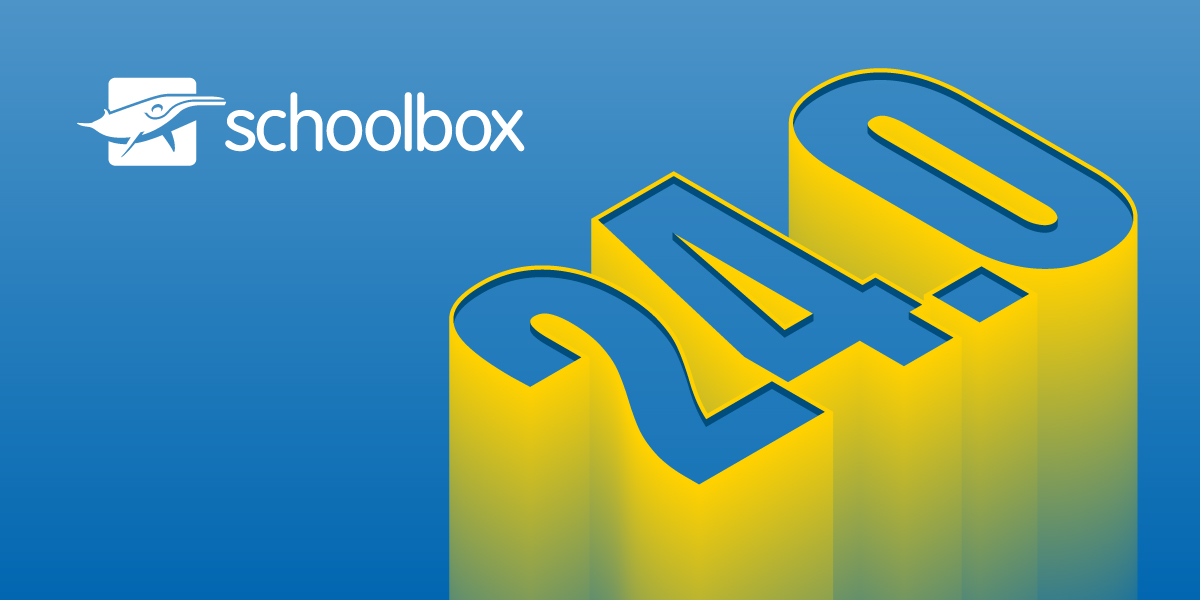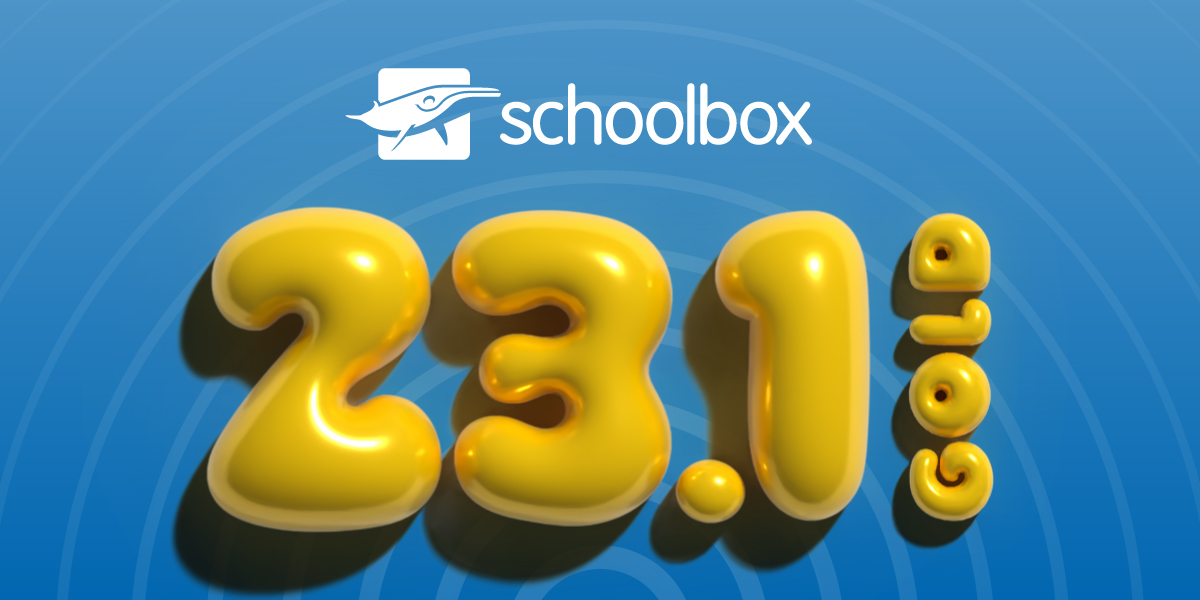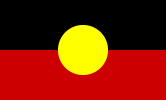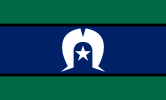At Schoolbox, we build our product with educators and leaders in mind. Whether you’re leading one school or rolling out tools across a group, our latest updates are about cutting noise, saving time, and supporting clarity.
Here’s what’s new:
AI Lesson Plan Generator
Planning great lessons takes time, and time is the one thing teachers don’t have enough of. Our new AI Lesson Plan Generator gives staff a head start, creating structured, curriculum-aligned plans in seconds. Just enter the topic, goals, and key details, the AI does the heavy lifting, and the teacher fine-tunes it from there.
It’s already helping schools build more consistent planning practices without taking away the teacher’s voice.
What it helps with:
- Frees up time for teaching, collaboration, and student connection.
- Supports consistent planning structures across teams.
- Sparks fresh ideas while staying aligned to curriculum goals.
- Strengthens documentation for team planning and reviews.
- Works across subjects and year levels, no need to start from scratch.
Whether you’re supporting a small team or many, this helps make good planning sustainable.
Pastoral Care Archive
Less clutter. More clarity. No loss of context.
In a busy term, wellbeing teams might log hundreds of notes, some critical, others resolved. Over time, that noise can get in the way. Our new archiving feature lets schools set expiry periods for different types of pastoral care records. When the time comes, they’re automatically moved to archive – still accessible, but no longer crowding the view.
What it helps with:
- Keeps current issues front and centre.
- Ensures pastoral flags reflect only active concerns.
- Custom expiry settings for different types of records.
- One-click access to full history when needed.
- Bulk retroactive clean-up for historical records.
Schools already using this feature are seeing clearer dashboards and faster triage, particularly when multiple staff support a student.
Smarter Notifications
Support digital wellbeing without losing connection.
Modern school systems need to communicate fast. But that doesn’t mean round-the-clock pings. Two new updates help schools strike a better balance:
- Pause overnight: Device notifications are held after-hours and delivered in the morning.
- Bulk reset: Admins can now apply notification preferences across user groups, aligning settings with school policy.
This gives schools more control, and helps staff protect their own boundaries.
These features reflect what we hear every day: schools want tools that work with their context, support the humans behind the screens, and grow with them over time.
Curious how these updates could support your school?
We’re always happy to chat.