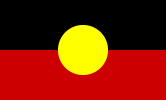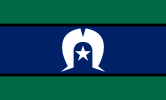Continuous feedback and reporting are vital to foster a lifelong love of learning in your young learners
Only if they know how they are going, will your students be able to improve and excel. The Schoolbox Learning Management System houses powerful assessment tools to assist educators identify learning targets and enhance student performance.
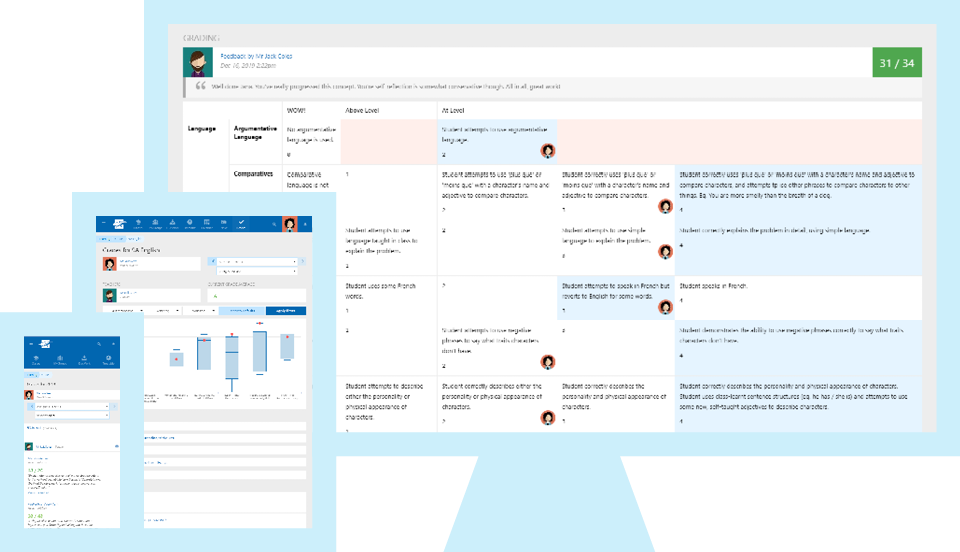
What is Continuous Feedback and Reporting?
As the term suggests, continuous feedback and reporting refers to providing regular and ongoing reviews of student performance as the school year progresses.
By conducting a range of assessments over the school year, teachers can provide students and parents, timely reports and feedback. This means, instead of waiting for the end of the school term or semester for feedback on performance, students and their parents will be provided feedback throughout.
And when you take continuous feedback and reporting online, you empower your students to take learning into their own hands while enhancing engagement with parents, families and the wider school community.
Benefits of using Continuous Feedback and Reporting Tools
Timely feedback and reporting
Teachers are able to streamline their reviews and reports with ease. So, students and parents can receive feedback in a timely manner. The key advantages of continuous reporting are only realised when reports are timely and online tools can greatly assist in achieving this.
Empower self-learning and self-reflection
Continuous feedback and reporting tools give students the power to get up-close with their strengths and weaknesses for ongoing learning. They can see how their performance is progressing and in turn, develop the ability to become independent learners.
Increase quality of feedback
With progressive reporting, teachers are able to document the student’s performance on a particular assessment in a timely and specific manner; thereby increasing the quality of the feedback.
Take immediate action
As feedback will be timely, immediate action can be taken by the teacher and parents to assist the student to improve in relevant areas and build on strengths.
Greater engagement with parents
Providing regular feedback and reporting will increase engagement with parents since they can view their child’s performance and become connected to their learning journey.
Increases transparency and accountability
With progressive feedback and reporting, students will be provided transparent reviews so at any time, they know exactly how they are performing. Also, this leads to accountability for students to ensure they look after their own learning needs.
Timely feedback and reporting
Teachers are able to streamline their reviews and reports with ease. So, students and parents can receive feedback in a timely manner. The key advantages of continuous reporting are only realised when reports are timely and online tools can greatly assist in achieving this.
Empower self-learning and self-reflection
Continuous feedback and reporting tools give students the power to get up-close with their strengths and weaknesses for ongoing learning. They can see how their performance is progressing and in turn, develop the ability to become independent learners.
Increase quality of feedback
With progressive reporting, teachers are able to document the student’s performance on a particular assessment in a timely and specific manner; thereby increasing the quality of the feedback.
Take immediate action
As feedback will be timely, immediate action can be taken by the teacher and parents to assist the student to improve in relevant areas and build on strengths.
Greater engagement with parents
Providing regular feedback and reporting will increase engagement with parents since they can view their child’s performance and become connected to their learning journey.
Increases transparency and accountability
With progressive feedback and reporting, students will be provided transparent reviews so at any time, they know exactly how they are performing. Also, this leads to accountability for students to ensure they look after their own learning needs.
Top 10 Features: the Schoolbox LMS Continuous Feedback and Reporting eLearning Platform
The Learning Management System from Schoolbox offers an advanced process for feedback, so you can keep track of the progress of your students at any given time and stay on top of your assessment workload.
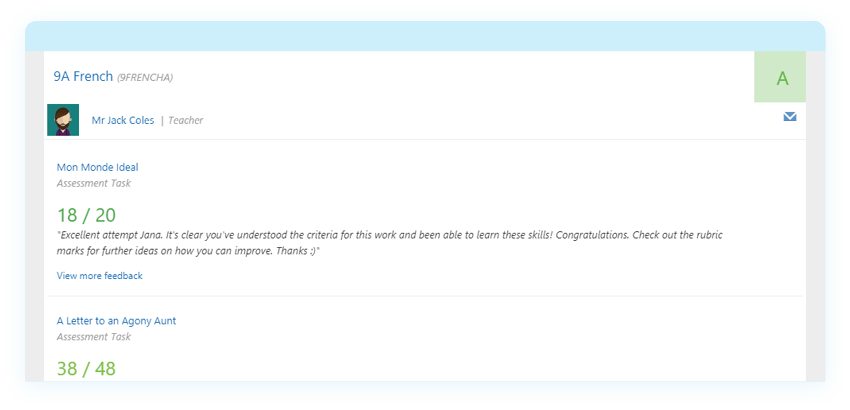
1
Easy and accessible student visibility
You will be able to see feedback and reporting for every subject the student is enrolled in. And, depending on the permissions set, the reports and feedback can be viewed by teachers, students and parents. These reports can also be viewed at any time.
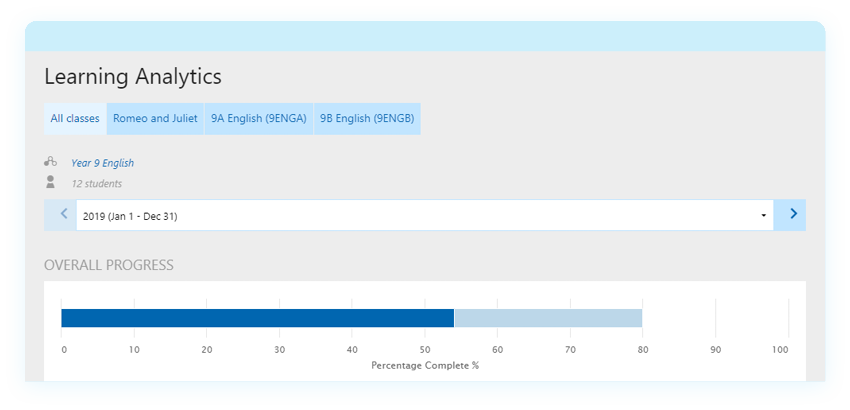
2
Timeframe filter
You can filter the time within which you want to see the progress of the student—by term, semester or year.
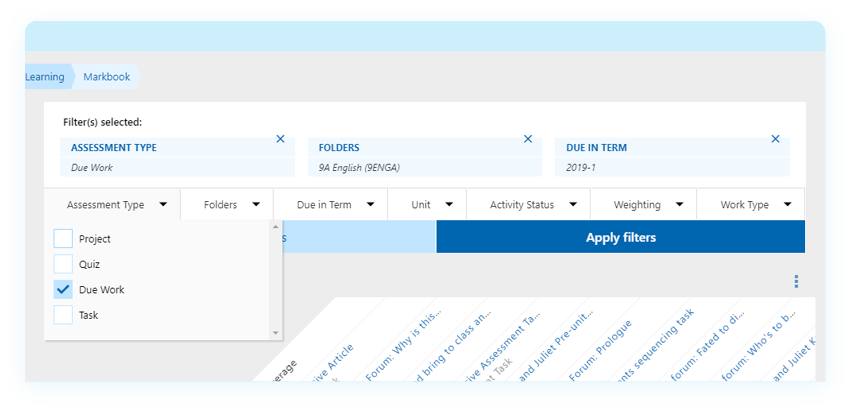
3
Assessment filter
Assessed work can be filtered to get reports of performance in different areas. You can filter by weighted or unweighted; the assessment type (like project or quiz); and/or the work type (like homework, formative, or assignment).
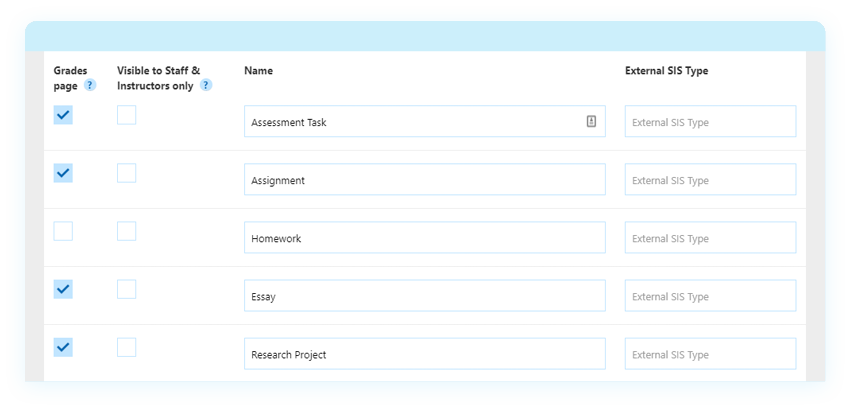
4
Customisable reporting tools and components
The reporting tools and components within the Schoolbox LMS can be customised based on the needs and requirements of your school. For instance, you may only want to work with certain assessment types or extend the number of available work types.
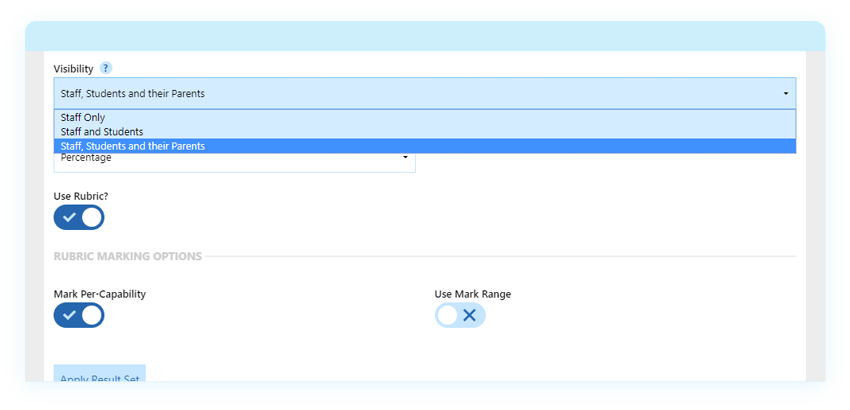
5
Feedback visibility
You can set the visibility of the student’s feedback to be accessible by staff only; staff and students; or staff, students and parents. This functionality provides flexibility for teachers as feedback can be published individually or together and at the time you see fit.
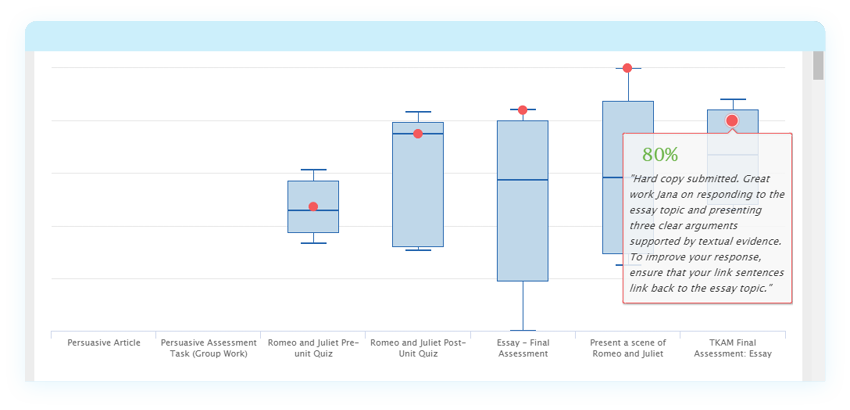
6
Comparative data
Schoolbox LMS allows you to see a student’s performance in relation to their peers. All on one screen, you can see the median grade, whether the student is in the top 25%, if they’re performing at the level of 50% of their peers, and so on.
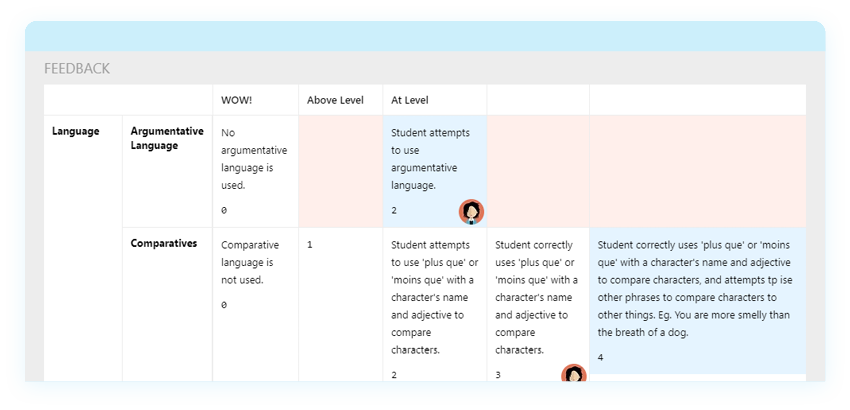
7
Rubric reporting capabilities
Feedback is also available using rubrics so you can see each student’s achievement according to capabilities. This gives teachers, students, and parents visibility on progress in a particular skill, by assessment or task.
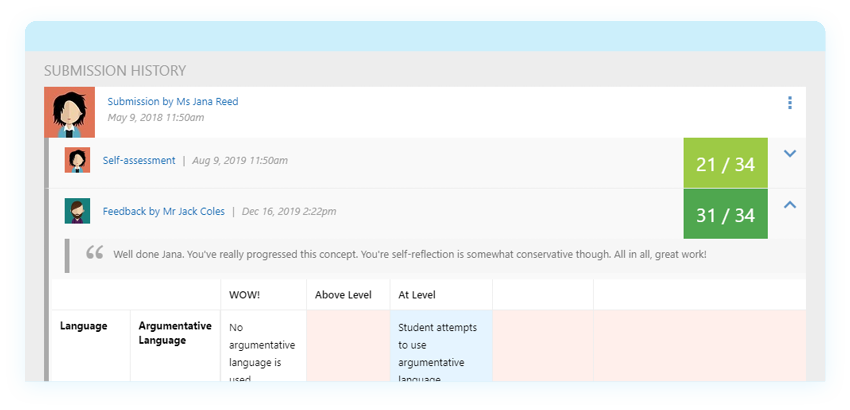
8
Submission history feed
This feed allows you to see the submission interactions between the student and teacher for any particular assessment. You can view draft submissions, feedback for the assessment, and download annotated returns.
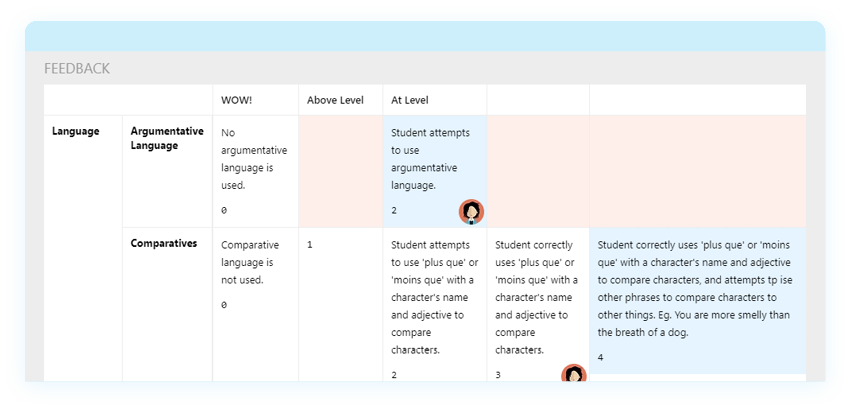
9
Self-reflection tools
Using the continuous reporting tools in Schoolbox, teachers can ask students to provide a written comment and nominate their own grade. This self-reflection encourages students to reflect on their work before or after receiving feedback.
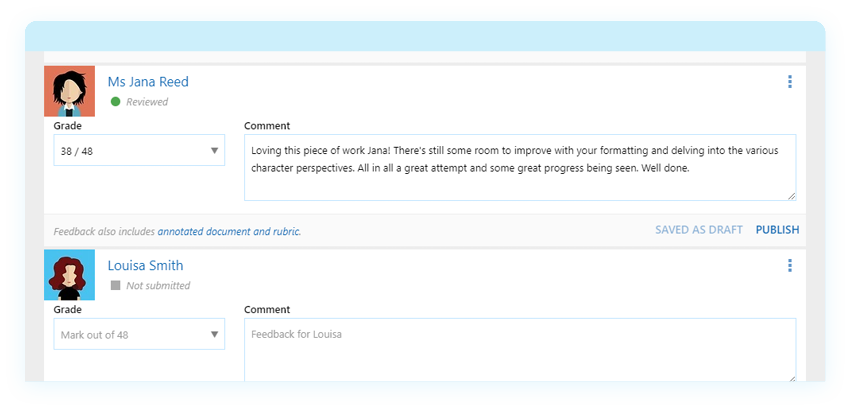
10
Communication with parents
The comment fields in each assessment task can also be used to communicate with parents so they can provide additional support at home for the student.
Want to learn more?
The Continuous Feedback and Reporting tools in the Schoolbox LMS provide highly customisable and targeted performance reviews.
We are continuously improving and enhancing the Schoolbox software to ensure we capture the changing requirements of education and offer the latest in technology. Our dedicated Customer Success Team is on hand to assist with any questions you have.
Contact us today for a free demo to learn more about the Continuous Feedback and Reporting tools in Schoolbox for your school.