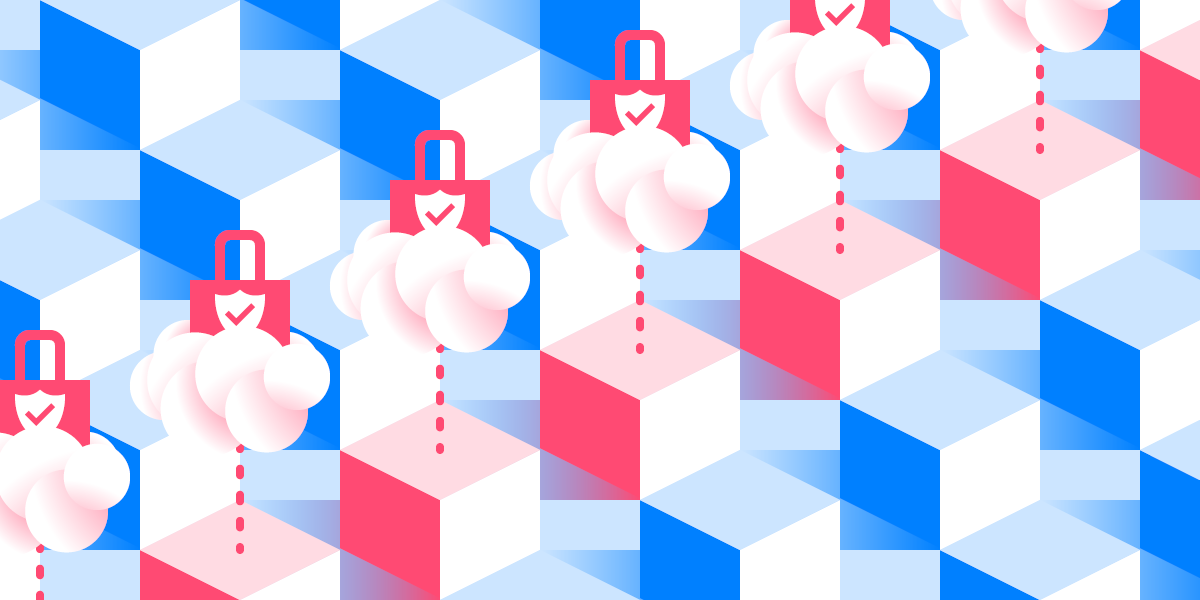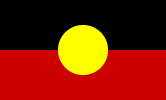A highly effective classroom environment is both inclusive and diverse. When we create learning environments that meet the needs of all kinds of learners, we provide equitable access to learning opportunities and improve chances for student success.
The principles of Universal Design for Learning (UDL) can help us achieve this.

What is Universal Design for Learning?
Universal Design for Learning is an approach to teaching that seeks to remove or reduce physical, cognitive and intellectual barriers to learning. This is achieved by creating flexible learning experiences, which cater for the needs and abilities of all learners. Universal Design for Learning looks at not just the what of teaching but also the who. It encourages teachers to provide students with a variety of ways to engage with learning materials and demonstrate their knowledge.
The Universal Design for Learning framework is based on three main principles that enable teachers to plan a learning journey that addresses a wide range of needs and strengths:
- Engagement. The why of learning. It asks educators to look at ways they can motivate their students to engage with the content purposefully. This can be achieved by planning activities and assessments that are meaningful and valuable and give students an element of choice, rather than employing a single approach.
- Representation. This principle involves providing students with multiple ways to engage with learning materials. By offering students opportunities to interact with print, audio, digital and visual content, and engage with other hands-on learning activities, they are able to access materials in a way that best suits their learning style.
- Action and Expression. Here, students are able to demonstrate what they know by choosing an assessment type that plays to their strengths. For example, a student may decide to show what they have learnt by giving an oral presentation, writing an essay or completing a group project.
Introducing a Universal Design for Learning Classroom
There are many ways you can introduce UDL principles into your classroom. Using platforms and resources like online education software including Learning Management Systems (LMS), can greatly assist in streamlining the customisation process to meet the needs of all learners.
Here are some examples of ways to introduce UDL principles into your classroom, to provide a design to accommodate all kinds of learners.

1. Individualised and Self-paced Learning
Accessible learning activities and assessments make it easy for students to engage with content and work through the tasks at their own pace. Using an online platform, you can create project spaces that contain curriculum resources and tasks, which can then be accessed at any time. You can also set up self-assessment tasks, including quizzes that can be automarked after completing an activity. This allows teachers to track student pace, progress and learning. It also provides the opportunity for students to reflect on their progress and review content if they are unsure about something. If necessary, teachers can also alter individual assessment due dates in a student’s profile, which will only be seen by the student and their parents.
2. Differentiated Activities and Assessments
Universal Design for Learning guidelines call educators to design lessons and units of work that accommodate learners with a variety of abilities and strengths. With an LMS, you can customise learning activities to challenge the more able students and support those who need extra guidance, including those with learning difficulties and language barriers.
With the LMS, you can access individual learner profiles to add or modify tasks and instructions, depending on the needs of the student. For example, you can allocate extension activities or provide more scaffolding to those requiring additional help. This could include giving more explicit instructions, various possibilities for completing assignments, extra notes or links to relevant resources.
Online tools also allow you to embed videos or audio files, with or without captions, to cater for different learning styles and students that require assistive technology.
Giving students a choice in the way they access, understand and present their knowledge and understanding is an effective way to maintain student motivation and keep the student at the centre of their learning. With online platforms, teachers can create a list of learning opportunities which students can select from and participate in. If you wish to give a learner more autonomy, you can even allow them to create a personalised learning project where they choose the topic and assessment type and write their own task description and assessment criteria.
3. Group Collaboration
Some students may thrive in team learning environments and enjoy taking part in group assessments. Setting up group projects, to cater for these students, is made easy with online learning management tools. Certain tasks and resources can be allocated to individual student profiles according to their chosen group and topic to streamline processes and prevent other groups receiving unnecessary resources and information. Teachers and students can also create group pages, surveys, shared documents, E-portfolios, blogs, wikis and forums. These tools enhance collaboration and communication, increase opportunities for engagement and provide more choices for students to express their learning.
4. Ongoing Feedback
Using an online learning environment to deliver curriculum provides greater opportunities for ongoing feedback. Teachers are able to track student progress and learning styles and provide feedback to students and parents in real time—even via online audio files and live chat!
Assessment data and analytics can also be used to track achievement of criteria across multiple assessments and identify which students may need extensions or extra support. This information then helps teachers better understand the varying needs of students in their classroom and be used to build a curriculum that is accessible and engaging to all.
5. Reflective Practice
Using reflective practice empowers the learner by allowing them to choose tasks and assessment types that play to their strengths. In a virtual classroom, students can use online feedback, journals, and automated assessment tasks to think about their learning and identify their strengths and areas for improvement. These tools help students reflect on their learning style and the topics and activities they find most interesting and enjoyable, which then informs how they choose to tackle a new project, interact with learning materials or demonstrate what they know.

Creating a personalised and flexible learning environment takes time but there are a number of resources and online platforms to assist you. If you require support with inclusive learning practices like Universal Design for Learning, or want to learn more about how a Learning Management System can help you apply Universal Design for Learning in your school, talk to the Schoolbox team today.
Peter Cottle is an educator and e-learning specialist with over 13 years experience in K–12 schools. A passionate advocate of learning design underpinned by Universal Design for Learning approaches, Peter is a Territory Manager at Schoolbox and is continuously looking for ways to enhance the learning experience of all learners.
Want to learn more about personalised and engaging learning practices? Take a look at our other articles: