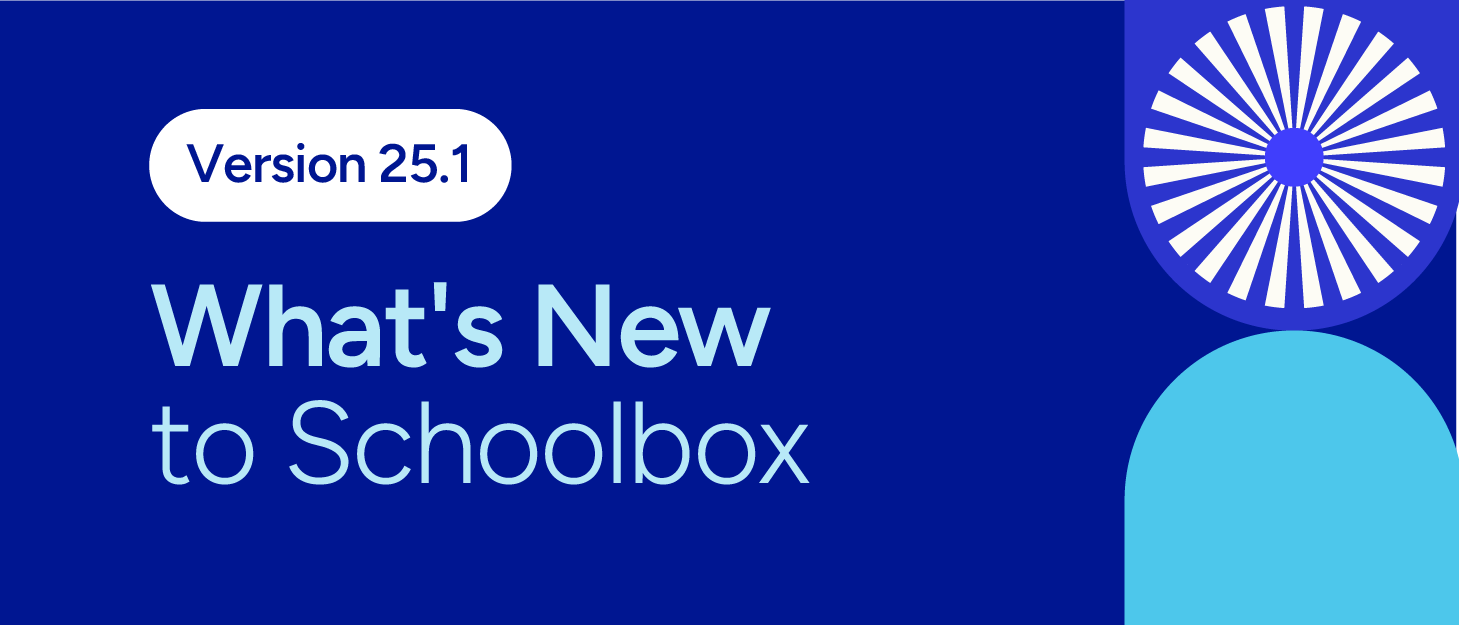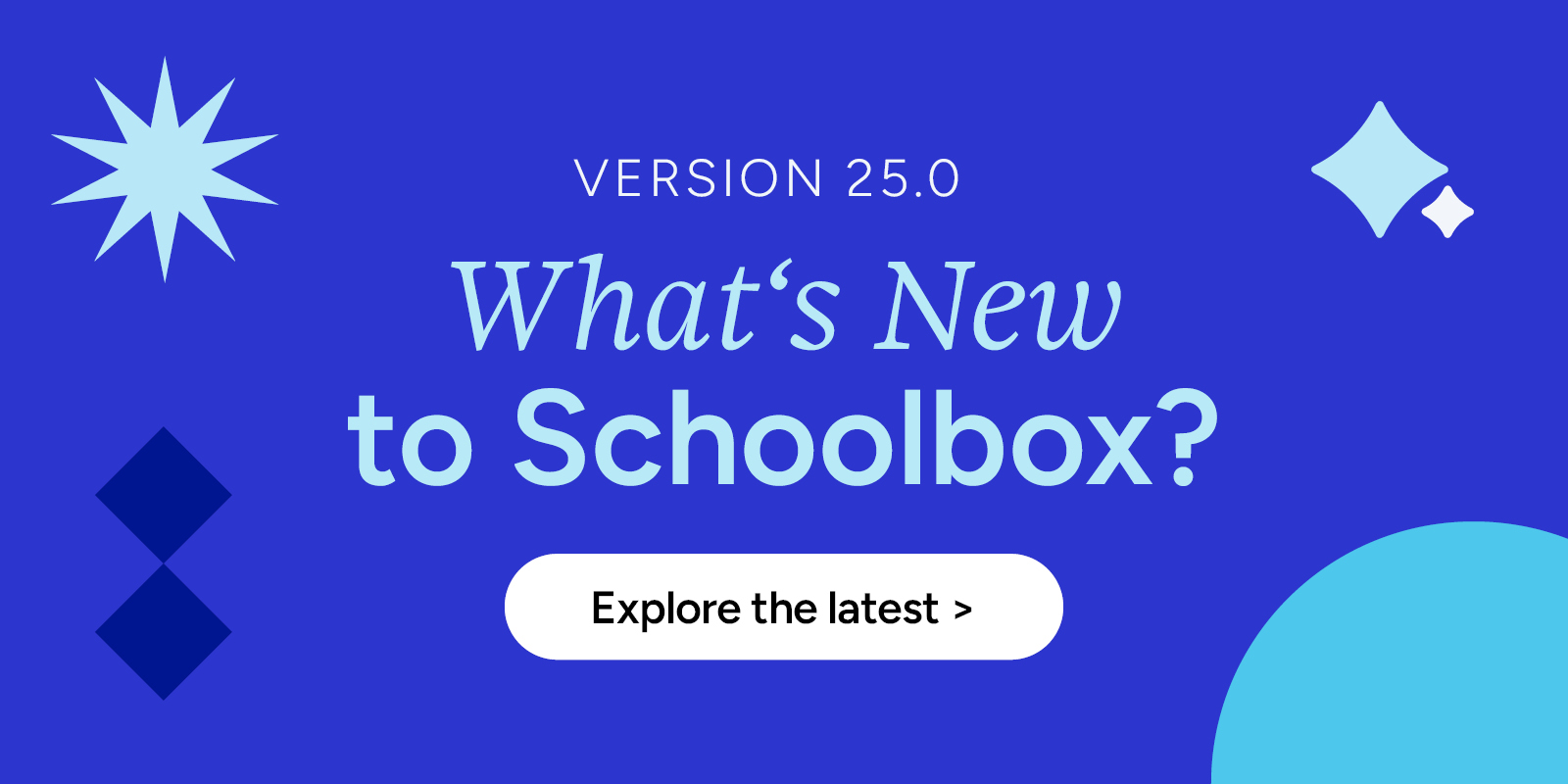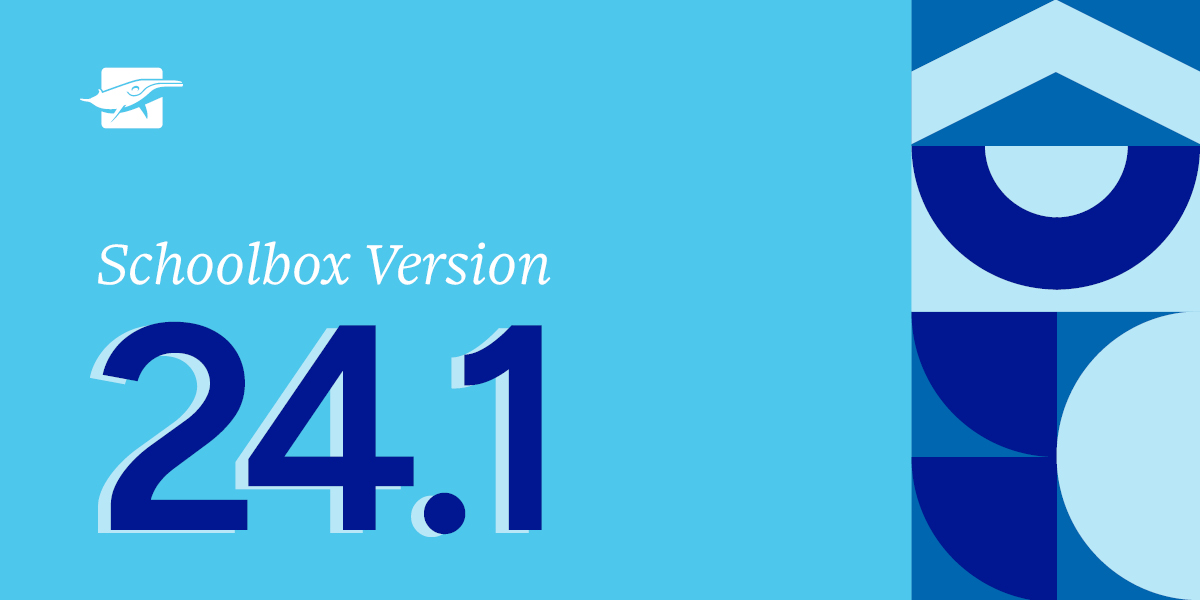Schoolbox version 22.1 is now ready for schools to roll out!
With 53 new features, including many requested by our community, your feedback continues to help shape and continuously improve the Schoolbox platform.
As a reminder, here is a list of just some of the features included in v22.1:
- Achievement evidence: Capture evidence of how badges were earned, showing the progression of learning to build a portfolio of evidence for your student’s learner profile
- Pastoral updates: Understand your class and track what is happening with each individual student with the class pastoral report, and make sure you get notified about the issues that are relevant to your role with pastoral notifications
- Simplified summative reporting: Generate PDF reports directly from Schoolbox with the added ability to save, review and duplicate reports
- DKIM email signatures: Using DKIM email signatures & SPF, Schoolbox can now deliver emails directly to your whole school community while avoiding spam filters
- New Image Transcoding System: HEIC, WEBP, TIFF, BMP + more files are now supported by Schoolbox, which is great news for Junior School students, who can now easily upload Apple photos of their Learning Moments from their iPads.
And some popular requests:
- Teachers can now acknowledge student work as “on time” even after the due date
- Save any assessment from your class back to the course, keep them for next year, or share with other classes.
Find out more in our Release Notes, and if you haven’t already, watch the v22.1 Release Walkthrough, presented live at Meetup 2022 by Schoolbox Chief Product Owner James Leckie.
P.S. Stay up to date with the latest happenings at Schoolbox—come join us on Twitter, Facebook, LinkedIn, and Instagram!