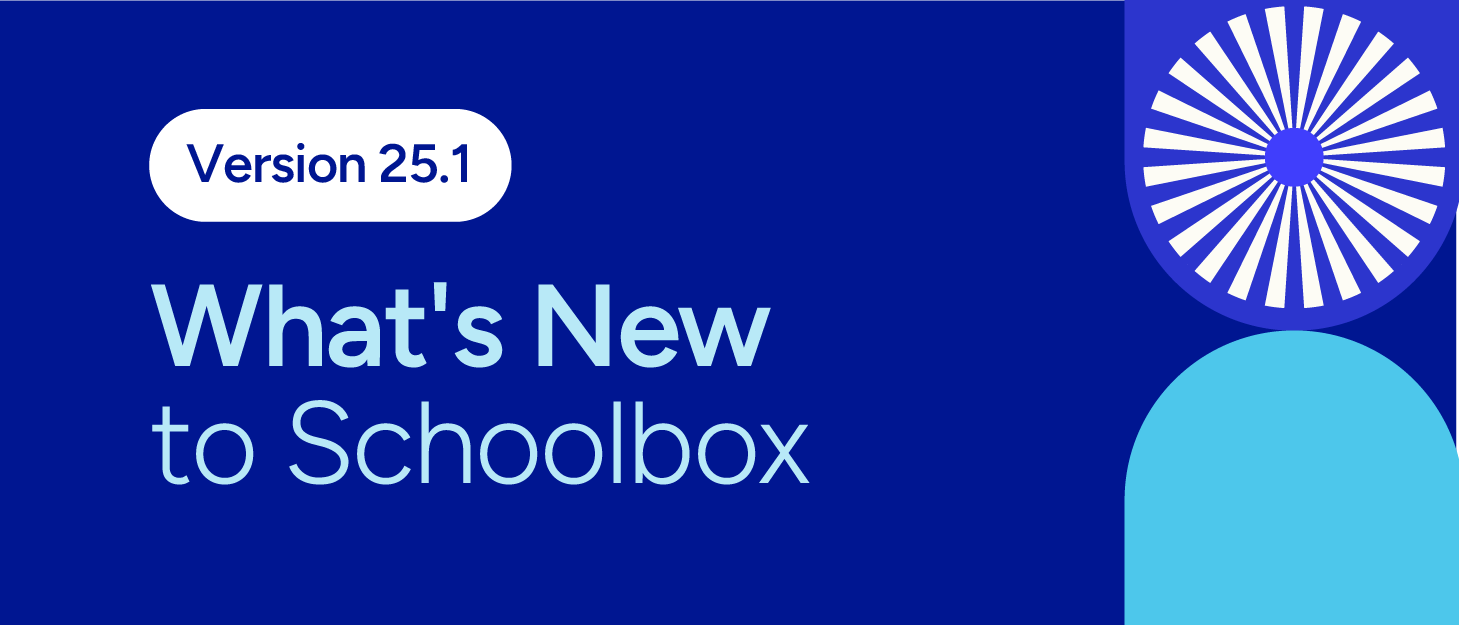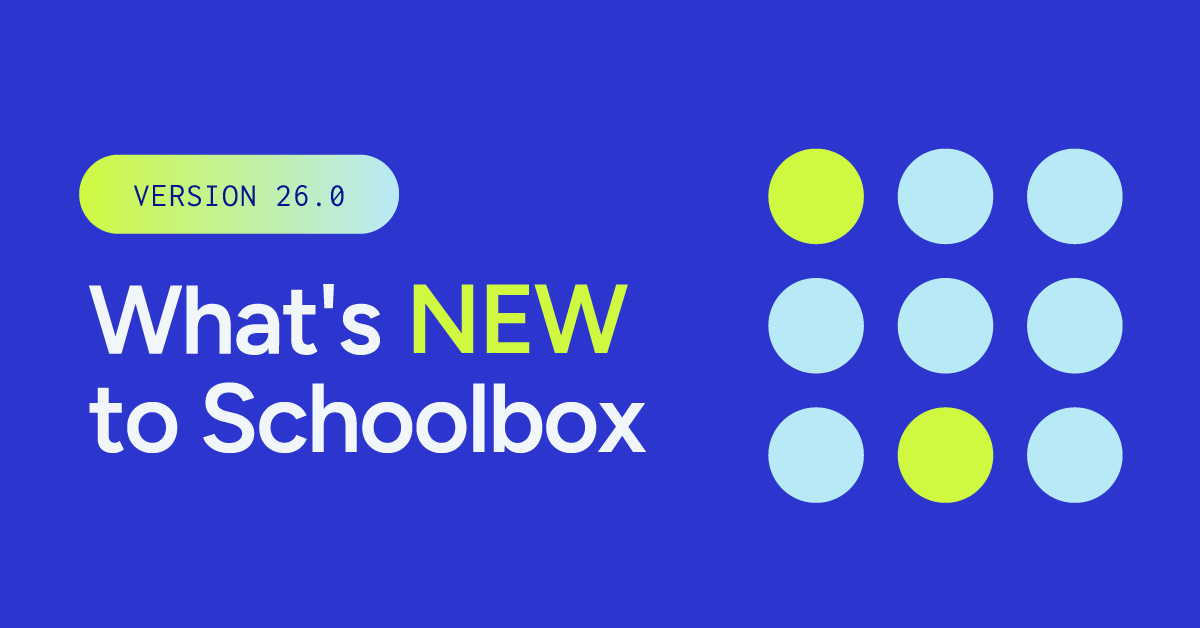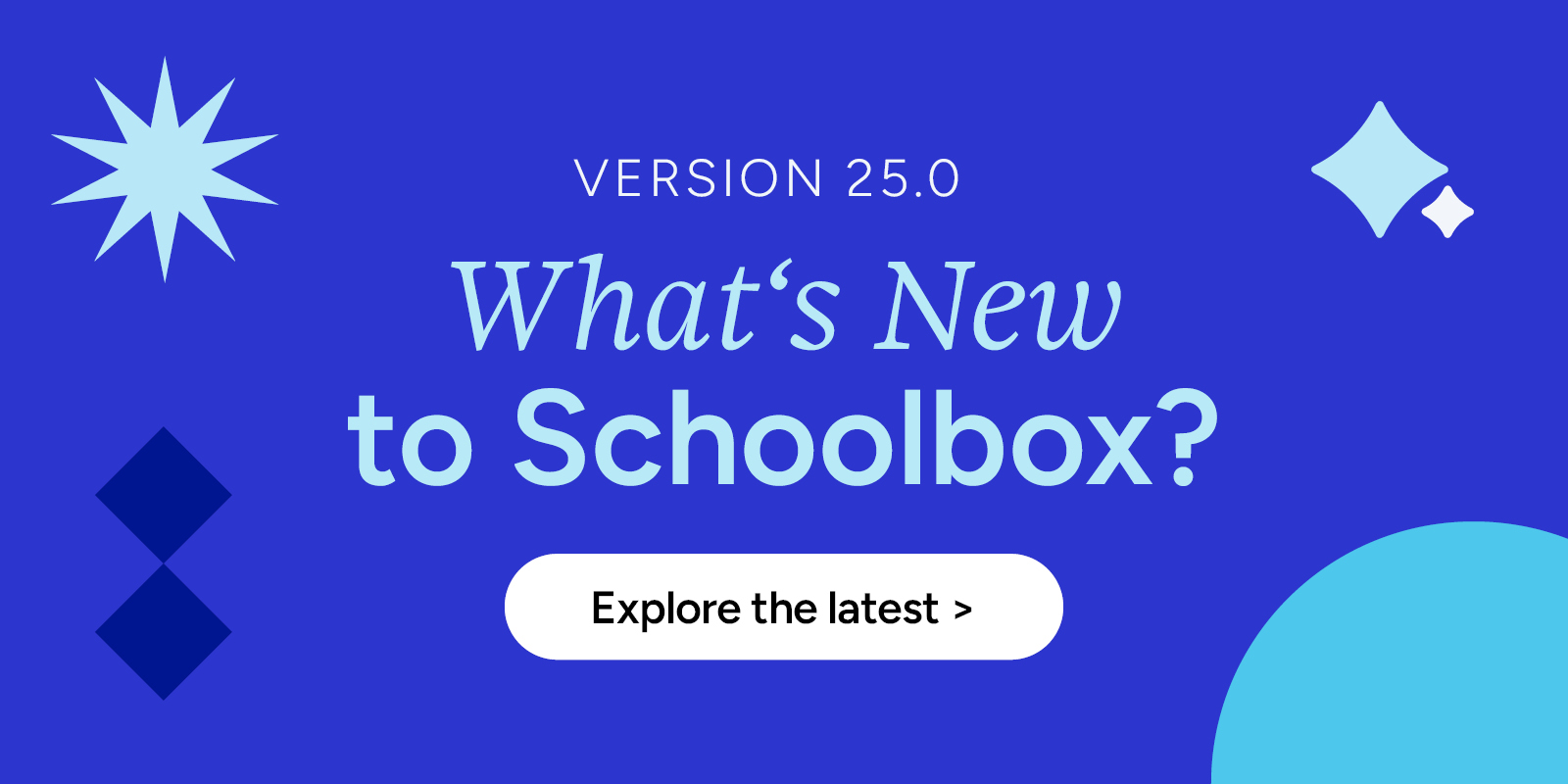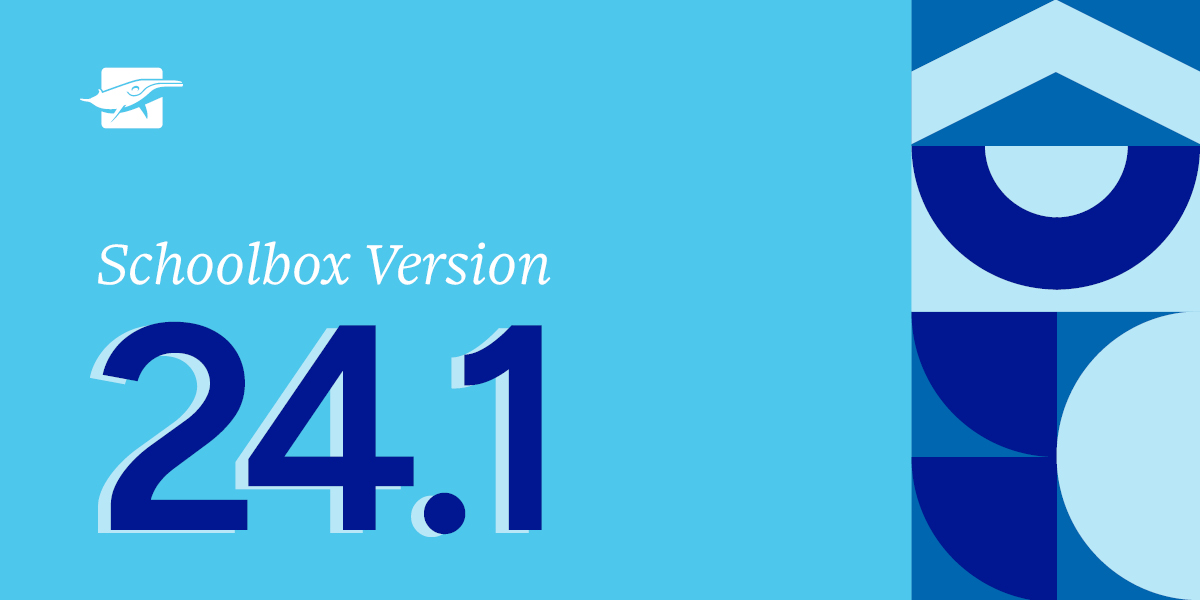The latest Schoolbox 25.1 update introduces powerful new features to help K-12 schools save time, stay consistent, and strengthen communication. Highlights include an AI Image Generator for instant, on-brand visuals, Content Templates to scale high-quality learning materials, Learning Moment Moderation & Reports for safer parent engagement, and an Interactive Markbook that simplifies assessment across courses.
With faster workflows, standardised grading, and greater oversight for teachers and school leaders, Schoolbox 25.1 makes it easier to deliver connected learning, wellbeing, and communication in one platform.
What's new in 25.1
AI Image Generator
Create or adapt images in minutes, right inside Schoolbox.
- Save time: Generate visuals instantly without switching tools.
- Stay on-brand: Keep a consistent look across school communications.
- Stay relevant: Tailor images to your audience and context.
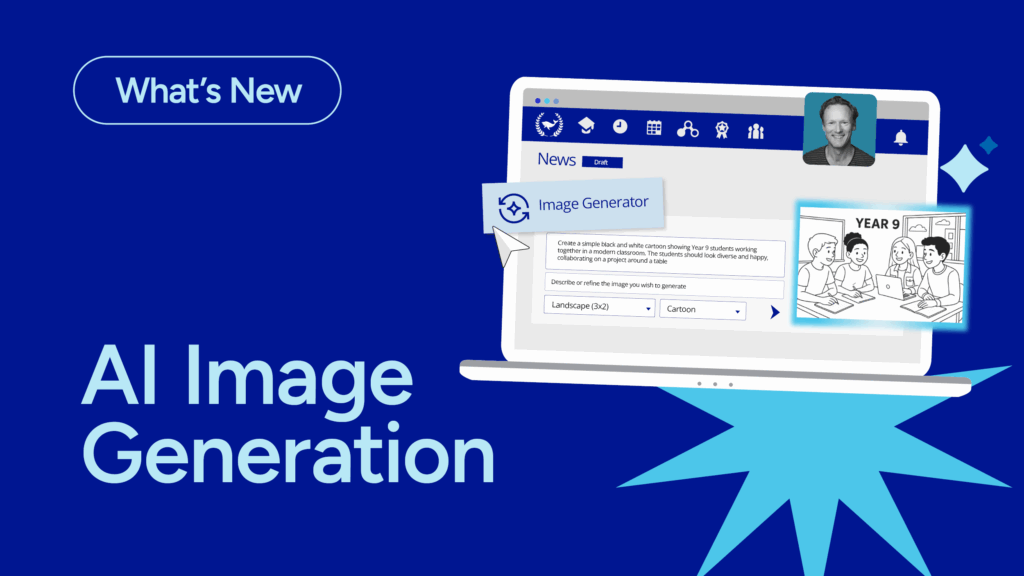
Content Templates
Create consistent, high-quality content in minutes with ready-made templates.
- Save time: Remove repetitive setup and formatting from everyday tasks.
- Stay on-brand: Ensure tone, structure, and style align with your school’s identity.
- Maintain quality: Scale best practice across classrooms, teams, and campuses.
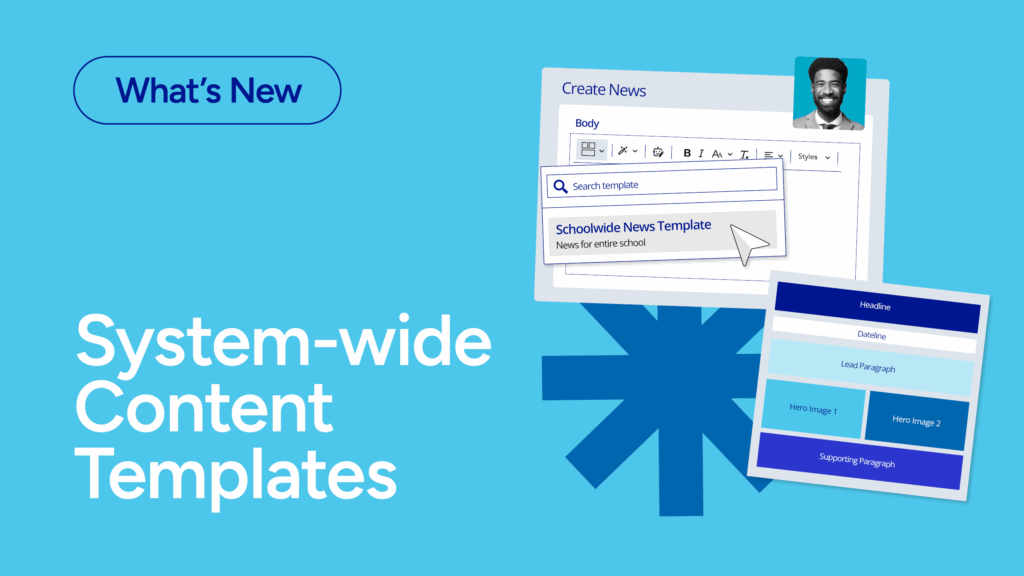
Learning Moment Moderation & Report
Gain greater visibility and control over student Learning Moments in one place.
- Ensure quality: Approve, edit, or provide feedback before sharing with parents.
- Protect wellbeing: Keep content appropriate and aligned with school standards.
- Save time: Use smart filters and bulk moderation for faster reviews.
Interactive Markbook
Simplify assessment workflows and gain oversight across an entire course in one central view.
- Save time: Enter marks, feedback, and publish grades for whole cohorts from a single screen.
- Drive consistency: Standardise assessment processes across classes and teachers.
- Improve oversight: Give faculty leaders and coordinators a complete view of student progress.
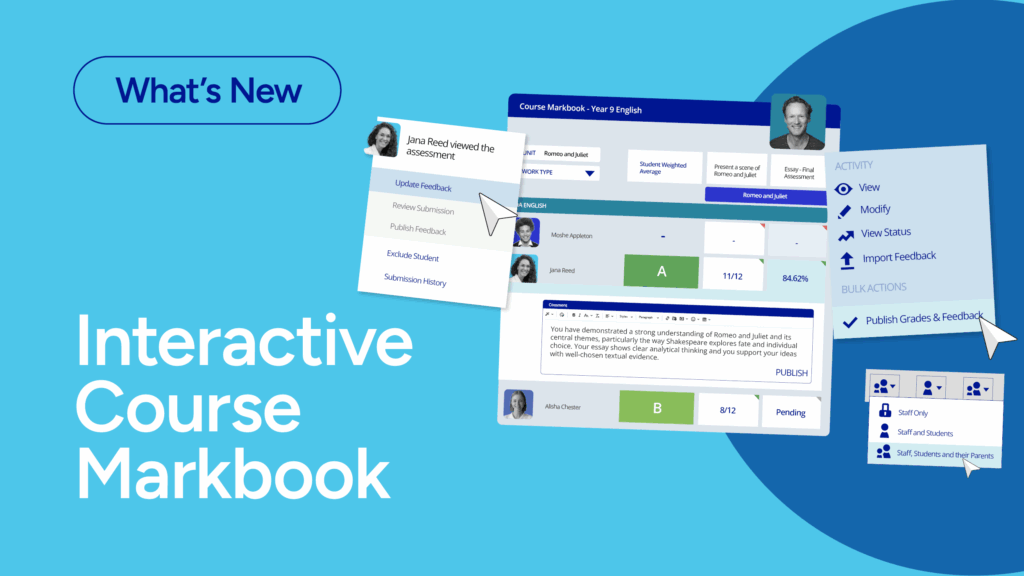
More enhancements across Schoolbox
Alongside these major updates, 25.1 also delivers a range of refinements across grading, reporting, and everyday workflows, all designed to make Schoolbox faster, more consistent, and easier for staff and students to use.
Curious how these updates could support your school? We’re always happy to chat.