As schools approach the end of the academic year, reporting and feedback are undoubtedly foremost in the minds of teachers. Reporting is an essential, yet time-consuming task that can cause stress for teachers because of inefficient processes. Providing opportunities then, for teachers and schools to access ongoing and timely reporting avenues can spread out the workload over time and ultimately provide students and parents with a more accurate understanding of the learning progression.
Providing teachers with channels that offer a ‘quick glance’ of student learning progression also enables them to have a reference point to adjust their teaching program to address the needs of all students in their care. This is where a markbook can become a valuable tool.
What is a Markbook?
Markbooks provide visualisations of student data collected over a period of time. This may be a term, semester or even a whole year and offer an overview of student scores and outcomes against assigned work instantly, in one place. Additionally, they are valuable for schools who have adopted a continuous reporting model, where students and parents are provided with feedback for each nominated assessment or activity as they occur.
Schoolbox Markbooks
The Schoolbox Learning Management System (LMS) houses three different markbooks, which are all inter-related, but also provide distinct data sets:
- Course Markbook
- Class Markbook
- Rubric Markbook
Schoolbox Markbooks offer teachers with immediate information regarding progress and grades, assisting them to make more informed decisions about student learning needs.
The Schoolbox Course Markbook
The Course Markbook in Schoolbox is accessed via the course page and displays data relating to all students within a course.
What does it do?
The Course Markbook provides a snapshot of the results of all students participating in a particular course. A typical example of a course in the Australian context is Year 7 English. The Year 7 English Course Markbook displays marks for activities associated with all linked Year 7 English classes.
How does it work?
The Course Markbook displays each class linked to a course, and all students enrolled in each class. Filters can be used to select particular assessment types, terms, units, activity status, weighting, work types, and folders.
Colour coded flags on the Course Markbook provide additional detail in regard to marking. This information provides a quick snapshot of the following:
- Activities with no mark assigned.
- Activities with a mark but not yet published to students and/or parents.
- Activities that require resubmission.
- Activities that are both both marked and published.
- Activities that include draft comments.
The layout of the Course Markbook provides a quick link to its associated class pages. Hyperlinked grades allow for a deeper dive into the individual student result and feedback.
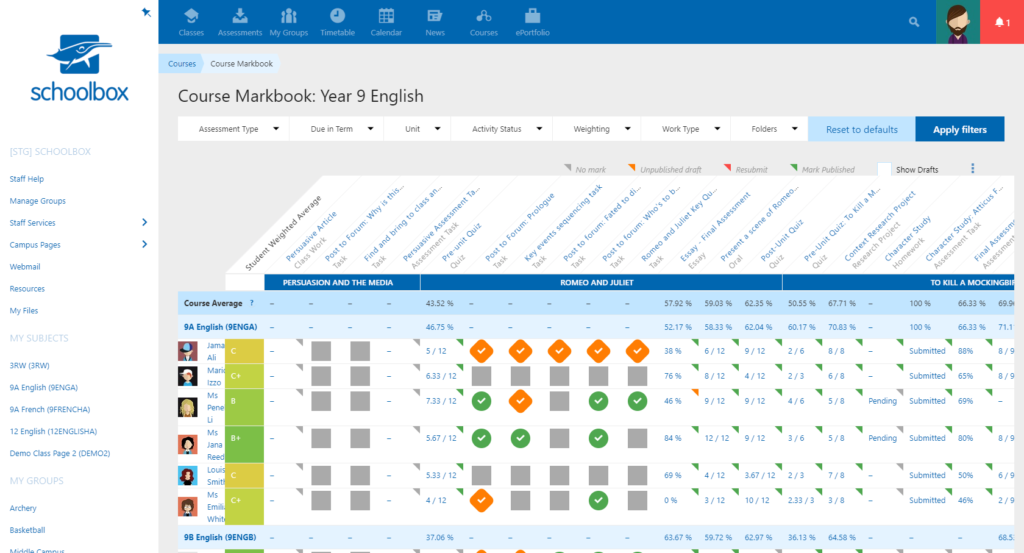
Benefits of the Course Markbook
- Provides an overview of student progress for ALL students in a course.
- Enables a quick view of the marking status of learning activities.
- Ability to filter to requirements (ie. summative assessment only).
The Schoolbox Class Markbook
The Class Markbook is accessed via the class page and displays information about student results within a class.
What does it do?
The Class Markbook provides a snapshot of the student group participating in a particular course. A typical example of a class in the Australian context is Year 7 English Class 1, or, 7.1 English. The 7.1 English Class Markbook displays activities associated with that particular student group.
How does it work?
Like the Course Markbook, the Class Markbook contains filters that can be used to determine assessment types, terms, units, activity status, weighting, and work types. Colour coded flags on the Class Markbook provide additional detail about the marking status.
The layout of the Course Markbook provides a quick link to its associated class pages. Hyperlinked grades allow for a deeper dive into the individual student result and feedback.
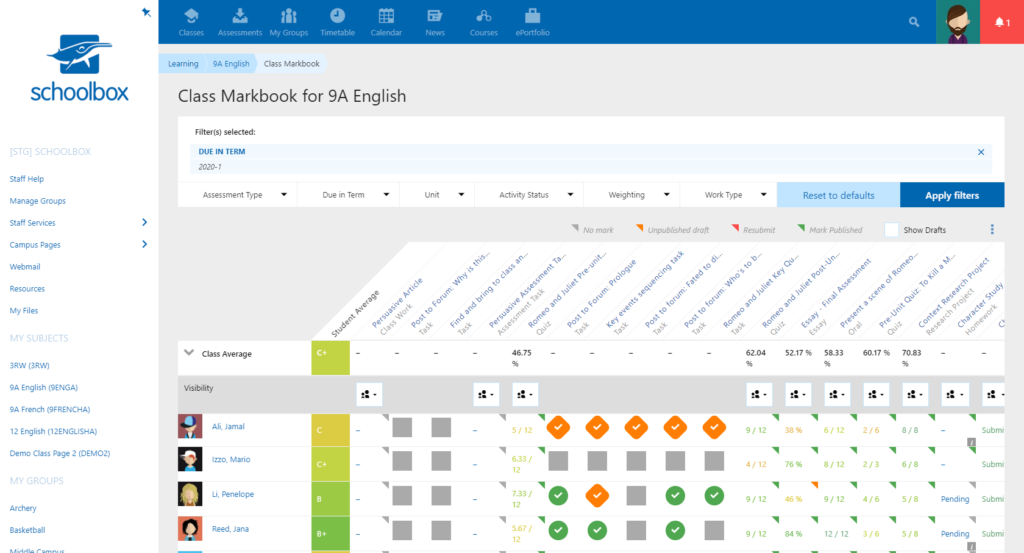
Benefits of the Class Markbook
- Provides an overview of student progress for students in a class.
- Enables a quick view of the marking status of learning activities.
- Ability to filter to requirements (ie. summative assessment only).
Rubric Markbook
The Rubric Markbook is accessed via the class page and displays student results relating to specific criteria being assessed in an activity.
What does it do?
The Rubric Markbook offers a snapshot of the much more granular results relating to capabilities and indicators, or objectives and descriptors, against each activity.
How does it work?
The Rubric Markbook collates all capabilities and indicators, or objectives/criteria and descriptors, and shows student results across the class in relation to all assigned activities and their criteria. This helps teachers to focus on what might be missing or needing further support.
Filters can be used to select particular terms, units, activity status, weighting, work types, criteria/objectives and mark per criterion. Colour coding on the rubric markbook provides an immediate snapshot of results for each objective/criterion.
The layout of the Rubric Markbook provides a quick link to its associated activities or assessments. Hyperlinked grades allow for a deeper dive into the individual student result and feedback.
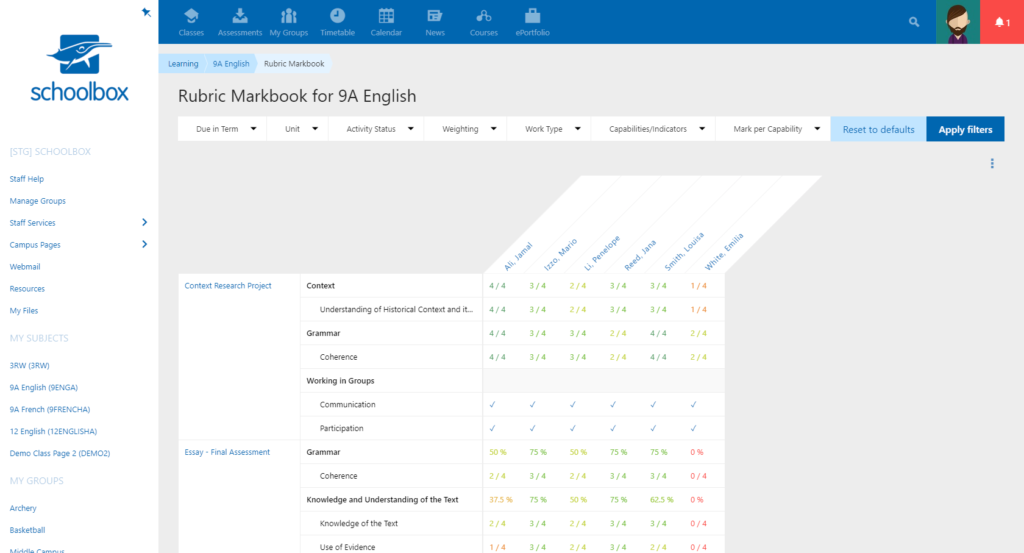
Benefits of the Rubric Markbook
- Provides an overview of student progress relating to assigned rubric capabilities and indicators per activity or assessment.
- Enables tracking of class results in relation to rubric capabilities and indicators.
- Ability to filter to requirements (ie. summative assessment only).
Making reporting and feedback easy
Analysis of student performance can be gained using the three Schoolbox Markbooks. They offer teachers a comprehensive picture of student achievements and are a valuable element of any teacher’s ‘toolkit’, making the task of identifying outcomes and success criteria for educators much simpler and ultimately saving them time and resources.
Peter Cottle is an educator and e-learning specialist with over 13 years experience in K–12 schools. A passionate advocate of learning design underpinned by Universal Design for Learning approaches, Peter is a Territory Manager at Schoolbox and is continuously looking for ways to enhance the learning experience of all learners.
Want to chat more about markbook capabilities and how they can assist your school’s reporting and feedback? Chat to an education consultant today.















