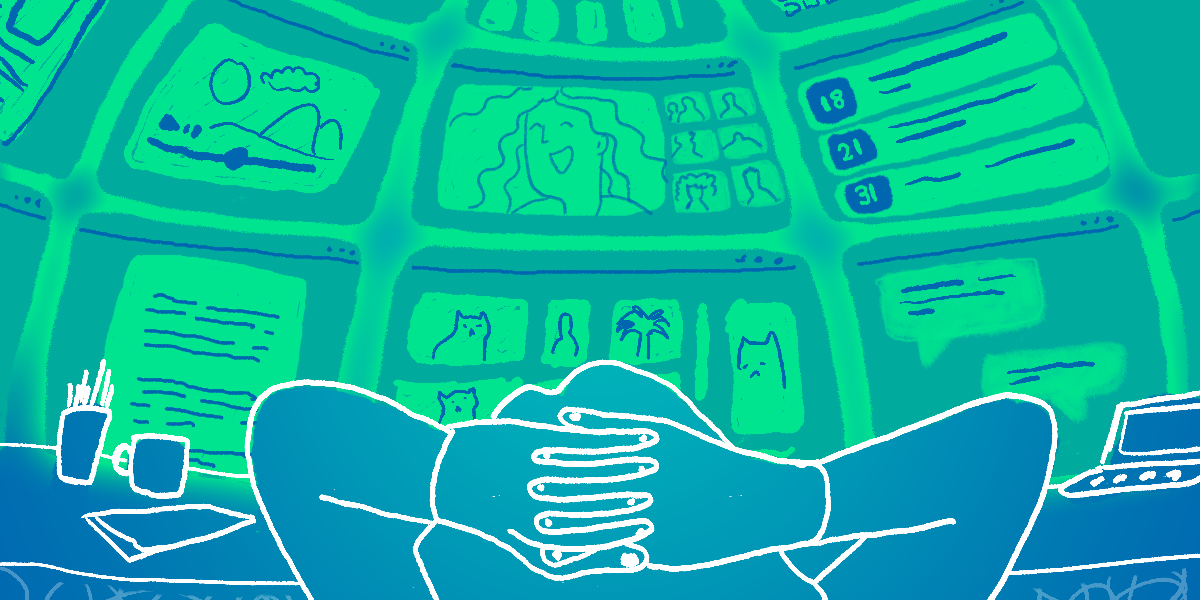The key to a dynamic classroom is actively involving students in the learning process. Students are then empowered to take ownership of their learning, instilling within them a love for learning.
The Schoolbox platform makes it easys to create a dynamic classroom—and you can do so in a matter of minutes!
1. Asynchronous learning
Asynchronous learning is all about giving students ownership over their education, including how, when and where they learn. Students can set their own pace, determine the location of their learning and choose the mediums with which they prefer to learn.
The great benefit with this method of learning is that it fosters self-motivation as students are empowered to take complete charge of their learning.
Assessments with deadlines are a feature of asynchronous learning but students can decide how and where they focus their time. For instance, if a particular concept or course is proving to be challenging, students are able to allocate time to secure the understanding and master the knowledge.
Let’s use a scenario to illustrate asynchronous learning with Schoolbox. It’s Shakespeare time and students are required to complete reading of Scenes 5-9 of Romeo and Juliet.
In the class page of Schoolbox, you can record instructions for students via audio or video and embed it into the page. In the recording, you can include the requirements that the student needs to complete including taking a timed quiz or collaborating on ideas via social stream. Students can then tackle the tasks in their own time.
Tools used:
- Embedded audio
- Social stream
- Quiz
2. Blended learning
Combining online learning with face to face interaction is the theme of blended learning. The prime benefit of this method of learning is that it provides students flexibility and convenience in their education. They are able to control the pace of their learning and in turn, gain a greater understanding of the curriculum.
Blended learning also enables social learning as it promotes peer to peer interaction and cultivates student teacher relationships.
With the same scenario of Romeo and Juliet, you can also achieve blended learning with Schoolbox. But this time, you can embed a video conferencing link in Schoolbox for students to join with and read through the scenes in real time. You can then set a quiz for students to complete in class and encourage them to collaborate in a forum about a particular topic at home.
Tools used:
- Video conferencing
- Quiz
- Forum
3. Flipped learning
‘Flipping’ the learning is the concept here. Students are given course materials in advance of the lesson so they can consume a certain amount of material beforehand. This way, classroom time can be used more effectively to encompass more discussion and opportunity for clarification of doubts.
With the appropriate tools, instead of showing a video in class, students can be provided the video ahead of the lesson. This then enables time in the classroom for engaging higher order thinking skills.
Schoolbox offers many tools that provide opportunities to ‘flip’ the learning. Rather than waiting to read the scenes in class, using Schoolbox, you can upload instructions via video or audio onto the class page. For instance, you can instruct your students to read scenes 5-9 of Romeo and Juliet and reflect on assigned questions. To start the discussion before the classroom, you can also add in a forum for provocation of thinking and encourage your students to share thoughts and ideas on a particular theme or topic.
Tools used:
- Embedded audio
- Learning activity
- Forum
4. Synchronous learning
This final method of learning follows a more traditional approach, connecting teachers and students in ‘real-time’, whether it be in the classroom or via video conferencing platforms. It can be applied with a plenary, a middle and a summative task.
The appeal of synchronous learning is that it provides students with an interactive and social learning environment. They are able to feel a greater sense of community and experience a higher level of engagement.
With Schoolbox, you can support synchronous learning by collaborating in real time between the teacher and students. All you need to do is add the Google Files component into the class page. From there, all students in that specific class can collaborate in real time. Using the Romeo and Juliet example, the teacher can ask students to collaborate on identifying important quotes and work side by side via video conferencing or in the classroom.
Tools used:
- Google files
- Learning activity
Learning needs to be active, fun and engaging. The dynamic classroom moulds learning according to the needs of students, enabling them to structure the pace, place, path and flow of learning. In doing so, students are empowered to take ownership of their learning, sharing responsibility for their education and even assessing their own work.
Want to book a demo with a Schoolbox expert? Fill out the form today.
Em Jones has over 20 years of teaching experience across a number of international schools. A teacher, change maker and learning designer, Em is dedicated to finding new approaches to enhance the learning experience for K–12 students.