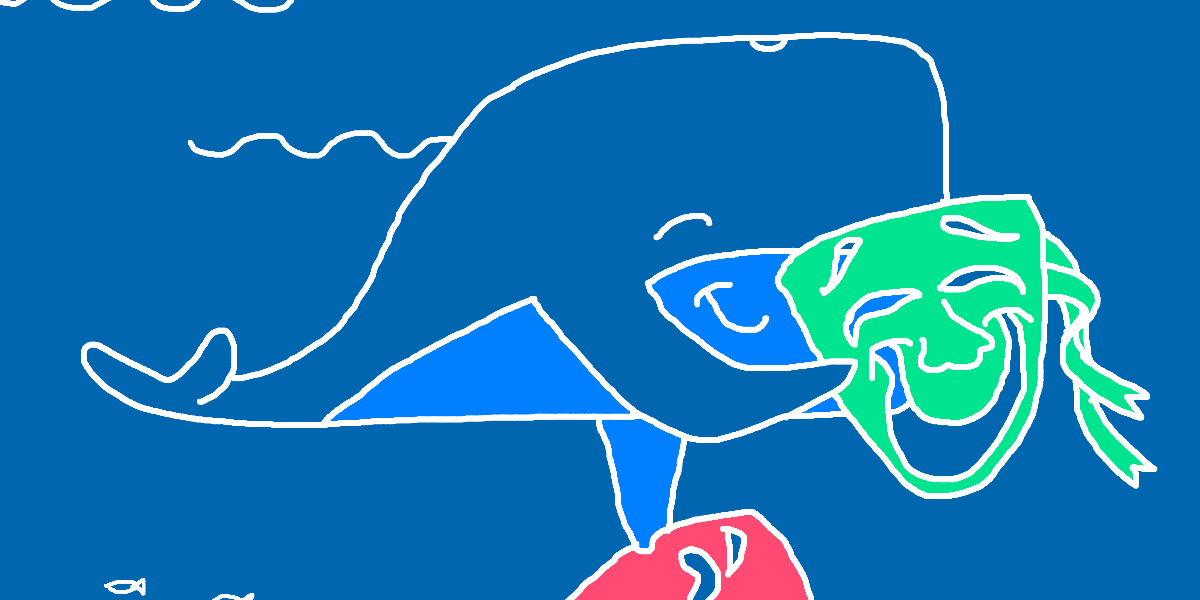Finding an online learning software or Learning Management System for your entire school is as easy as finding a needle in a haystack, a diamond in the rough or even your own golf ball on the fairway.
You need to satisfy the needs of students, educators, parents, your school office, the IT department, and if you’re really lucky, a whole lot more groups and individuals that add so much value to your school community.
Let’s solve one problem at a time. Focus on your field of practical study. How do you choose for the broad range of subjects and students you have at your school? In this blog, we will explore the checklist that practical subject educators look for and how Schoolbox can assist in achieving these requirements.
Challenges Faced by Practical Subject Educators

Often, the challenges faced by practical subject educators is that anything offered school wide rarely targets their individual environmental setting. Examples for how to use explorative strategies are often focussed around a classroom that operates with words, numbers, chairs and desks.
Ask any Drama, Dance, Film, Media, Music, Visual Arts, Design, Physical or Vocational Education teacher—their classroom has so many varied demands that simply do not exist in a classroom focussed around desks. Assessments are different and the lesson structure as well. Sometimes, the idea of having the entire lesson at a desk would seem ludicrous.
Don’t worry, we hear you.
Checklist: Online Classroom for Practical Subjects
Practical subject teachers value using their educational time allotment to ensure students have enough time to access the physical and human resources needed to develop their skills. Educators are keen to ensure the class time is productively used for building and practicing techniques, using the specialised equipment and for receiving purposeful instruction.
Let’s break down the online aspects that practical subjects find useful to enhance the learning for students.
1. Focus on practical exploration and collaboration in class time
The focus for teachers of practical subjects is centred on practical exploration and collaboration during class time. So, using something like a flipped classroom approach where they front load the learning is attractive. For example, a PE teacher may look at setting an online homework task where the students watch tennis shots with resources and take a quiz to check their understanding. The students will already know what they are looking for and have seen examples of using the equipment. Likewise for Film, examples of the assessment can be watched at home with the students collaborating via a forum for instance to add comments about how each example links to the criteria. This allows classroom time to be dedicated to rehearsal and practice time with their collaborative groups.
2. Access available from a variety of locations
In a class like Visual Arts for instance, being able to access work from a variety of locations will greatly assist teachers by avoiding multiple trips back and forth to the classroom when they are tied to the students’ art journals. With an LMS, it is greatly helpful allowing students to develop, upload and access their work from anywhere. This approach also allows students to keep working on additional tasks when their skills based work is being marked and their journals will not be held up. Teachers are then not in a mad panic, trying to get the work back incredibly quickly so students can continue working.
3. Professional showcase
Tertiary institutions are wanting students to submit online portfolios to showcase their work and businesses are becoming increasingly visual online. Visual portfolio based online platforms set students up for success and prepare them for their next step as well as teaching school students an incredibly professional way of storing and showcasing their work. An LMS that provides a place where students can easily record, upload and share their work in a professional manner is key.
4. Effectively manage time
Saving time for both teachers and administrators is the goal. Practical subject teachers are often involved in a variety of extra-curricular activities including managing broader school communications on music festivals, drama productions and so on. By using a Learning Management System to formulate these communications as well as organise their lessons, practical subject educators can streamline the process and concentrate on face-to-face time with students.

How can Schoolbox Help?
Schoolbox has a range of capabilities that enable effective use for practical subjects at K-12 school.
Take a look:
- Create embedded playlists of resources.
- Planning templates for storyboarding and shot lists.
- Create and share music, images and files for use in performing arts and media projects.
- Film and share safely a game or match to be peer or self critiqued.
- Students can create and manage their own projects and feel empowered to self direct their learning.
- Easily develop, upload and access student work from anywhere, anytime.
- Formulate and send communications to the broader school community on a range of matters.
- Visually appealing platform for ease of use and better accessibility.
And, it’s all in one place!
Having one system that satisfies all stakeholders will obviously be your golden ticket. The reasons include saving time, money and resources.
Schoolbox brings together a diverse range of learning tools. Housing the visual and audio data online and being able to upload it when needed allows for a much more transparent approach to collaborating with peers and showcasing student’s work.
Resources stored and shared on Schoolbox means that sharing and accessing their own and other people’s work is much safer than uploading to public platforms. Housed internally, both student and teacher work is kept safe, secure and backed up.
The bonus is that all of this is beneficial to administration and a school wide approach.
Chat to a friendly Schoolbox team member today and see how Schoolbox can benefit your school.
Chris Durante is an educator with a passion for eLearning who has over 30 years experience in K–12 schools. Chris is the Territory Manager for Schoolbox and is dedicated to creating engaging online learning experiences for students, teachers and parents.
Want to learn more about the features offered by Schoolbox—check out our other resources: