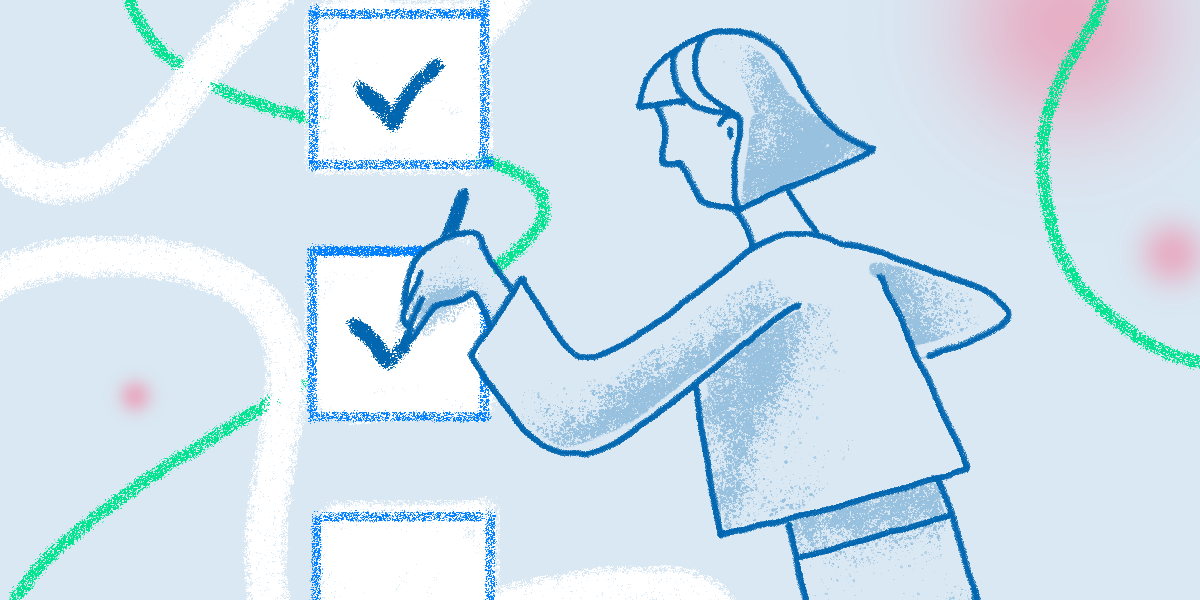Who doesn’t love a good checklist!? As we gear up for the year ahead, our thoughts turn to how technology can be utilised to enhance learning experiences for students as well as simplify processes across the school for the new academic year.
Careful selection of the right digital tools (such as a Learning Management System) can provide educators with the capabilities required to achieve this and, as a result, reduce workload and enhance the learning experience for all students.
To help with this task and start the year on the right foot, we have put together a Start of Academic Year checklist.
Start of Academic Year Checklist
#1 What will my class be like?
Digital learning spaces for students
Physical learning spaces are central to any education environment. Digital classrooms, subject areas and year groups within your personalised Learning Management System (LMS) are a great way to establish the learning communities beyond the physical school building.
As you prepare for the new year, assigning students and parents to these areas provides them with an insight into what the new school year will look like. This way, the community remains connected over the holiday period, and key information can be accessed as and when they need it.

#2 Is there anything I need to prepare or organise?
Sharing key organisational information
Prior to the commencement of the academic year, things like stationery, book lists, shared resources, classes and timetables are all essential information that parents will need to know for their children.
By leveraging the school’s digital platform to incorporate relevant information in accessible places, parents can view at any time and feel confident that they have all the necessary information to be organised for the start of term. Not only does this establish a clear line of communication between school and family, but it also allows teachers to focus on student wellbeing and build relationships as well as engage them in learning from the first day back.
#3 When is that happening again?
Using your calendar
As parents have become more adept at organising their own lives through digital means, there has been a shift away from the calendar on the fridge scenario to remembering key school dates.
This digital-first approach enables families to be notified immediately and stay up to date on upcoming incursions, sporting events, or school celebrations, in real time.
#4 When does the newsletter come out?
An agile approach to news
Using school news in the school community portal further streamlines communication. Rather than preparing a weekly newsletter that goes out to each family once a week, you can leverage your portal for staff to create and share news messages in a timely and targeted way. This way, your school can ensure parents are informed before the school year resumes and also puts an end to the easily misplaced 20 page PDF newsletter.

#5 Relationship building
Getting to know classmates
At the core of any educators’ skillset is their ability to build relationships and design engaging learning opportunities for all their students.
Digital platforms such as a well designed LMS Class Page can help teachers to capture the attention of new students and connect them beyond the four walls of their physical classroom. This way, classmates can connect with each other and begin working collaboratively, even before they meet!
#6 Activate learning
Clever curriculum design
After a long period away from the school, students can take time to settle back into the routines and rhythm of school life. It can then be difficult to engage students in their learning from day one of a new term or year. Therefore, it’s important to develop clear expectations early and develop interesting ways to activate learning.
By empowering teachers to design and create engaging learning opportunities prior to the first day of term, students are given the opportunity to engage immediately upon the resumption of school. In addition to this, presenting learning in a digital space means students can access and have control over their learning, work at their own pace and allow teachers more opportunities to engage in deep discussion with learners.
#7 What is the role of the Parents Association?
Setting up other groups
As well as the ability to create class and year level groups, it may be helpful to prepare designated, digital areas for school organisations such as the Parents Association or Sport Support Groups.
Prior to the new year, schools can use the opportunity to prepare these spaces in advance and add the appropriate people to them. Policies, agendas or other key documentation can be shared in advance of meetings, ensuring everyone can read them before coming together. Carefully designing your portal to incorporate such areas can also include tools such as chat functions so that feedback and discussion can occur prior to physical meetings being arranged.
#8 ‘I’m new!’
Welcoming new families
After initially touring a school, prospective new families may only have interactions with the school through their public website.
Providing them access to a range of well designed digital spaces that have a purpose and are visible through personalised school virtual learning environments allows them to explore more about how the school runs, its sense of community and what learning looks like. This provides an authentic representation of the school community beyond pure marketing material. New families can also be invited to join digital spaces within your LMS that connect them with existing Parent Representatives or Extra-Curricular staff, all before their children officially have their first day.
#9 Orientation for community members
New staff induction
In addition to new students and families, schools will inevitably have new staff commencing.
Organising key documentation within your portal (policies, behaviour matrixes, uniform expectations) provides these new community members with time and space to prepare themselves for the organisational aspects that come with working in the school. This again allows for the focus to be aligned with the school’s key purpose, educating and inspiring each individual student to help them learn and grow.
#10 Managing school space
Automation
In any school, there are multiple areas such as laboratories, Maker Spaces, kitchens and gardens. All these spaces need simple ways to be resourced. Incorporating a booking system into your school portal means that staff members and students (if appropriate) can find an available space that matches the purpose of their activity.
These bookings can then be automatically populated within the school calendar for the community to see when the term resumes. No more turning up to use an area only to realise someone is already there.

Ready for the new year?
Many of the items in this checklist are aspects your school will be familiar with. Having a platform that supports these points whilst also being more efficient through thoughtful use of your school’s LMS and community portal is a powerful way to set the tone and provides more time and space for the business of learning.
Peter Cottle is an educator and e-learning specialist with over 13 years experience in K–12 schools. A passionate advocate of learning design underpinned by Universal Design for Learning approaches, Peter is a Territory Manager at Schoolbox and is continuously looking for ways to enhance the learning experience of all learners.
Looking for more handy resources for the new school year? Take a look at the following: