The way a Learning Management System (LMS) is used can provide a number of advantages for a K–12 school.
What is a Learning Management System?
A Learning Management System (LMS) is a school software application for the development, implementation and delivery of educational courses.
Where and how educators and learners use an LMS is becoming more widespread and varied for K–12 schools, especially after the pandemic of 2020.
Beyond K–12 education, online learning platforms are also used by universities to deliver and manage courses. Some universities have courses that are completely online and often students choose these for ease and flexibility of working remotely. Linked to this are colleges and other post-school training, either vocational or academic.

Below, we explore the top ten advantages of using an LMS in a school setting.
1. Support efficient distribution of class materials
By using the LMS to share class materials, all students—regardless of whether they are in class or learning remotely—will have access to the lesson including objectives, activities and resources. Textbooks can even be shared online via software applications. Instead of students purchasing and lugging one giant textbook to and from school everyday, an up to date product can be integrated into the class page.
2. Resources in a variety of formats
Resources are able to be sourced and disseminated in a diverse range of formats. This allows teachers to gather multiple resources on a topic or skill that will help students understand the context in a way that suits them. Videos and external sites can be embedded easily into the class pages to allow students ease of access as well as aesthetically engaging learning pages.
3. Parental access to class schedule, outlines and assessment
Parents and guardians can have access to their child’s calendar, class timetable, outline and assessment dates. This creates opportunities for conversation to meaningfully occur outside of class time and parents or guardians can actively engage in their child’s learning. For students who need help with organisation, this can be a big help.
4. Enables diverse assessment options
Assessment can take place online via multiple formats in an LMS. Short quizzes, multiple choice, questionnaires all provide the opportunity to deliver immediate feedback. Teachers can also reference an external site including video formats and apply questions or topics from that stimulus. Students have the option to upload their work in multiple formats including screencasts, podcasts or video.
5. Transparency on feedback
Feedback from a teacher for formative and summative tasks can be easily shared with the student via the class page of an LMS. These can also be sent onto the parental page and allows all feedback to be kept and stored so students can easily access and action in later tasks.
6. Provides a number of communication options
Schools can set up a variety of access points and groups to communicate learning via the Learning Management System. Class pages, home rooms, year level or house pages are common.
7. Tracking student data
Data from student assessment and attendance can be stored in the LMS and used to provide progression with learning. Those students who need extra support across subjects can also be easily identified. Likewise, students who are gifted and talented in more than one subject can be highlighted.
8. Enhances student organisation
When uploading assessments, due dates, task requirements, criteria and information regarding a formative or summative task, an LMS allows teachers to automatically populate into the students’ calendar. This then helps students plan their homework and assignment time as they can see all of their tasks for the week, month and term and also add in extracurricular and personal commitments. It is also possible to share the calendar with parents or guardians.
9. Digitalisation of teaching and learning
By digitising curriculum, students have access to the same unit outlines and resources regardless of what class they are in and creates cohesion and equitable access across the grade. Units can also be archived for the following year, eradicating the notion of recreating work. Teachers can then use this archive feature to reflect upon, review and improve units for the following year.
10. Transitioning to remote learning in a heartbeat
And finally, using an LMS enables learning to take place in a variety of places, including the child’s home. Setting up digital spaces to deliver education acts as a safeguard to provide continuity to students in instances where schools need to transition to remote teaching with little warning.
How all of this is possible with Schoolbox
Schoolbox is a premium Learning Management System that not only recognises all of the above functions but comes with support and examples of how these can be implemented. Designed to cater for the individual child and enhance their learning journey, Schoolbox provides a number of ways to support students, track data seamlessly and enhance teacher and student reflection so that teaching and learning can grow.
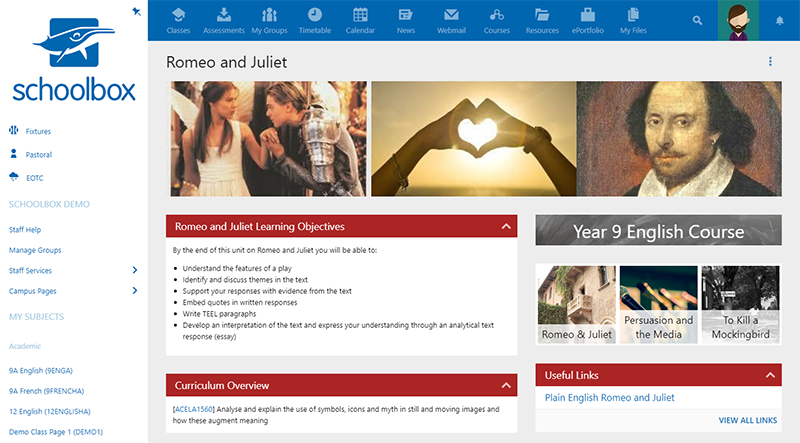
In addition to an LMS, Schoolbox also encompasses a school portal as well as an engagement platform. Schoolbox therefore, caters for whole school functionality and provides features that enhance communication across the entire school community including parent groups.
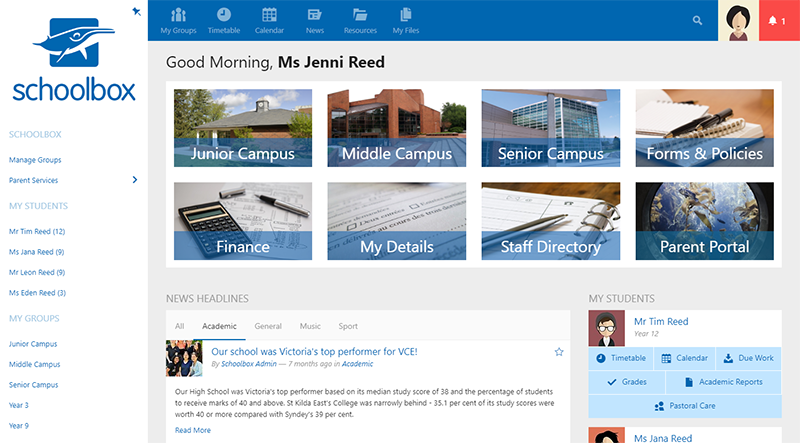
Peter Cottle is an educator and e-learning specialist with over 13 years experience in K–12 schools. A passionate advocate of learning design underpinned by Universal Design for Learning approaches, Peter is a Territory Manager at Schoolbox and is continuously looking for ways to enhance the learning experience of all learners.
Want to find out more about the capabilities of Schoolbox—take a look at these resources:















