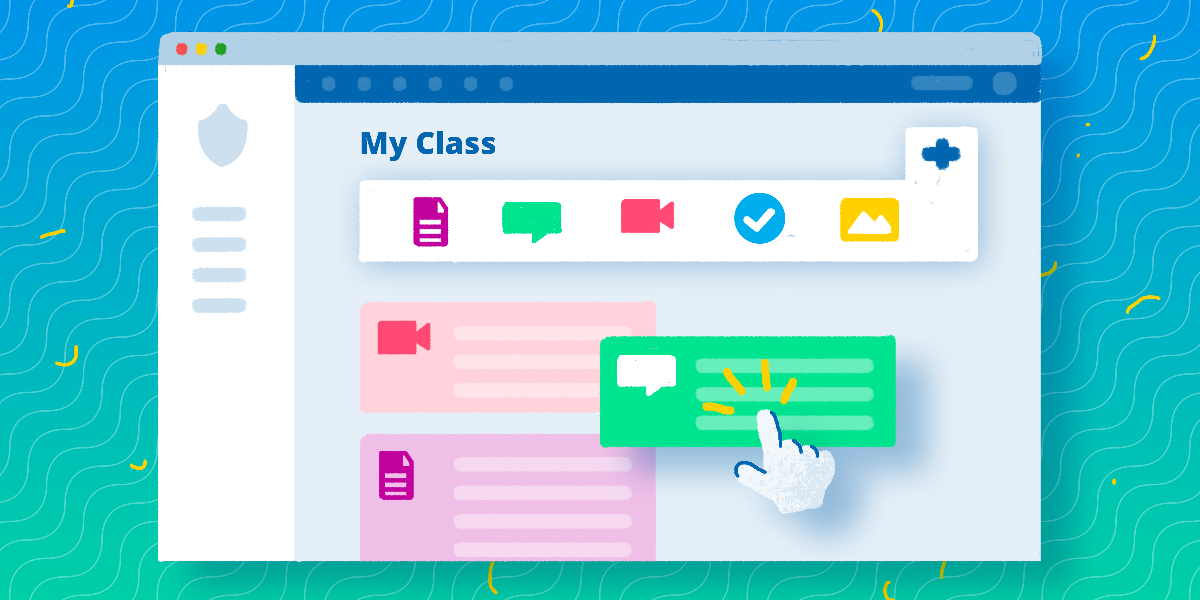In some parts of the world, a new academic year has recently commenced, while for others, the current academic year is winding down with a new one looming.
Rollover is a term used for the processes by which year levels and classes transition from one phase of learning to another. Student Information Systems (SIS) and Learning Management Systems (LMS) require their own rollover processes, so that students are matched to the correct year levels and classes for each academic year or period.
Schoolbox class pages
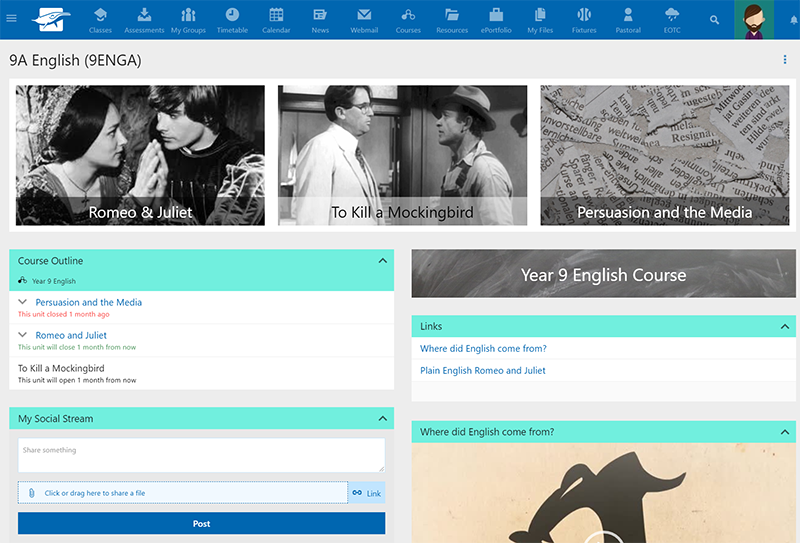
Class pages are the gateway into students’ learning; they form an integral part of the Schoolbox LMS, and have a dedicated page for the allocated teacher and students of each class.
Class pages from a completed academic year or period are archived during the SIS and LMS rollover processes, and new class pages are established and assigned to individual groups undertaking each subject. Teachers are therefore presented with the opportunity for a clean slate, where they build their class pages to suit the incoming cohort.
This is a task that needs to be undertaken as soon as the new academic timetable and classes are released and can be time consuming. Luckily, class pages in Schoolbox are easy to set up and simple to maintain.
As easy as ABC
The key in setting up Schoolbox class pages is to consider the needs of your students. If they are in the early years, ensure that the class page is attractive, bright and colourful, with large tiles that are simple to click on. For older students, ensure their class page is neat, logical and that the current information they require is easy to find.
Is it really that simple? Yes! Find out why below.
Availability of templates
The Schoolbox platform enables the setting up of templates for class pages in the administration area of Schoolbox. Templates provide consistency, as components and layouts are pre-selected. They also allow for easy deployment at the beginning of each academic year or nominated period.
In Schoolbox, teachers are able to access their class page templates via their timetable, or My Class/My Subjects area. When templates are used, class pages come ready-made with certain components already laid out. Individual schools may insist on a particular layout for class pages to ensure consistent user experience. Others allow their staff to have total control and choice over which components they use. Either way, Schoolbox enables quick addition and removal of components.
User-friendly learning management system
Schoolbox is a user-friendly platform for teachers as the creators of content on class pages, and students, as the end-users.
The structure of the teaching and learning area of Schoolbox, and the interconnectivity between the different page types, makes the LMS simple to use. The fact that class pages form the gateway to other page types, including unit and course pages, further ensures navigational ease.
And, there is no need to compromise for lack of choice. When it comes to setting up a class page, teachers have numerous components to select from. Adding a component which holds the content or information is a straightforward process and one that makes teachers’ lives easier.
You can customise to your heart’s content within a framework that prides itself on ease and choice.
Alternate source linking
Class pages are the central hub for information and resources. They guide students to unit pages which contain learning materials, including information, files, documents, videos, audio and links.
In Schoolbox, a key part to making set up easy is alternate source linking. With this mechanism, information produced on associated unit pages can be easily connected to one or more class pages with one click.
This special connection from one page type to another saves time and effort, and ensures that all teaching materials produced on unit pages can be re-used year after year. Unit pages are not archived and remain as they are.
Collaboration options
Want to add in an option for collaboration? No problem, class pages in Schoolbox can be readily set up for collaboration by adding the relevant components.
For instance, if you want to set up a welcome to the new academic year message, simply add a news component and start sharing the post with your new cohort.
Posts can be set up prior to the new school term and published whenever the nominated date and time arrives.
There are also many collaborative options available to teachers and students for the purposes of sharing and working together. You could add in a forum or social stream to promote discussions or insert a poll to get feedback from students.
Customised adjustments
The creation of student tasks, activities and assessments takes place on associated unit pages, utilising the in-built course builder. These are published to class pages at times nominated by the class teacher, using an easy process within the course outline component.
The great thing is that once a task or activity is deployed to the class page, individual or group, customised adjustments can be made by the class teacher, depending on student need. For example, if a student requires an extension of time, or an adjusted word limit, the teacher can provide this modification at the class page level (despite what the original requirements were).
Students themselves only see their individual tasks and assessments. For instance, if one student has a different word limit, they only see their instructions, not the generic instructions provided in the original assessment.
So with one class page, customised adjustments can be made according to need.

Ready for the new school year in no time
With these simple yet effective functionalities provided by Schoolbox, setting up class pages is a breeze. You’ll be ready for the new school year in no time, and enjoy the process as you go.
So, your focus can be on looking forward to teaching your new cohort.
Want to learn more about class pages? Chat to our Customer Success Team today!