Schools are such busy environments that it is easy to lose track of resources, documents and communications. Emails, alerts, notifications, and handouts, all of which contain important information for staff, students and parents, can be difficult to organise and easily lost or forgotten.
Fortunately, educational platforms such as Schoolbox enable teachers and professional staff to organise resources, deliver curriculum and assessments, and track communications effectively by providing one single destination for the entire school community.
Teaching and learning resources
The crux of education resides in teaching and learning, and in this present time, where there is a need for flexible delivery and personalised learning options, it is important more than ever to organise teaching content, activities and assessment appropriately. And trackability of tasks and differentiation is vital.
In Schoolbox, you can set up a dedicated curriculum or teaching and learning section and enable each faculty or department to be represented in the resources structure by way of Folders or Homepages.
Take a look at some of the elements within Schoolbox that assist with streamlining teaching and learning resources.
Course Pages
Information regarding courses, associated units and assessment instruments are often provided to both students and their parents. In Schoolbox, this information can be provided in any number of ways; a popular one being via the Course Page.
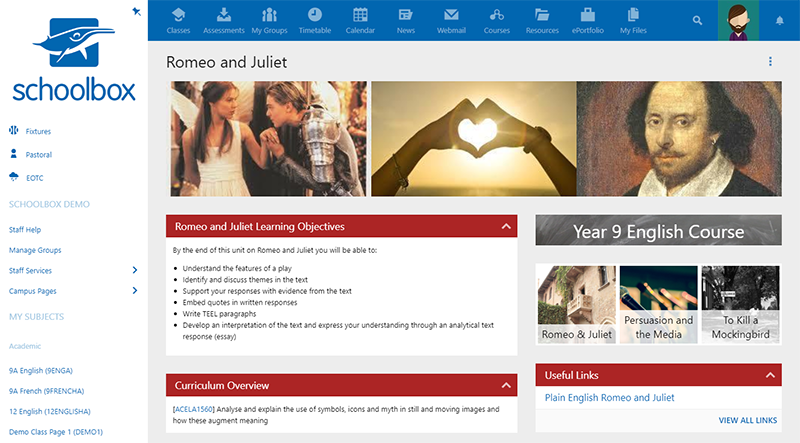
Teaching and Learning Resources
Teaching and learning materials, resources and links reside within applicable Unit pages. Unit pages are then linked to Class pages, together providing a hub of resources for students.
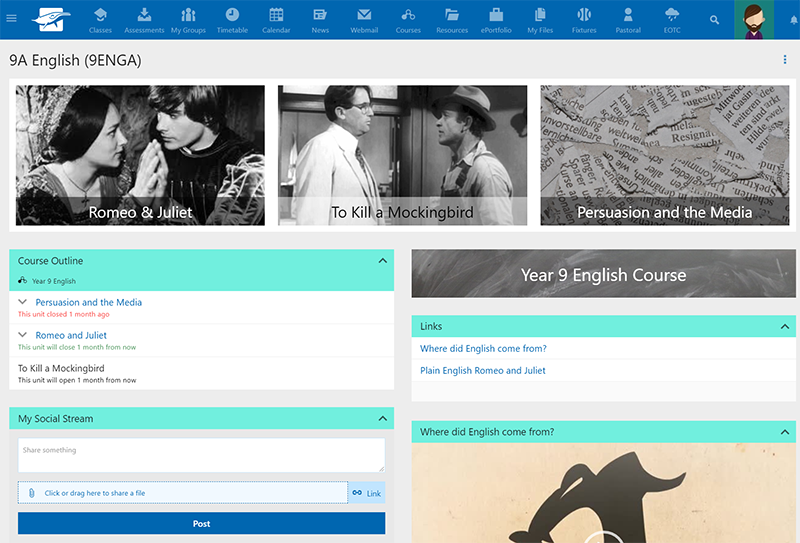
Student Activities and Assessment Resources
In this modern data-driven environment, it is essential that assessment instruments and results are captured, analysed and readily available for providing feedback to both students and parents. In addition, resources must be well organised for reporting to curriculum authorities.
With the Course Builder component in Schoolbox, you can create tasks, quizzes, due work, projects, and assessments, in one location. You can then link the created activities to Class pages for students to access.
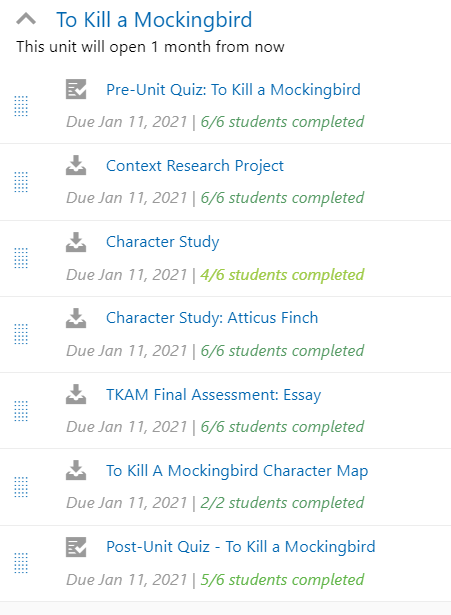
Schoolbox resources structure
By establishing the resources structure within Schoolbox, your school will be able to organise all content, documentation and communications with ease. Never again will you utter or hear, “Where is the thing…”
Generally, the Schoolbox resources structure is set up by your school’s IT System Administrators or eLearning Leaders. Once it is all set up, you will be able to take advantage of key features in Schoolbox.
Resource linking to Class pages
In Schoolbox, Class pages represent the primary interface for teaching and learning between students and teachers. Learners access their Course and Unit page content, stay informed with updates from their teacher, and collaborate together in their dedicated digital space.
With resource linking available in a variety of forms, it’s easy to provide a holistic resource hub for your students, and because it’s all online in one platform, it’s unlikely to get misplaced!
- Alternative source linking: enables direct links to other Schoolbox pages (particularly course and unit pages).
- Image, Image gallery, Image slideshow components: allows for the display of photos and images.
- Video player component: allows for display and playback of videos with various file types.
- ClickView component: allows for selection and playback of videos from the ClickView library.
- Embed Learning Tool component: allows for integration of 3rd party learning tools and applications, that can then be accessed via single sign on.
- Links component: enables a direct link to other pages within Schoolbox, or external websites.
News Component
The News component in Schoolbox is a communications tool which enables the creation, moderation and publishing of news posts. Articles are sent directly to the targeted user’s dashboard, as well as the class page on which the news post was created.
It is an excellent way in which to keep all students (whether onsite or offsite) aware of class updates, activities and homework. Further to this, the news component can be utilised for alternate staff supervision where the class teacher is absent and leaves specific work for the substitution teacher to present.
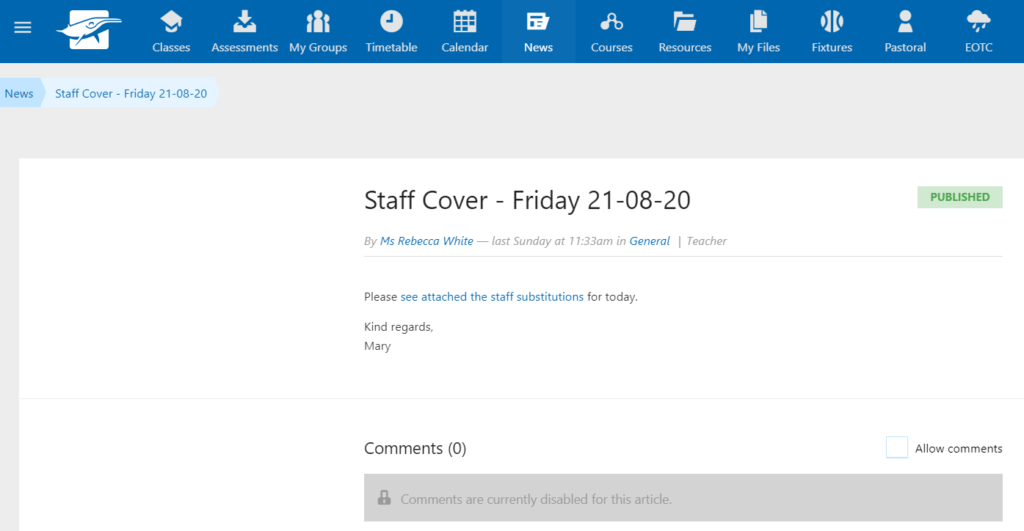
In contemporary education environments, the volume of documentation and communication required for operational matters is higher than ever before. Organising these resources, and being able to track who has received what, is vital for efficient and effective school operations.
Chris Durante is a Territory Manager at Schoolbox and has been a classroom practitioner and eLearning leader in schools for over 30 years. Passionate about delivering quality teaching and learning, Chris is committed to finding innovative EdTech solutions to lead overall school improvement for staff, students, parents and the wider school community.
Learn more about Schoolbox:















