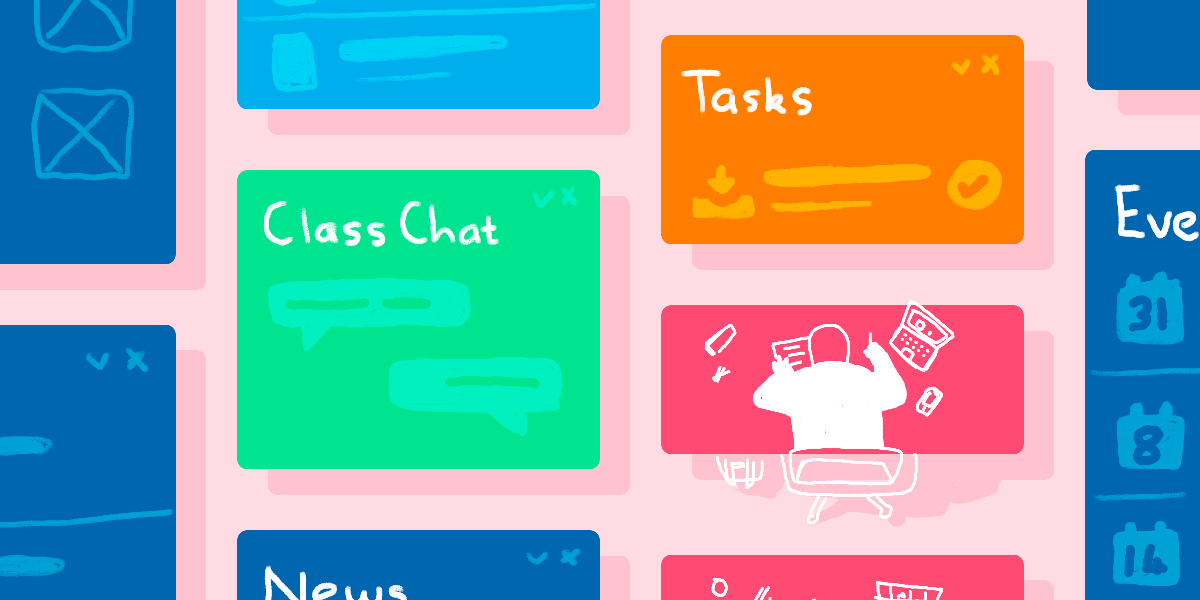The ability for classroom teachers to connect with their students in a virtual environment, enables purposeful teaching and learning opportunities. From an academic perspective, class pages represent an ‘entry’ point for students to access information, resources and activities created by their teachers and peers. In one interface, all class members can come together to communicate, collaborate and learn, in order to gain a greater understanding of the topics being studied.
As the space for direct interaction between students, teachers and the resources deployed to utilise in the learning journey, class pages in Schoolbox are central to where the learning can take place. When utilised as a ‘Resource Hub’, class pages are the essential link to course and unit pages that form the basis of the learning management system.
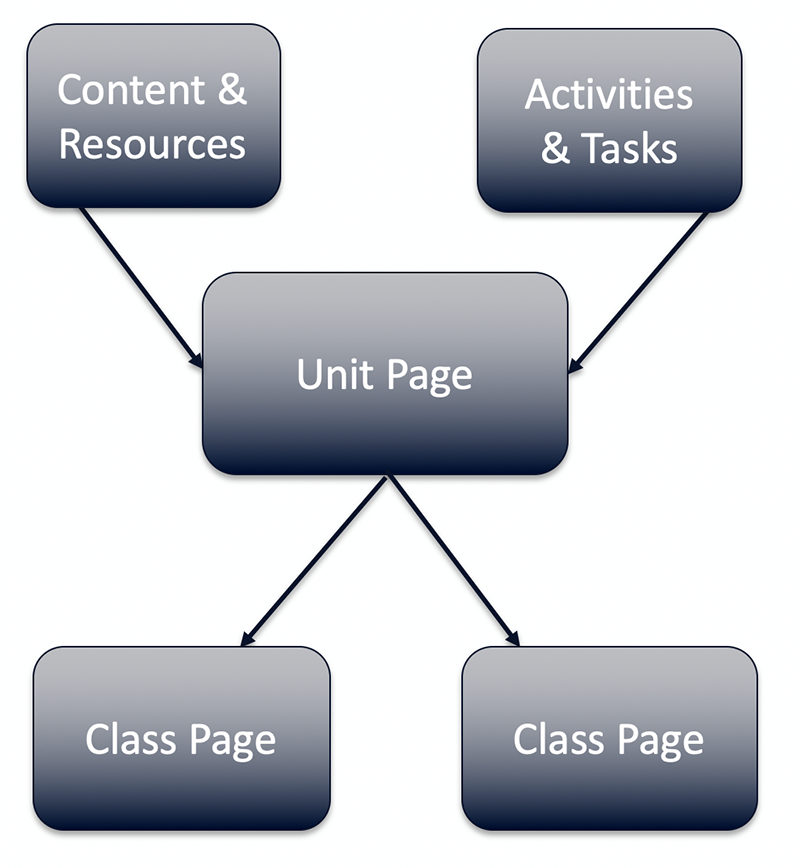
Find out how to make class pages a resource hub for learning with Schoolbox.
Enhancing learning with the Schoolbox class page
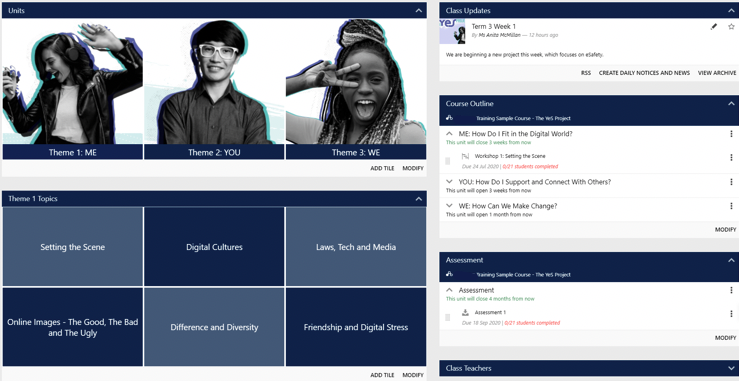
Class pages should be simple, easy to navigate, uncluttered, and where possible, templated, to provide a consistent user experience for students. This can support a focus on student engagement and learning.
When deciding where materials, resources, media and links should reside within the Schoolbox teaching and learning infrastructure, consider the following guiding principles:
- Core, reusable content is best created on unit pages, and then linked to class pages (e.g. embedded Clickview video for a film study in English).
- Course related tasks and activities are best created on unit pages, and imported via the course outline component on class pages.
- Any file, resource or textbox created directly or natively onto class pages, will be archived at the end of the academic year.
- It is important to understand the relationship between the page types so that content can be created once only, then easily shared where required.
Let’s take a look at five features of the Schoolbox class page to enhance learning.
1. Content creation using high value Schoolbox components
If the information being conveyed on any of the teaching and learning pages is static, i.e. ‘set and forget’, using a text box component is highly effective and can look visually appealing. The text box has an inbuilt editor in which text as well as rich content such as video, images and audio can be embedded. In addition, the component offers users the ability to:
- Change the colour, style and format of text.
- Add a table.
- Change the alignment of text & spell check.
- Add mathematical formulas.
- Adjust the width, height and alignment of embedded media.
- Hyperlink to content in external sources.
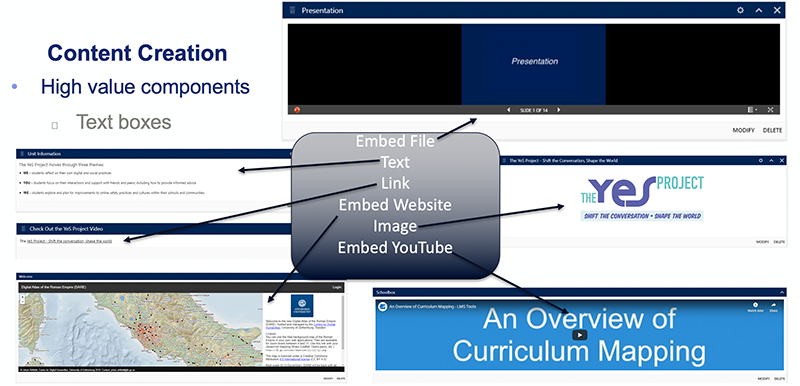
Other high value content components for class pages include:
- Files—for information contained in pre-prepared documents.
- Tiles—to link to sub-units or related topics, or back to the overarching course page.
- Images or Image Slideshow—for visual appeal.
- Links—website links to internal or external sites.
2. Alternate source linking to unit page content
Alternate source linking is a highly useful tool in Schoolbox, connecting content created from one page to another. Alternative source link is a great way to avoid creating content once, and re-use in multiple locations across Schoolbox. Some of the best components which utilise alternate source linking include:
- Tiles—link to units or topics from a source.
- Links—link to collation of other links from a source.
- Files—link to files from a selected homepage or folder.
- Text box—link to content from one text box to another.
- Images—link to images from a selected homepage or folder.
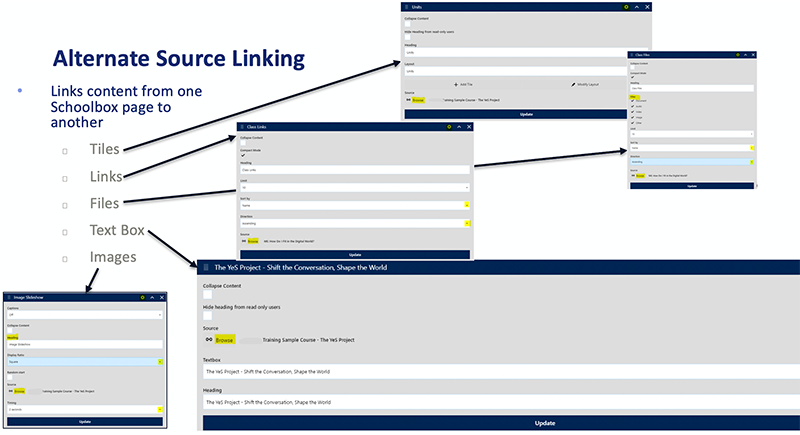
3. Student tasks, activities and assessments
Any tasks, activities or assessments set for students can be created through the course builder component on Unit pages. These can be imported to class pages via the course outline component.
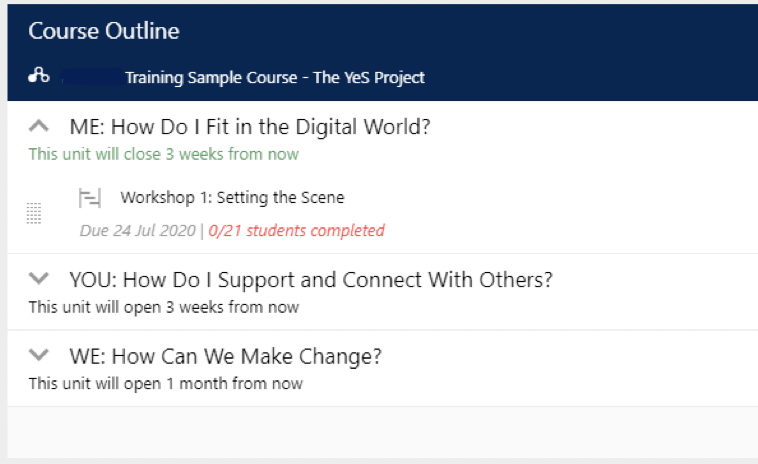
If the task or activity is a one-off and will not be required in the future, it can be created within the course outline component itself. It is important to note that if any task or activity is created this way, it will not be connected to the unit, because once an activity has been exported from the unit page to the class page, it severs ties with the unit.
4. Class collaboration
Just as a physical classroom environment encourages active participation by students, so should a virtual classroom. Students need the space to express opinions, ask questions and share content in a safe and secure place, where their class teacher and fellow students can respond and share.
Class pages are perfect for this purpose, and high value components for class collaboration include:
- Polls—quick method to introduce topic, break the ice.
- Forums—opens to a fresh page so it doesn’t clutter the class page.
- Collab Doc—creates timestamps throughout; teachers can view the video of who adds what to the shared document.
- Social Stream, Chat and Blogs are also very useful for facilitating collaboration.
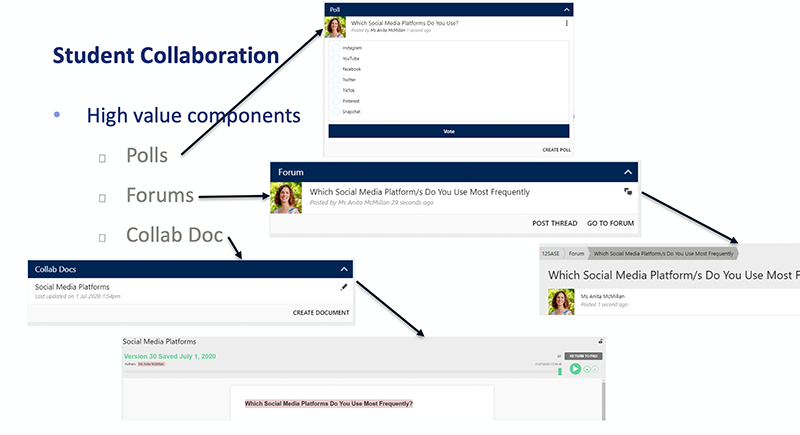
5. Class updates
The news component is an excellent way to organise and direct student learning, particularly where students are learning from home, or needing to catch up on classes they have missed.
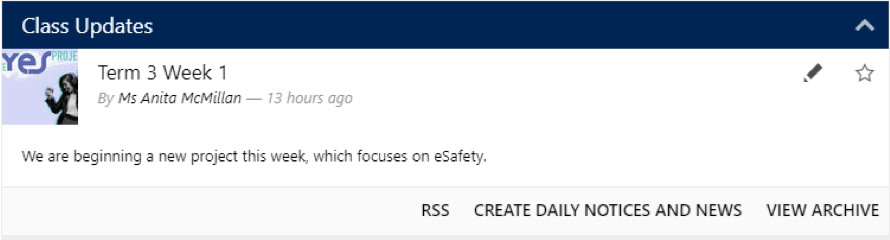
By utilising the news component on a class page, you can easily provide class updates and access the following benefits:
- The teacher controls the timing of news publications and archiving.
- Archived news can be retrieved by students for revision.
- Notifications can be sent to students.
- The class page is kept uncluttered if managed (archived) well.
A resource hub for learning
To ensure success of the learning and assessment cycle, it’s important to ensure familiarity and understanding of the relationship between course, unit and class pages in Schoolbox. Utilised effectively, Schoolbox class pages provide an invaluable resource hub for students to access content, activities and assessments and interact with their teacher and peers.
Peter Cottle is an educator and e-learning specialist with over 13 years experience in K–12 schools. One of our Territory Managers and a passionate advocate of enhancing the learning experience of all learners, Peter is committed to assisting educators with navigating the ever-changing teaching landscape.
Want to find out how Schoolbox can help your school? Chat to one of our experts today!