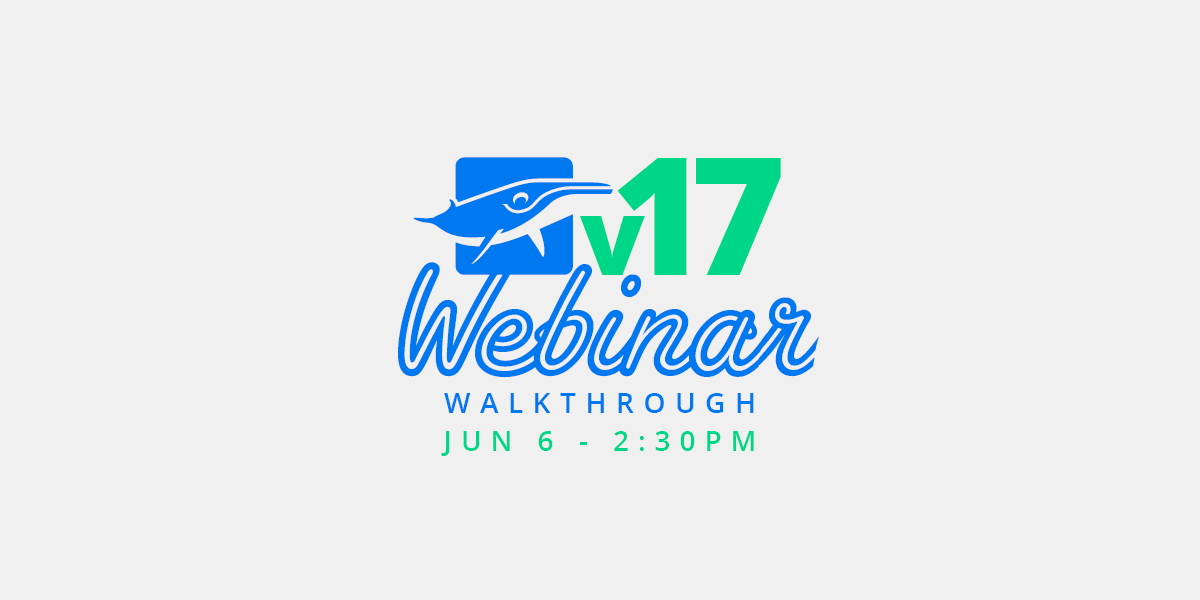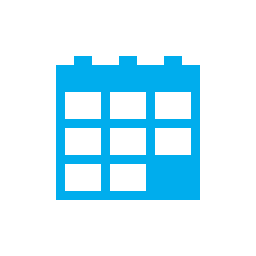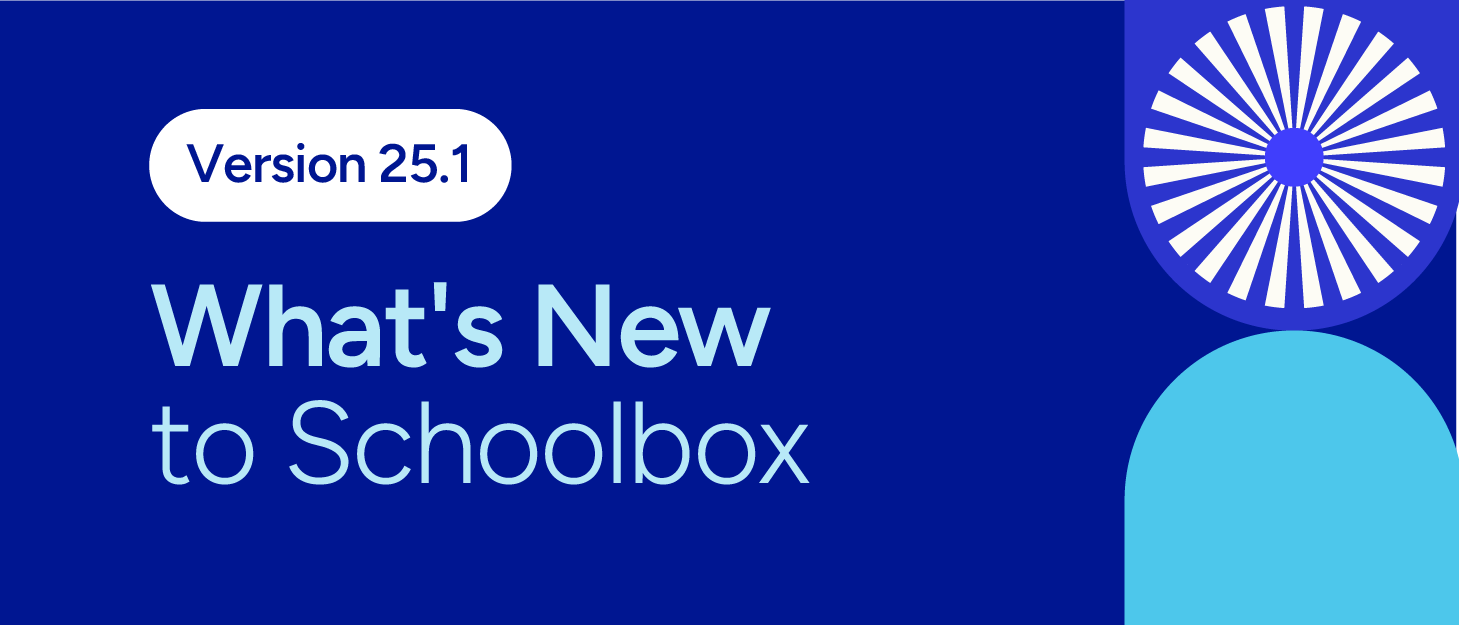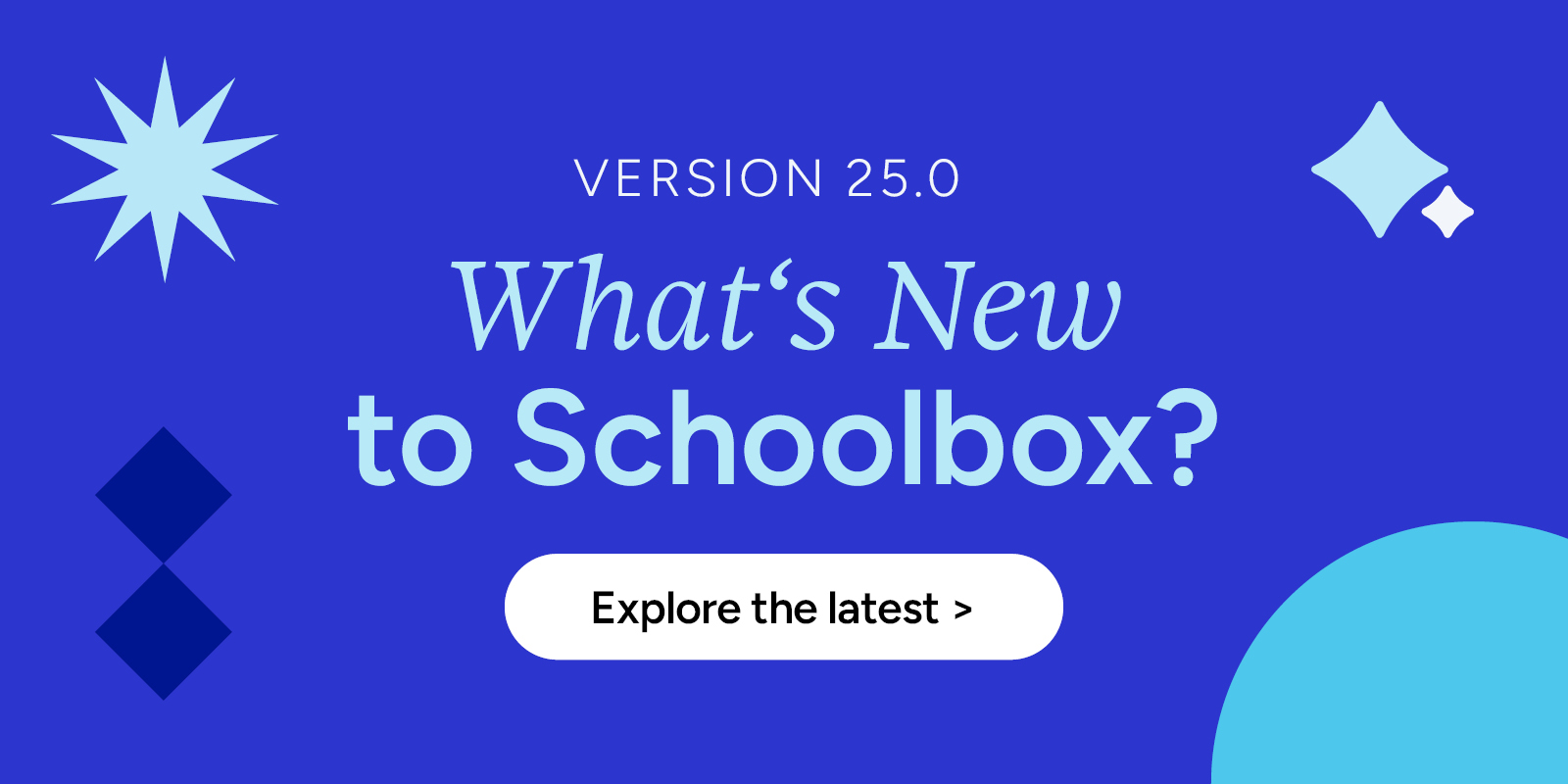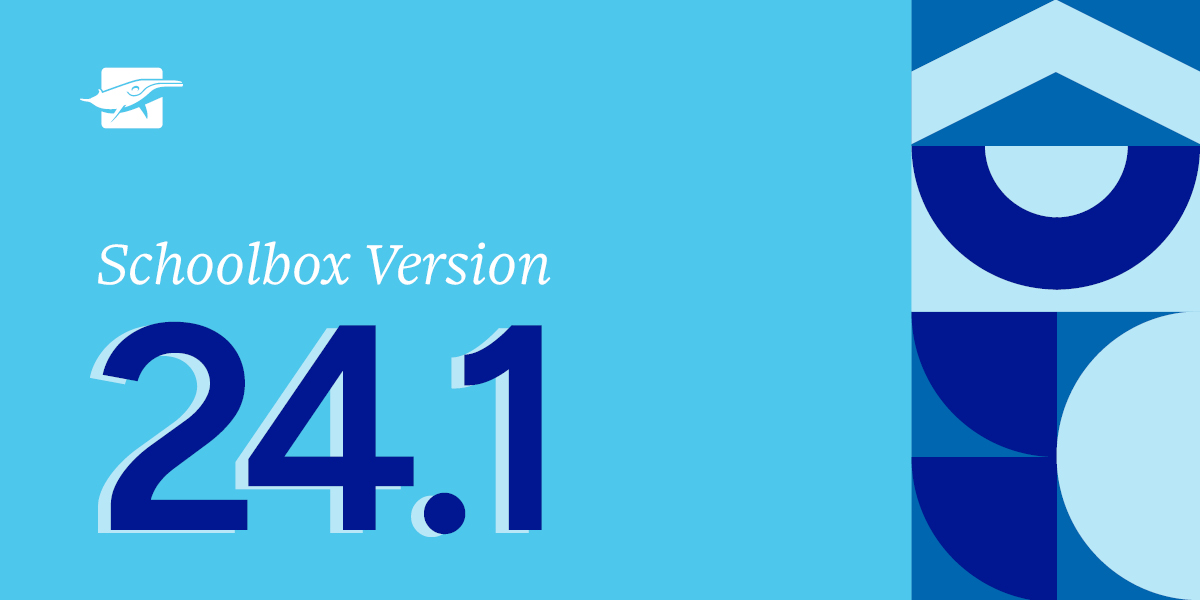We are so excited to announce that the Release Candidate of Schoolbox v17 is almost ready to release and will soon be ready for testing.
This update has a strong emphasis on giving you more control, which is why you’ll see a heavy focus on improving the Pastoral Care system, as well as introducing a Date Picker for better insights, and filters for enhanced views of LMS data.
Please join our webinar walk-through of v17, hosted by Director James Leckie, on Tuesday the 6th of June, from 2:30 PM – 4 PM, to see the showcase of Schoolbox’s new features and improvements.
As always, the full release notes are now available on Schoolbox Help.
The stand-out v17 features include:
Pastoral Care
We had such positive feedback from our community about the pastoral system, which was launched last year, that we wanted to expand and improve on its general capabilities. The new system now includes:
- Dashboard: We now have a dedicated dashboard that provides quick and easy access to all the primary functions of Pastoral Care, including your recently viewed students and favourite pastoral reports, making it easier to access and navigate.
Not only that, but we have also incorporated a search feature, so you can be even more efficient at locating information.
- Pastoral groups: You can now use pastoral groups to define pastoral teams and then easily share records or send notifications between members of the group, giving you increased control and transparency over this module.
- Saved reports: You can now tailor reports for your specific requirements, then save these reports for future use. The reports can then be shared with pastoral groups or displayed on your dashboard.
Date Picker
We know how critical it is for teachers to be able to see possible clashes when creating an event or due date, which is why we have developed a new and improved Date Picker tool.
- Timetable selection: With the new Date Picker, teachers can now easily select dates in the timetable view.
- Calendar insight: This new tool allows you to view any events on the date you wish to select, ensuring you never have clashing occasions again.
- Due work insight: You can now see the amount of due work a student has on any given day, ensuring students are not overloaded and overwhelmed with assessments.
Enhanced LMS Views
We’ve now added filter options to your school pages, giving you the opportunity to configure what is relevant to you and your school.
- Filter: Our new filtering options will allow you to specify what you’re looking for, and drill down deeper into the increasing amounts of assessment data.
- Control: You can turn filters on/off from your admin system, according to what works best for your organisation and tune the default views to display only your required items.
- Customise: Filter options mean you can now further customise your pages to display the reports that work for you.
Other features
There are additional changes to PlagScan, our plagiarism system, Schoolbox performance, and administration. To view these important updates, as well as other minor features you voted for, make sure you visit our Schoolbox Help area.
REGISTER HERE
Find out more
View the Changes For Teachers documentation
View Major Release Change Management Tips
– The Schoolbox team