Built to work with Microsoft and Google
You’ve already got great tools. What if they could do more?
Most schools use Microsoft or Google every day. So do we. Schoolbox doesn’t replace your existing systems, it works alongside them to bring your learning, communication, and engagement into one connected experience.
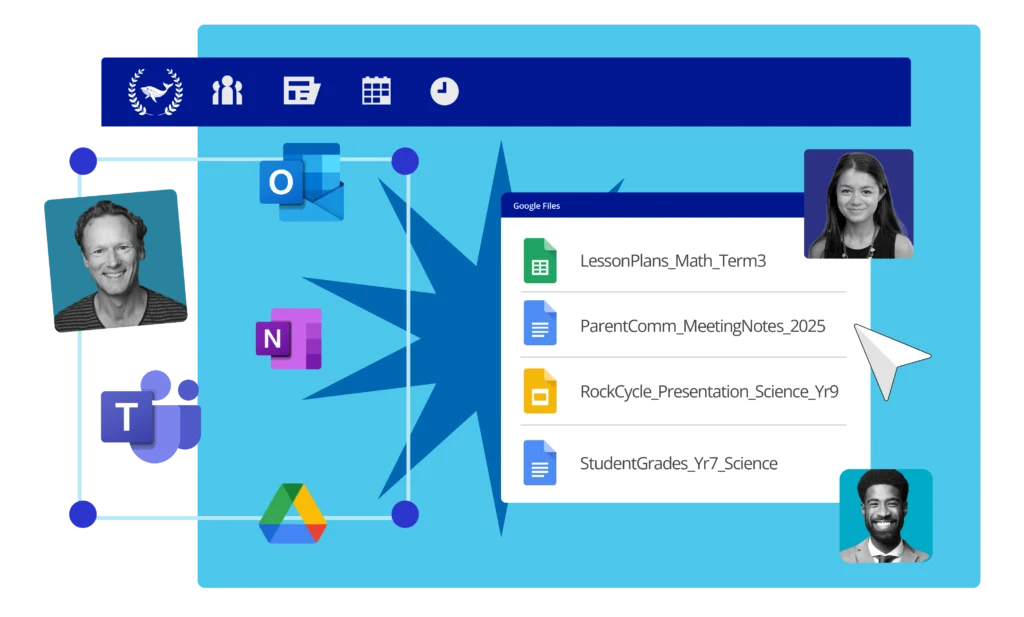
You don’t have to change tools.
You just need to connect them. If your school uses Microsoft Teams, Google Drive, OneNote, Outlook, or Google calendars, you’re already working with powerful tools.
Schoolbox brings everything together.
Amplify parent engagement
Google Classroom and Microsoft Education weren’t designed for parents. Schoolbox is.
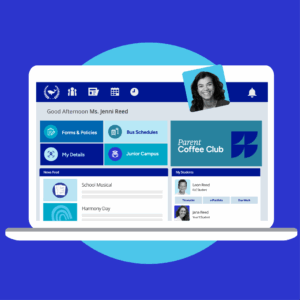
Parent logins
Give every parent their own secure login—not just shared access to a student account.

Surface key updates
Feedback, grades, upcoming assessments, wellbeing notes.
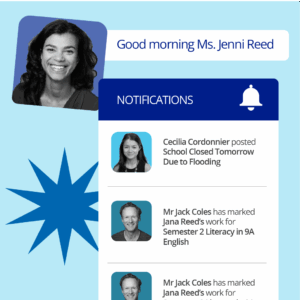
Automatic alerts
Send automatic alerts to mobile or email—no manual teacher effort required.
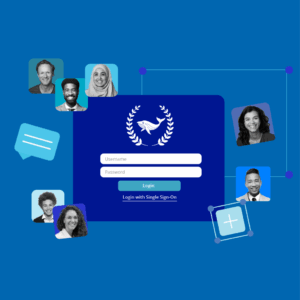
Ease of use
Make information clear, centralised, and accessible—no app-switching or chasing.
Teach smarter. Not harder.
Your current tools help deliver lessons. Schoolbox helps you do more with them.
Reuse course content year after year, just tweak and go
Embed and mark-up interactive worksheets directly inside Schoolbox.
Track progress across a whole term without stitching together individual documents.
View feedback and grades in one place—no digging through folders or apps.
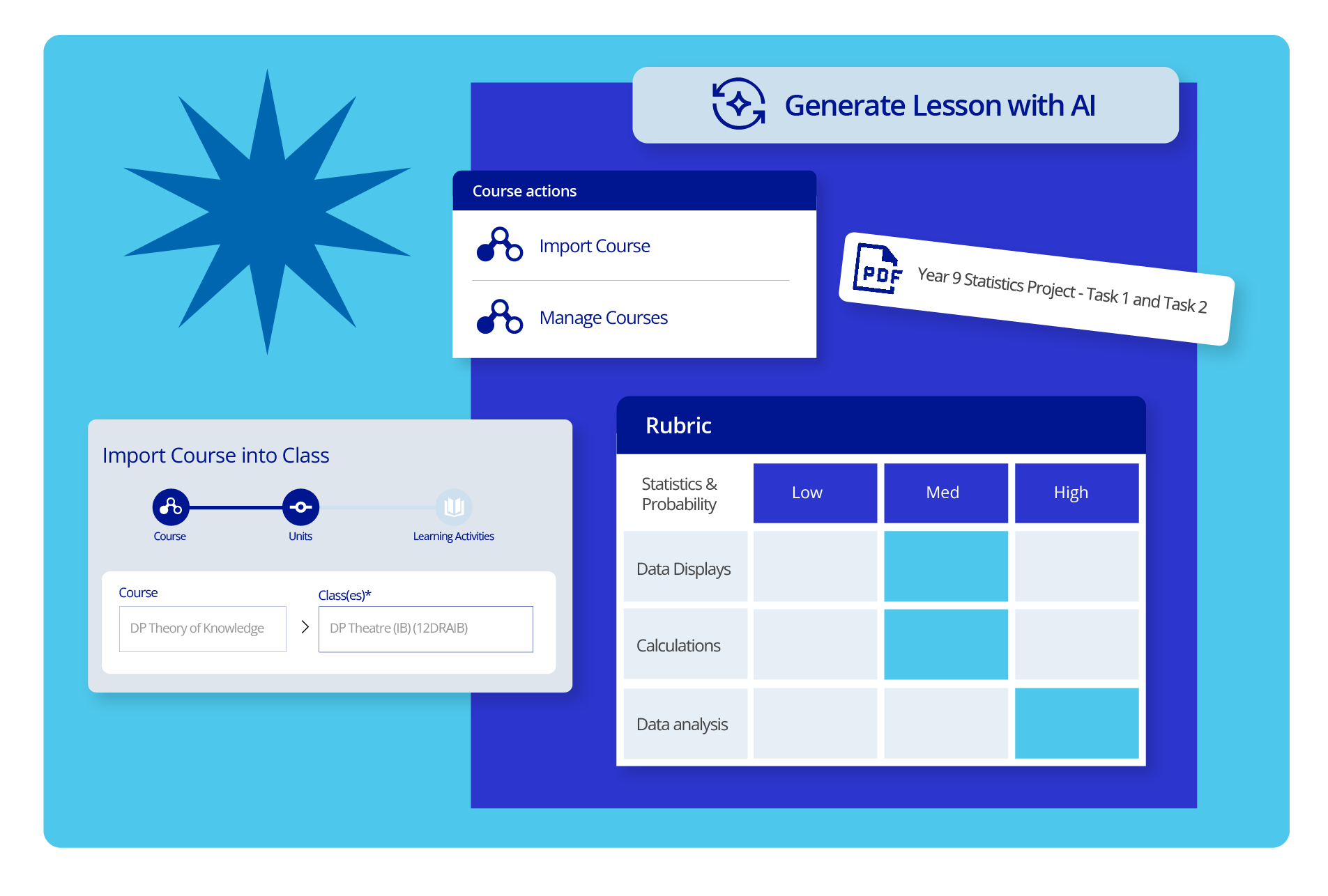

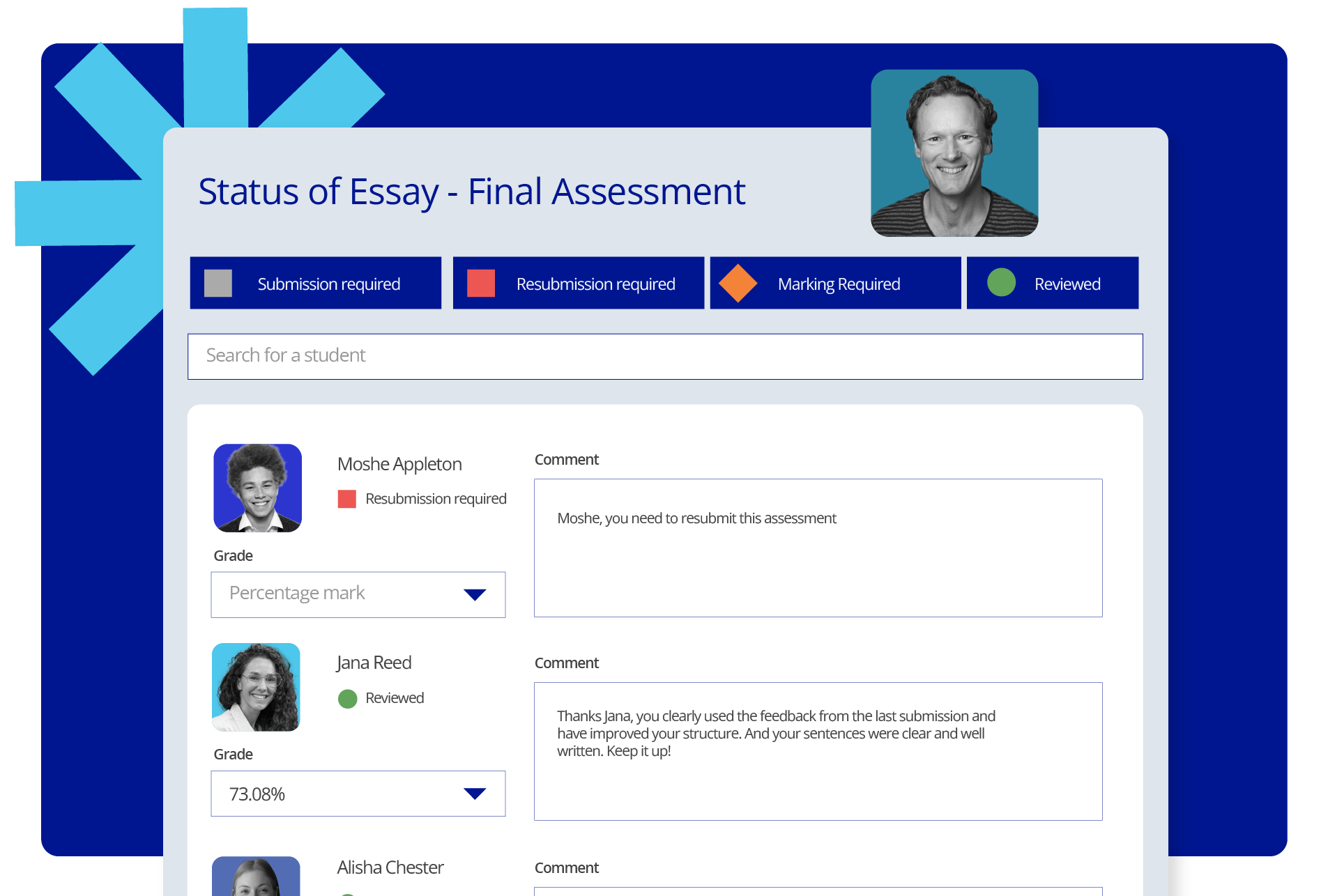
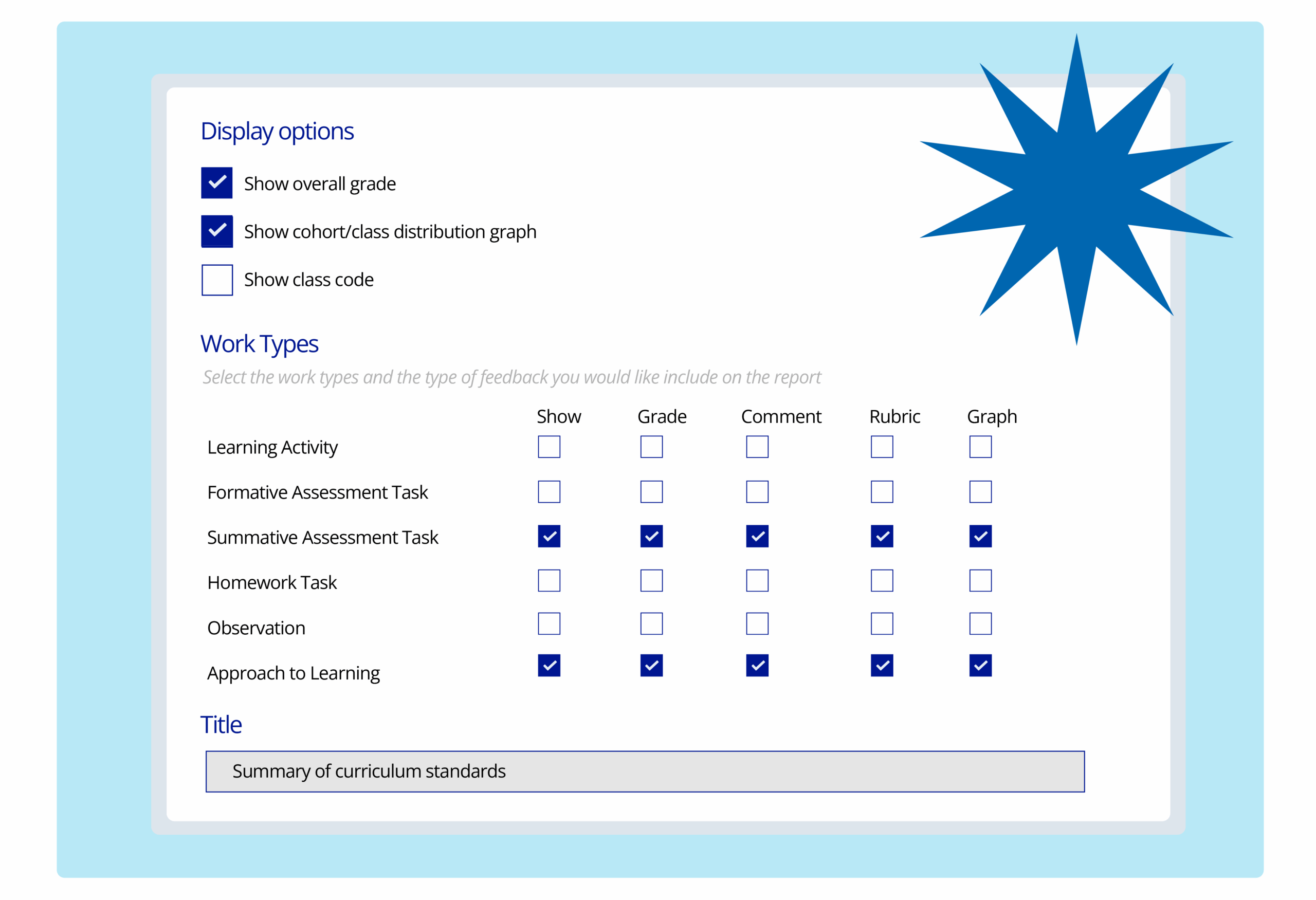
One experience across the school
Even with great tools in place, systems often feel fragmented. Schoolbox creates a shared space where learning, communication, and community come together.
Access all tools through one easy login for staff, students, and families.
Embedded Google or OneDrive files inside structured learning workflows.
Calendar sync and user provisioning all handled behind the scenes.












