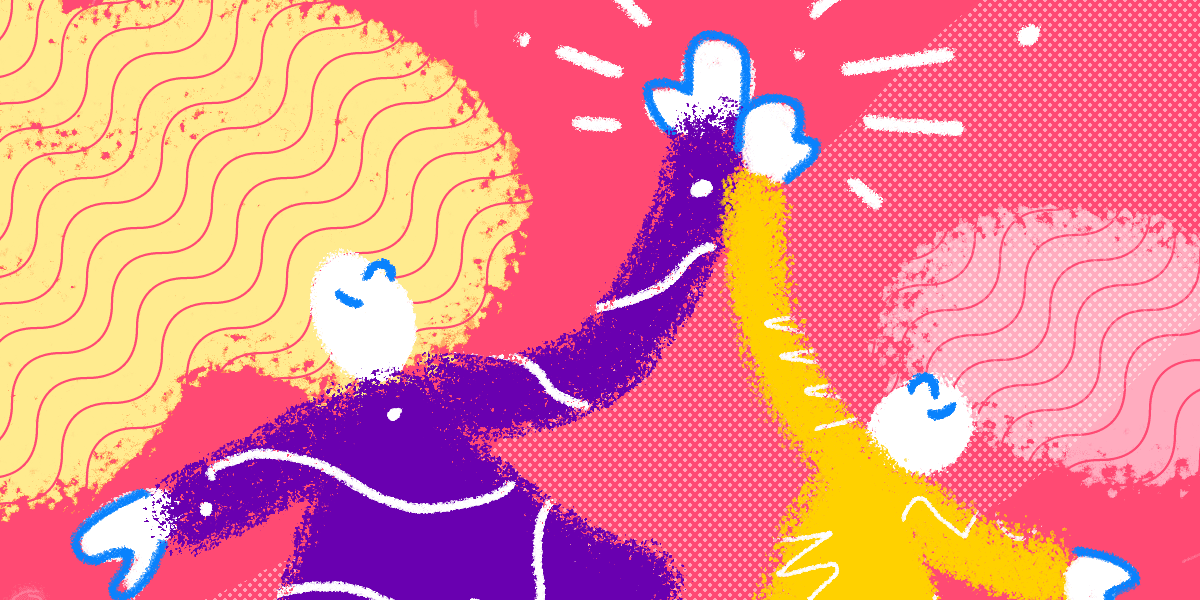Children learn best when they are active participants in their own learning and are provided with engaging, meaningful, and relevant learning opportunities. This blog looks at how electronic learning can assist educators to create these opportunities and enhance the learning experience for primary school students.
The way in which primary school students access and engage with learning materials continues to evolve. Learners of the 21st century now have a wealth of knowledge available to them at the click or touch of a button. This has changed not only the way students learn but the skills they need to prepare them for life beyond the classroom.

Teachers who incorporate learning technologies into their curriculum are able to better support the growth of these digitally savvy, self-directed learners. When learning management systems are personalised and customised to student needs, a teacher is able to facilitate engaging and relevant learning opportunities and enhance the learning experience for primary school students.
Online learning tools can be used to improve communication and organisation, create relevant and interesting content and ultimately help a student progress their knowledge and skills.
Here are some great examples of how eLearning technology can assist with the learning experience.
Using eLearning Tools to Showcase Student Progress
Online eLearning platforms provide an excellent medium to showcase student progress and achievements. Students are able to record and share their work, reflect on their learning, and receive feedback in a secure online space. For younger students, there is the opportunity for teachers to curate content to showcase to parents.
Over time, students are able to show the progress they have made in their learning. The online nature of this form of showcase means a student can carry their achievements and progress throughout their learning journey and use it to evaluate, record and reflect, whenever they wish.
Enhance Safe Online Communication
eSafety is an important concern with the increased use of social media and other internet-enabled communication platforms. A learning management system provides a secure space to teach students to communicate and collaborate safely online.
Communication tools such as social streams and chat can be used within class pages for students to discuss their learning and give feedback. All student communication is directly linked to a specific user and can be closely monitored by the teacher to ensure content is appropriate and related to learning tasks. This set up allows students to explore current social technologies and develop their digital, collaboration, and communication skills in a safe learning environment. Skills developed here can then be applied to real-world situations outside the classroom.
Engage Parents in eLearning
Within a primary school context, eLearning tools such as learning management systems can be a great tool to involve parents in their child’s learning.
Communication tools within an eLearning platform empower users to share information quickly and easily. Features such as news, notifications, and blogs are available to showcase the student’s learning experiences and where beneficial, receive feedback from parents. You can even tailor visibility of content for particular users and groups, to ensure what they see is relevant to them.

By involving parents in online learning, a teacher can set up activities for parents to facilitate at home. Examples could include reading activities or practising essential vocabulary. Parents can then indicate their children have completed these activities by marking the task as complete directly within the system. This provides important feedback to teachers who are then more able to plan for progression based on a student’s current understanding or skill level.
Students Develop Organisational Skills with eLearning Technology
Organisation is a key skill children need to learn to thrive in a school environment. In particular, digital organisation is a valuable trait for this new age of learners.
Through the use of online calendars; students, parents, and teachers can view class timetables, assessment due dates, extra curricular activities and more. This empowers students to stay on top of their learning goals and learn how to manage their time successfully.
By creating tasks for students to complete within the learning management system, students can begin to become more responsible for their own learning. Tasks can be ticked off as they move through the work and are able to see clearly what is expected of them, in what time frame. This also allows older students to track their progress and reflect on their learning so far.
Create Visually-Engaging Learning Content with eLearning Tools
Visually-engaging learning content can be created quickly and easily by teachers using learning management systems without the need to master complex web design or HTML skills. Multimedia-rich content such as image slideshows and interactive tiles can be created to further engage students in their learning. Class photos and student achievements can also be showcased in a photo gallery. This provides an opportunity for children to celebrate, feel proud of, and share their accomplishments with their classmates and parents.
The use of video content is a powerful way to engage and support students in many aspects of the curriculum. Learning management systems provide a safe space for students to view educational videos without having to provide access to all materials available on the web.
Teachers can have full control over the videos students view and students can be empowered to access content at their own pace. For example, a student can rewatch content if they need to review materials to solidify their understanding of a topic, or if they’ve missed a class, they can catch up by accessing the content from home or when next in class.

Through the use of learning technologies, educators can prepare learning opportunities for primary school students to develop new skills, discover new information, and begin to direct their own learning.
These tools can be used to create learning materials that are relevant and engaging and provide 21st century learners with 21st century skills.
If you would like to learn more about enhancing the learning experience for primary school students, talk to the Schoolbox Team today.
Andrew Norwood is the Director of Digital Learning at a K–12 school and teaches Digital Technologies. Andrew’s passion lies in supporting teachers to make the most of digital technology so student outcomes can be continually improved and enhanced.
Looking for more resources on enhancing the learning experience? Check out our other resources: