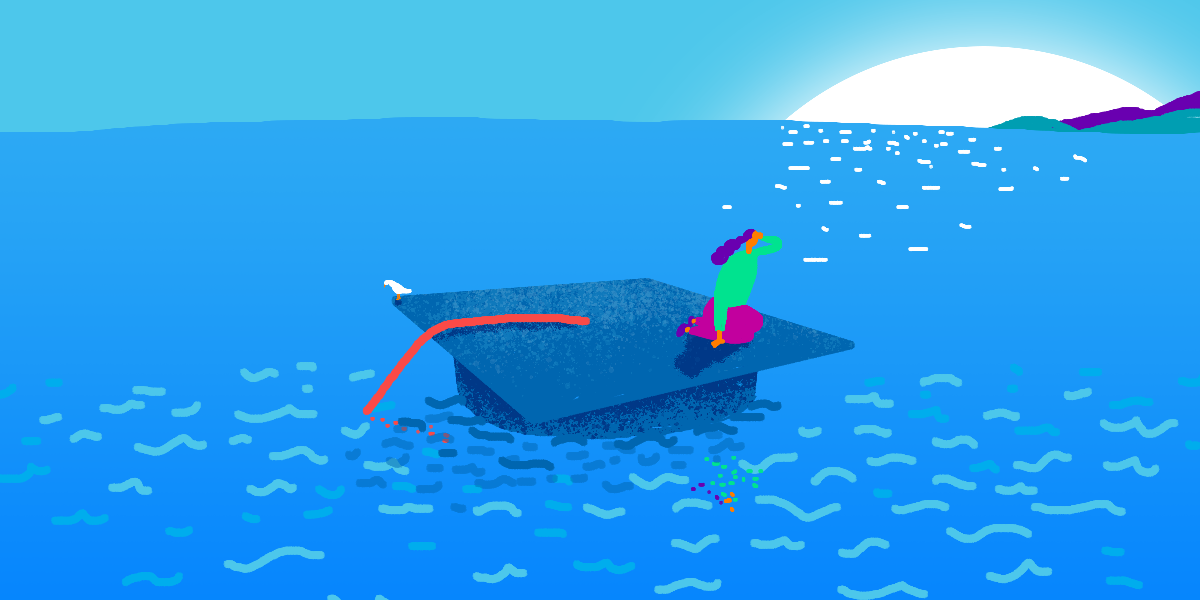Enhancing teaching and learning is a primary objective for educational software. Schoolbox, with its integrated, all-in-one learning management system (LMS), community portal, and engagement platform for K-12 schools, is uniquely positioned to support teachers.
In this blog, we explore Schoolbox Help, a rich resource hosted by Schoolbox, and designed to provide the community with an engaging, informative and professional approach to supporting the use of the Schoolbox platform.
Schoolbox Help
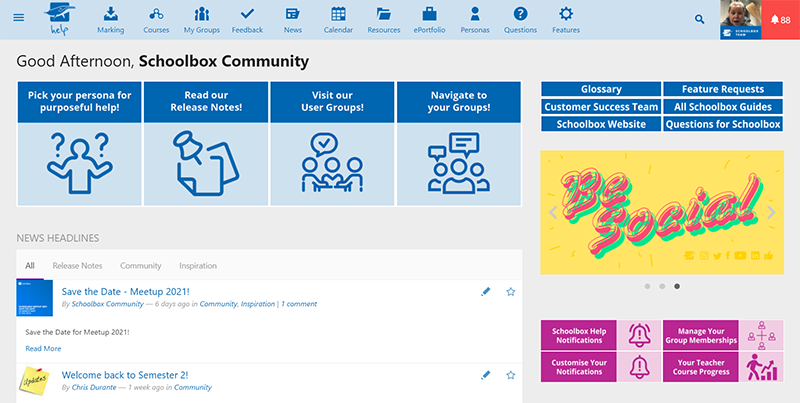
More than a traditional document library, Schoolbox Help is a multi-faceted approach to assisting teachers and professional staff in their teaching and learning, via community engagement. The setup of Schoolbox Help closely aligns with a typical setup of a school’s instance of Schoolbox, and so familiarity with its structure and functionalities becomes almost immediate.
Following are five ways in which Schoolbox Help ensures an engaging and supportive experience for all users of the Schoolbox platform, so that the focus can remain on enhancing teaching and learning.
Teacher Q&A
This area of Schoolbox HELP enables teachers to benefit from the expertise of Schoolbox’s Professional Services Team, along with fellow colleagues in education, by posing questions regarding the LMS, ePedagogy, or anything related to their online professional practice. Responses are then provided by Schoolbox staff or other community members.

The Teacher Q&A is set up as a group with open access, so any Schoolbox member can acquire the relevant content, and contribute to discussions. Collaboration is highly encouraged.
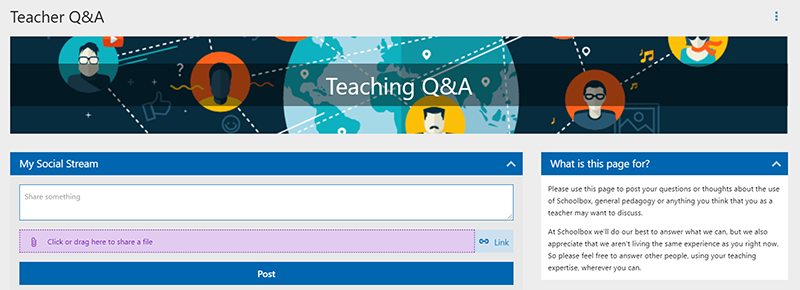
User Groups
The ability to network, share ideas, assist one another by responding to questions, and offer tips and tricks can help to guarantee the successful implementation of an LMS. It also helps to establish best practice and inspire quality collegial conversations. Schoolbox Help offers interest-based, location, and Student Information Systems (SIS) based groups. Examples include those associated with IB curriculum, rubrics, marketing and communications, particular teaching areas and specific subjects.
As a member of the Schoolbox community, you can select the various user groups you wish to be part of, and notifications can be set according to individual preference. When content is added to the page, or replies are posted to your questions and ideas, you will be notified by way of an instant mobile or email message.

Feature Request Forum
Schoolbox listens to its community to ensure the platform is meeting the needs of the community to enhance teaching and learning. The feature request forums in Schoolbox Help represent significant opportunities for community members to voice their opinion and provide suggestions for feature requests. To enable a fair and equitable system of requests, ideas are voted upon by community members and are then considered by the staff at Schoolbox. The Feature Request Forum is a very popular area of Schoolbox Help, as schools post their lists of ideas for enhancements, and look to others’ ideas for inspiration. It can often also be a place where schools discover that Schoolbox has a functionality that they were not aware of!
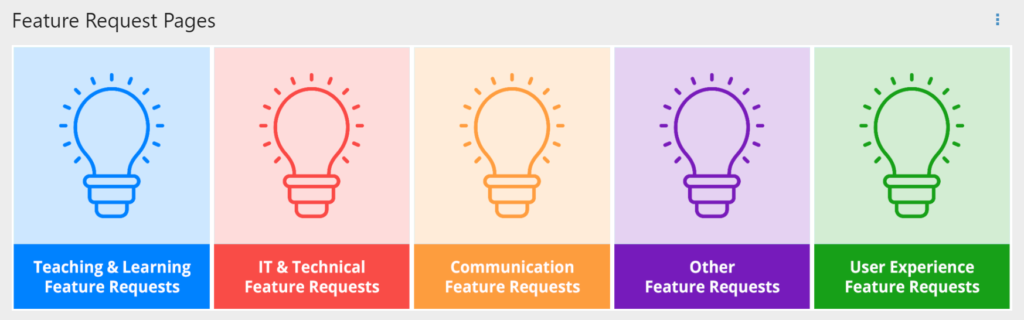
Release Notes
Prior to each major and point release to the Schoolbox infrastructure, release notes are provided so the community is well aware of upcoming fixes and enhancements. Comprehensive release notes, together with anticipated scheduling are published via Schoolbox Help.
Further to this, Schoolbox Product Owner, James Leckie, offers a ‘walkthrough webinar’ which offers current Schoolbox users a demonstration of what is being released in the next major upgrade. This is a live demonstration, showing the new features and their expected functionality. These walkthroughs provide Schoolbox community members with the opportunity to ask questions directly to James relating to the areas and processes that have been demonstrated within the system. The consistent documentation has been tried and tested by the Schoolbox team, ensuring quality assurance.

Schoolbox ‘How to’ Guides
‘How to’ guides form an integral part of Schoolbox Help. There are hundreds of documents that have been created in the platform, and these have been categorised according to user roles (known in Schoolbox Help as personas). As an example, a Head of Department is likely to have a specialised role in the checking and publication of continuous reporting results. Pages have been created which cover every aspect of the assessment and reporting role, including guides on course and class markbooks, and these have been categorised for quick and easy access.
We understand the importance of tailoring to different learning styles, and as a result, Schoolbox guides are often available as text documents and video demonstrations.
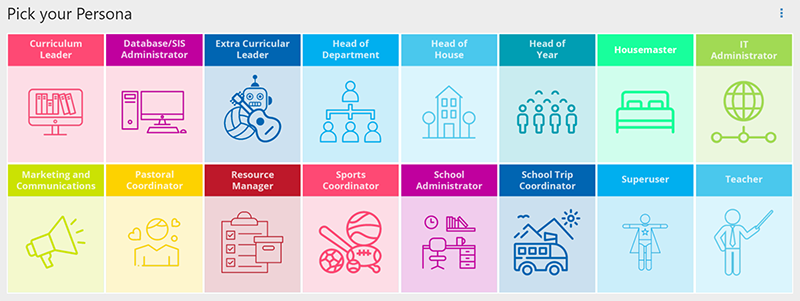
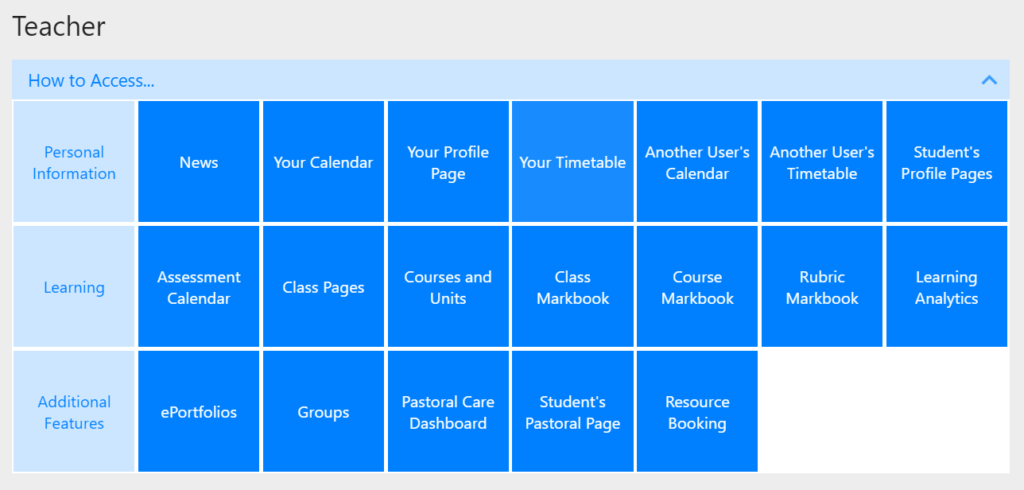
Join the Schoolbox Help community
Whether it’s the mobile app or website, Schoolbox Help is only a few clicks away. Support and guidance are available 24/7, in the form of community engagement, professional support and examples of best practice.
With the Schoolbox community, one never has to go it alone. There is always help at hand. Those who are learning about the platform can work alongside those who have had years of experience in establishing best practice within their schools.
Having access to an entire community of like-minded professionals, as well as unparalleled support can greatly aid your school community in the journey to enhance teaching and learning, and provide your students with the opportunity to thrive.
Bel Clohesy has been a teacher for over 17 years, with expertise in teaching students from Kindergarten to Year 8. With a strong foundation in digital technology, Bel’s priority is ensuring an enhanced teaching and learning experience for K–12 schools.
If you would like to learn more about the Schoolbox Help community, contact one of our friendly staff members today.