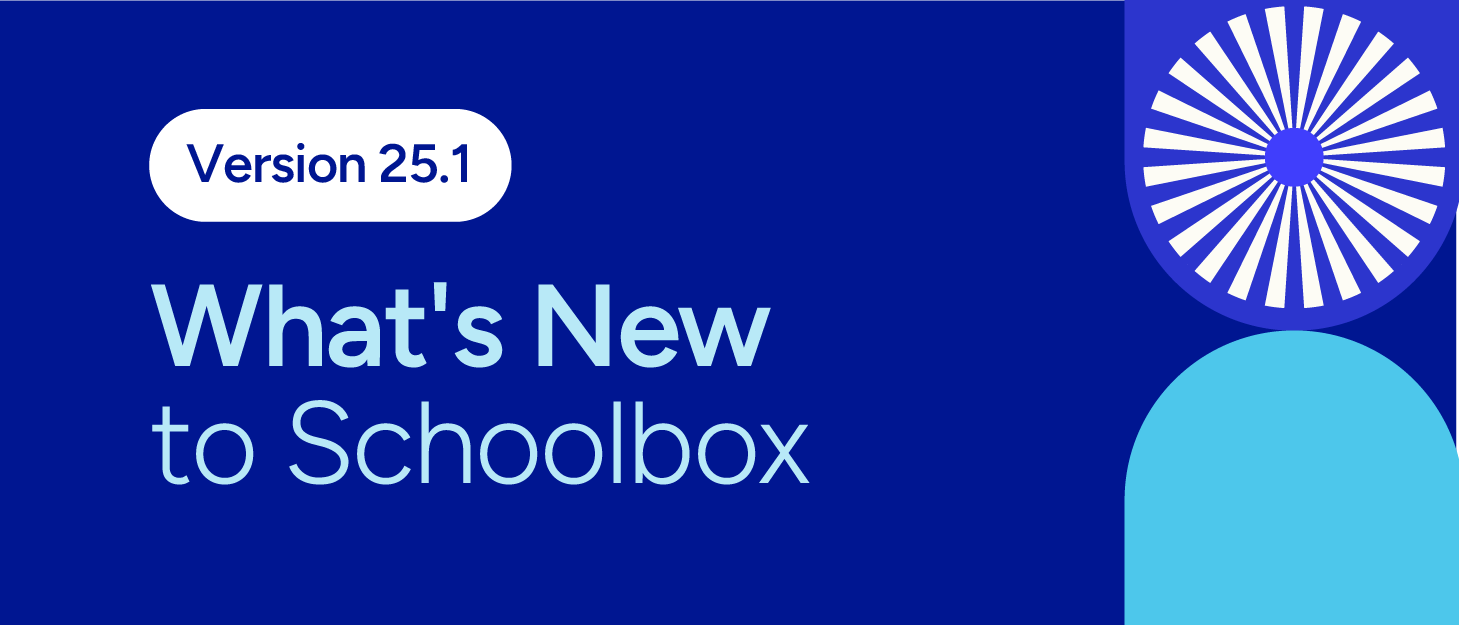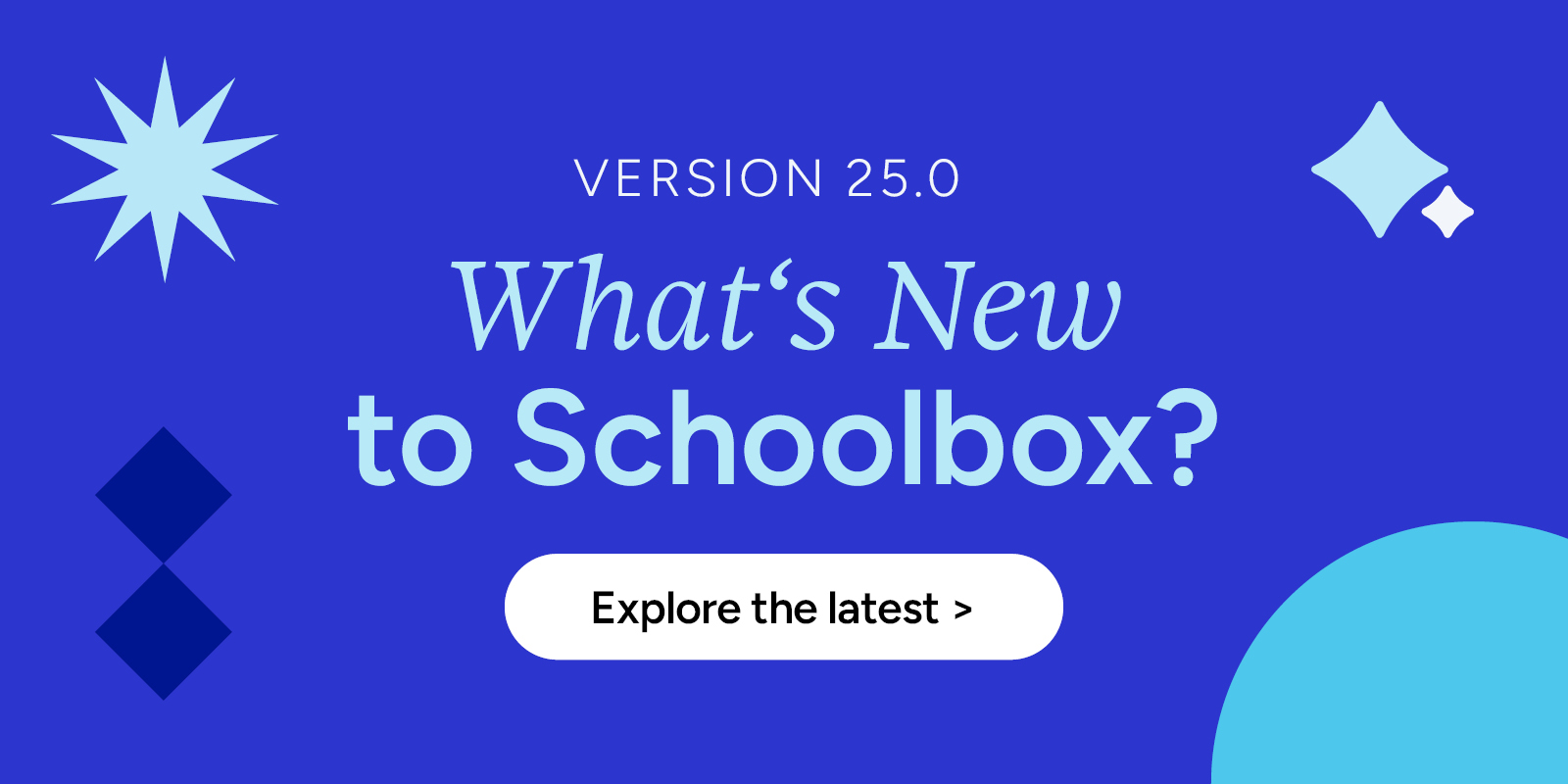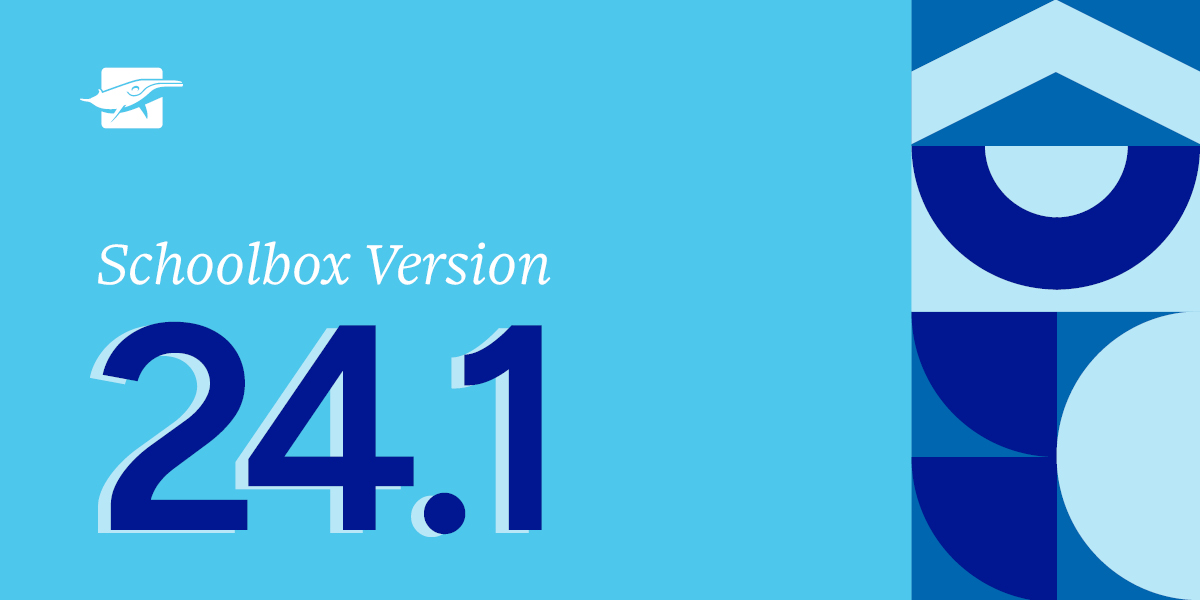Our first release of 2022 is now Gold!
With over 36 new features, and 24 of those features requested by our community, your feedback continues to help us continuously improve and shape the Schoolbox platform. Designed to help reduce teacher workload, we have created new, time-saving features including simplified student logins, automatic summative report generation and better file and group management to create ease in the classroom.
Let’s take a look at some of the features delivered in this release:
- QR Code Logins: creating a simpler way for students to log into Schoolbox using their device, QR code authentication logins are designed to increase engagement amongst younger students in the classroom, allowing them to spend less time logging in and more time ready to learn.
- Simplified Summative Reporting: new summative reporting capabilities within Schoolbox now allow staff to choose to export academic reports to PDF using data straight from Schoolbox, as well as the ability to configure what is shown in each report.
- Timetable Calendar: to support schools that have increasingly complex timetables, we have created a new view that is no longer based on a table, but instead utilises a calendar. This view allows periods to change day by day and still be represented accurately. It will also merge multiple timetable definitions into a single view.
- Group Management: The core of our ability to deliver the right information at the right time is high quality group membership. Ensuring people can follow, leave and mute information from specific areas of the system ensures they only get the most relevant news. We have rebuilt this feature from the ground up to ensure it is intuitive and easy for everyone to use.
- Schoolbox Fixtures + Clipboard: this new integration provides users with time-saving tools to better manage their fixtures. Schools adding this integration into their plan can now import fixtures from Clipboard directly into their Schoolbox fixture system, news system and groups to send targeted news to a sports team, and see additional information such as match results and locations. To organise a quotation or find our more about accessing this major integration speak to your Schoolbox Account Manager.
Find out more in our release notes and if you haven’t already, watch the v22.0 Webinar Walkthrough, hosted by Schoolbox Chief Product Owner James Leckie.
P.S. Stay up to date with the latest happenings at Schoolbox—come join us on Twitter, Facebook, LinkedIn, and Instagram!